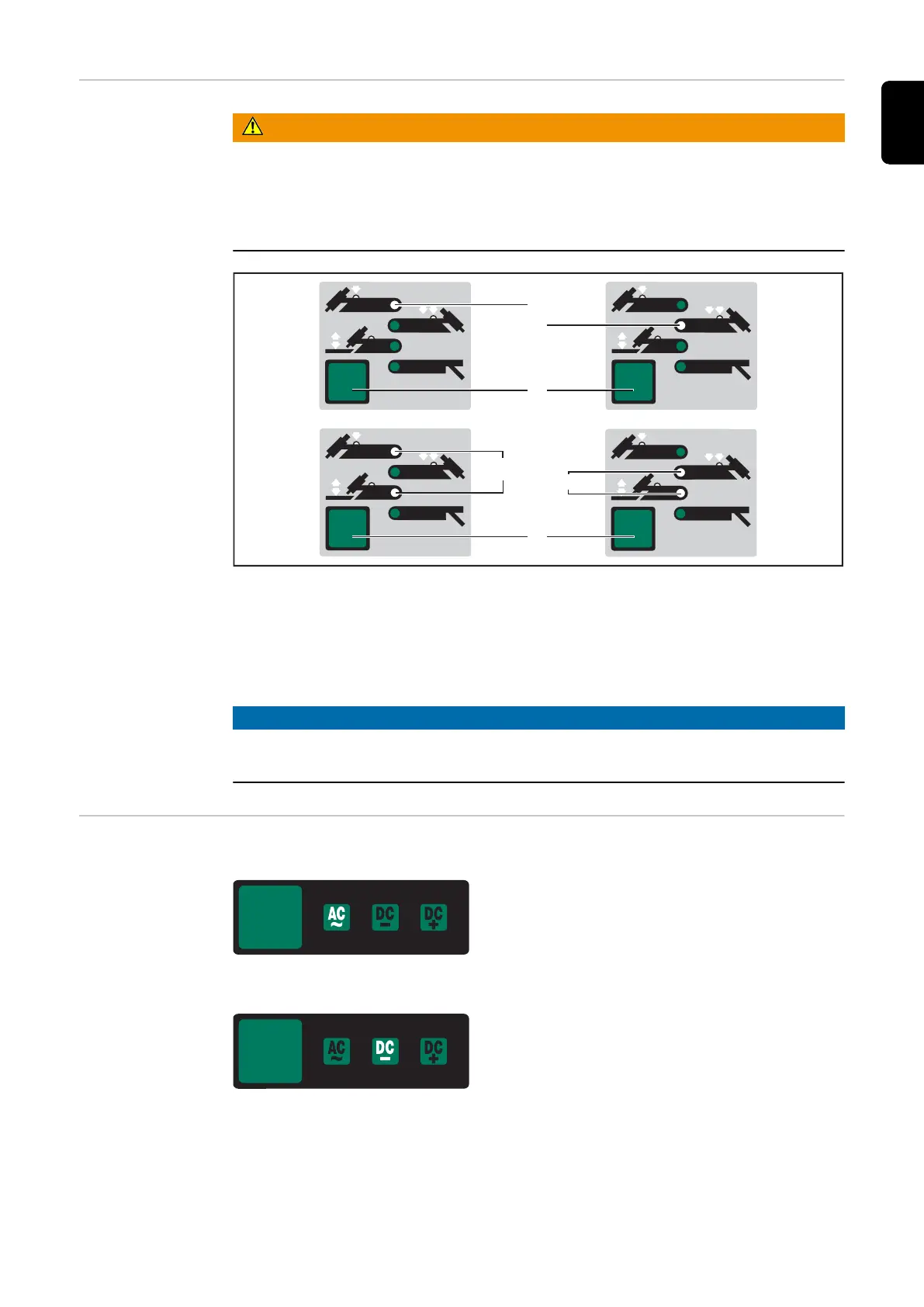Select operating
mode
WARNING!
Danger of electric shock.
This can result in severe personal injury and damage to property.
▶
When the power switch is switched to position "I", the tungsten electrode of the
welding torch is live. Ensure that the tungsten electrode is not touching any people
or electrically conductive or grounded parts (housing, etc.)
Select the operating mode using the key (3):
- Operating mode 2-step mode (1) with HF ignition
- Operating mode 4-step mode (2) with HF ignition
- Operating mode 2-step mode (1+4) with contact ignition
- Operating mode 4-step mode (2+4) with contact ignition
NOTE!
Do not use pure tungsten electrodes for TransTig power sources (color code:
green).
Select process Select the process using the key:
AC welding process
DC welding process
41
EN-US
