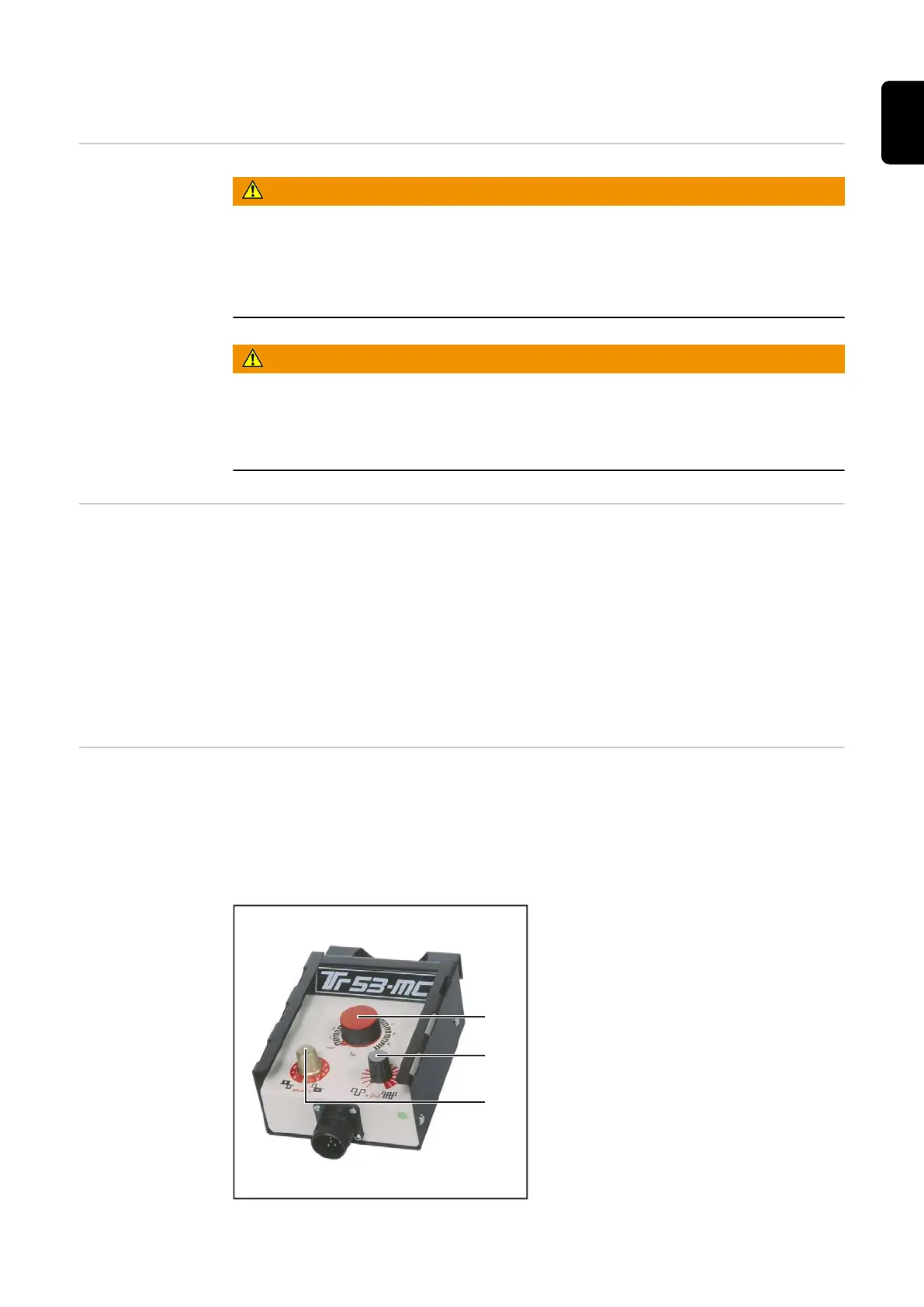Remote control
Safety
WARNING!
Danger due to incorrect operation.
This can result in severe personal injury and damage to property.
▶
Read and understand these Operating Instructions
▶
Read and understand all the Operating Instructions for the system components,
especially the safety rules
WARNING!
Danger of electric shock!
This can result in severe personal injury and damage to property.
▶
Only carry out work on the device if the power switch is in the "O" position,
▶
and the device has been disconnected from the grid.
General A remote control is useful as soon as you want to make adjustments directly from the
welding station. Special remote control cables in lengths of 5 or 10 m (197 or 394 in.)
connect the remote control to the power source.
The following remote control types are available:
- TIG and MMA remote control (AC) TR53mc
- MMA and TIG remote control (DC) TPmc
- TIG pulse remote control (AC/DC) TR50mc
- TIG spot welding remote control (DC) TR51mc
- TIG foot controller (AC/DC) TR52mc
AC remote con-
trol TR 53mc
The AC remote control TR 53mc is especially suitable for TIG AC welding operation.
The following welding parameters can be set via the remote control:
- Main welding current IH
- AC balance
- AC frequency
AC remote control TR53 mc
49
EN-US
