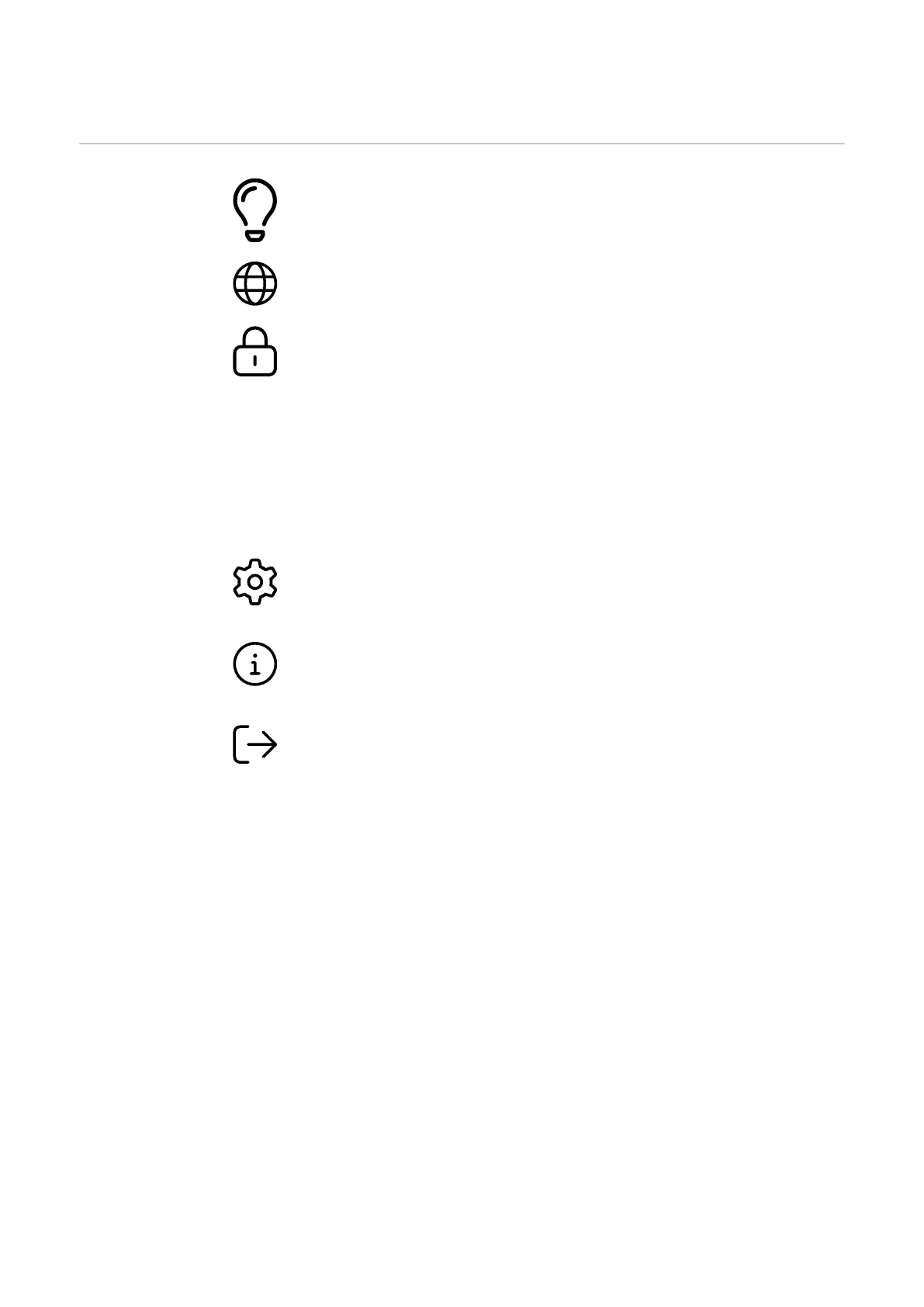Overview
Overview
Measurement data and connections
An overview of the measurement data (e.g. voltage, amperage, fre-
quency, etc.) and the data communication connections is displayed.
Language
The desired language can be set here via the drop-down menu.
Change password
After entering the initial password (123), a new password must be as-
signed:
Password guidelines
-
At least 6 characters
-
At least 3 of the following 4 properties: Upper case letters, lower
case letters, numbers, special characters
If the password has been forgotten, the Smart Meter must be reset
(see chapter Restoring the factory settings on page 49.
Advanced settings
For more information on the settings, see chapter Advanced settings
on page 48.
Info
Various information about the Fronius Smart Meter IP is displayed
here. This information can be helpful in support cases.
Logout
The current user is logged out.
47
