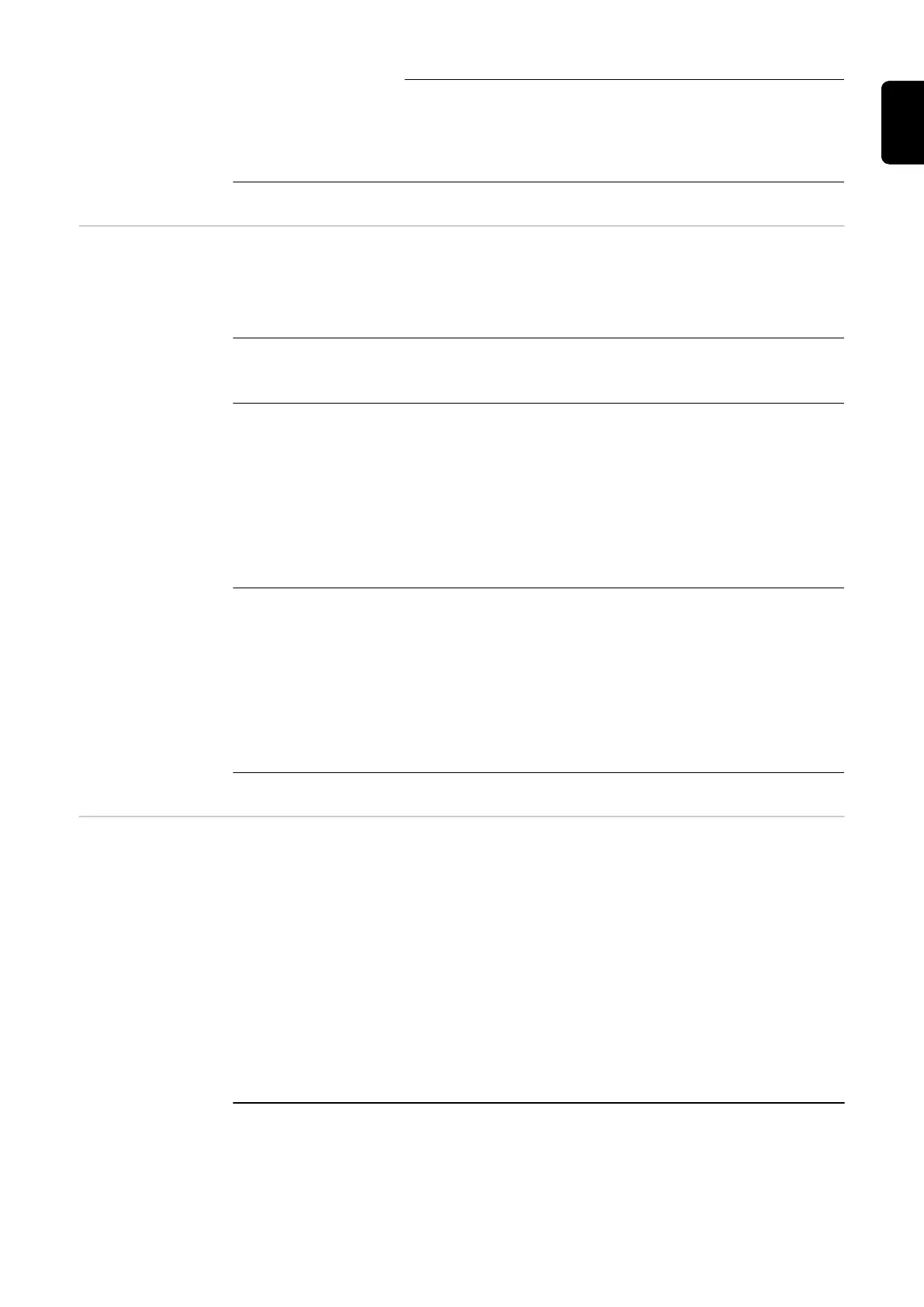WLAN Access Point
[not available]
Is displayed if no system monitoring is available on the
inverter.
DATCOM Check the data communication, entry of the inverter number, protocol settings
Setting range Status/inverter number/protocol type
Status
Displays data communication available via Fronius Solar Net or an error that
occurred in data communication
Inverter Number
Number setting (address) of the inverter in a setup with multiple inverters
Setting range 00 - 99 (00 = inverter address 100)
Factory setting 01
IMPORTANT! Each inverter must be assigned its own address when using mul-
tiple inverters in a data communications system.
Protocol Type
Defines the communication protocol used to transmit data:
Setting range Fronius Solar Net / Interface *
Factory setting Fronius Solar Net
* The interface protocol type only functions without a Fronius Datamanager
card. Existing Fronius Datamanager cards must be removed from the inverter.
USB Performing firmware updates or saving inverter detail values on a USB thumb
drive
Setting range Safely remove hardware / software update / logging in-
terval
Safely remove hardware
To remove a USB thumb drive from the USB A socket on the data communica-
tion rack without losing data.
The USB thumb drive can be removed:
-
When OK is displayed
-
When the "Data Transfer" LED is no longer flashing or lit
Software update
For updating inverter firmware using a USB thumb drive.
33
EN-US