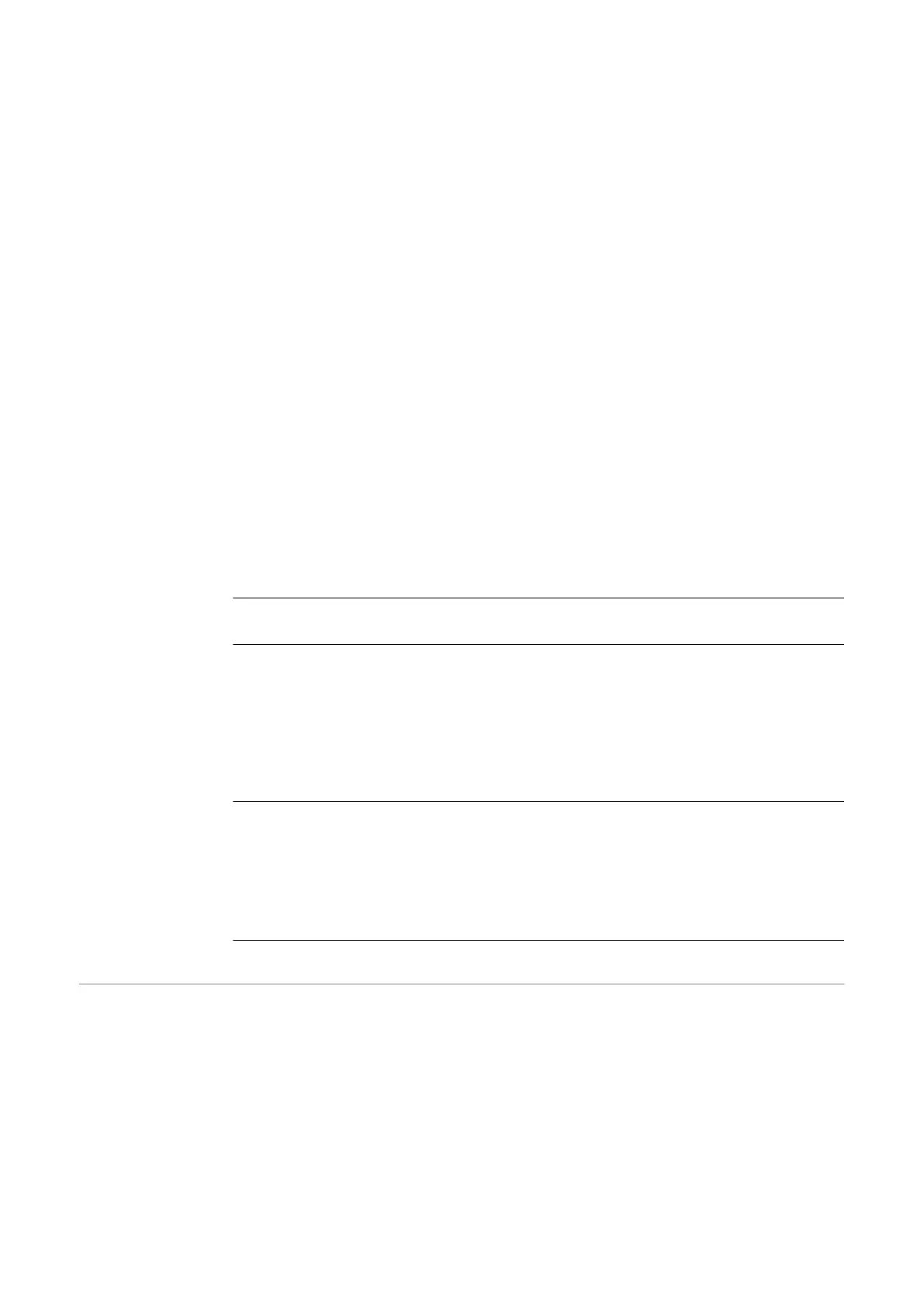GAF As soon as “GAF” mode is selected, the relay will be switched
on. As soon as the power module reports an error and
switches from regular grid power feed operation to an error
state, the relay is opened. This way, the relay can be used for
fail safe functions.
Application example
When using single-phase inverters at a multi-phase location a
phase equalization might be necessary. If an error occurs with
one or more inverters and the connection to the grid is dis-
connected, the other inverters must also be disconnected in
order to maintain phase equilibrium. The “GAF” relay function
can be used with the datamanager or an external protective
device to detect or signal that an inverter is not being sup-
plied or is disconnected from the grid, and that the remaining
inverters should also be disconnected from the grid via re-
mote control.
Active output:
ON: The floating NO switch contact is constantly switched on
while the inverter is operating (as long as the display lights up
or displays).
OFF: The floating NO switch contact is switched off.
Energy Manager:
E-Manager: You can find additional information on the “Energy Manager”
function in the following “Energy Manager” section.
Relay test
Function test to confirm whether the floating switch contact switches
Switch-on point (only if the “Energy Manager” function is activated)
to set the effective power limit from which the floating switch contact is
switched on
Factory setting 1000 W
Setting range set switch-off point up to the inverter’s nominal output
(W or kW)
Switch-off point (only if the “Energy Manager” function is activated)
to set the effective power limit from which the floating switch contact is
switched off
Factory setting 500
Setting range 0 up to the inverter’s set switch-on point (W or kW)
Energy Manager
(in the Relay
Menu)
The "Energy Manager" function can be used to control the floating switch con-
tact so that this acts as an actuator.
A load connected to the floating switch contact can therefore be controlled by
assigning a switch-on or switch-off point depending on the feed-in power (effect-
ive power).
The floating switch contact is automatically switched off:
-
When no current is being fed into the public grid by the inverter
-
When the inverter is manually switched to standby mode
-
When there is an effective power assignment < 10% of the inverter's rated
power output
36