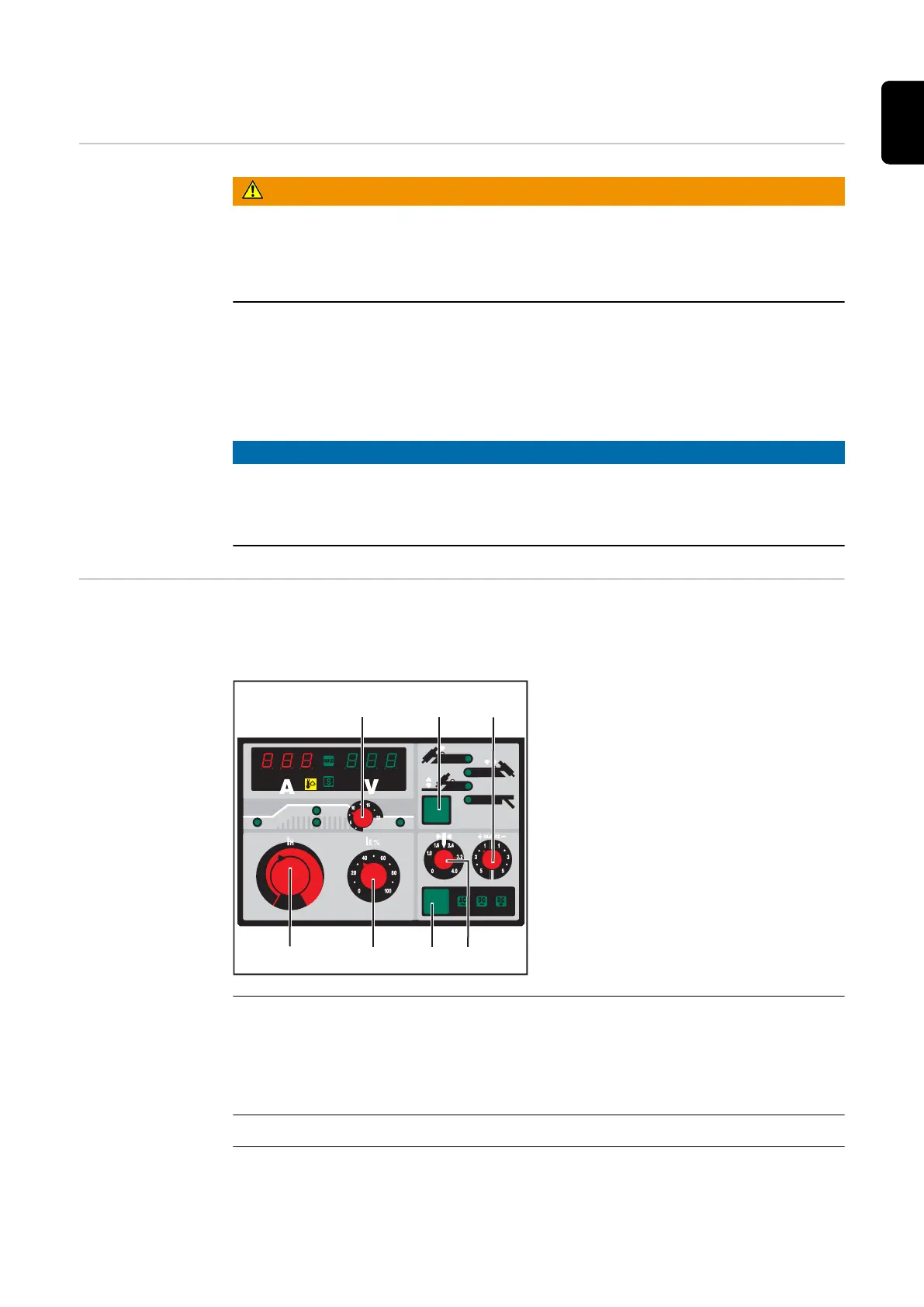Control Panel
General
WARNING!
Danger due to incorrect operation.
This can result in severe personal injury and damage to property.
▶
Read safety instructions
▶
Read all Operating Instructions, including those for the system components
An essential feature of the control panel is the logical arrangement of the operating ele-
ments. All welding parameters that are essential for daily work can be simply
- selected with the keys
- changed by means of potentiometer
- shown on the display during welding.
NOTE!
Because of software updates, certain functions may be available for your device but not
described in these Operating Instructions or vice versa. In addition, individual figures
may also differ slightly from the operating controls of your device. These operating ele-
ments function in exactly the same way, however.
Overview The following figure shows an overview of the essential settings for daily work, using the
MagicWave control panel as an example. A detailed description of these settings can be
found in the following chapter "Description of the functions".
(1) Select the operating mode:
- 2-step mode
- 4-step mode
- Contact ignition
- Rod electrode
(2) Balance controller (MagicWave only)
(3) Adjuster for tungsten electrode (MagicWave only)
21
EN-US
