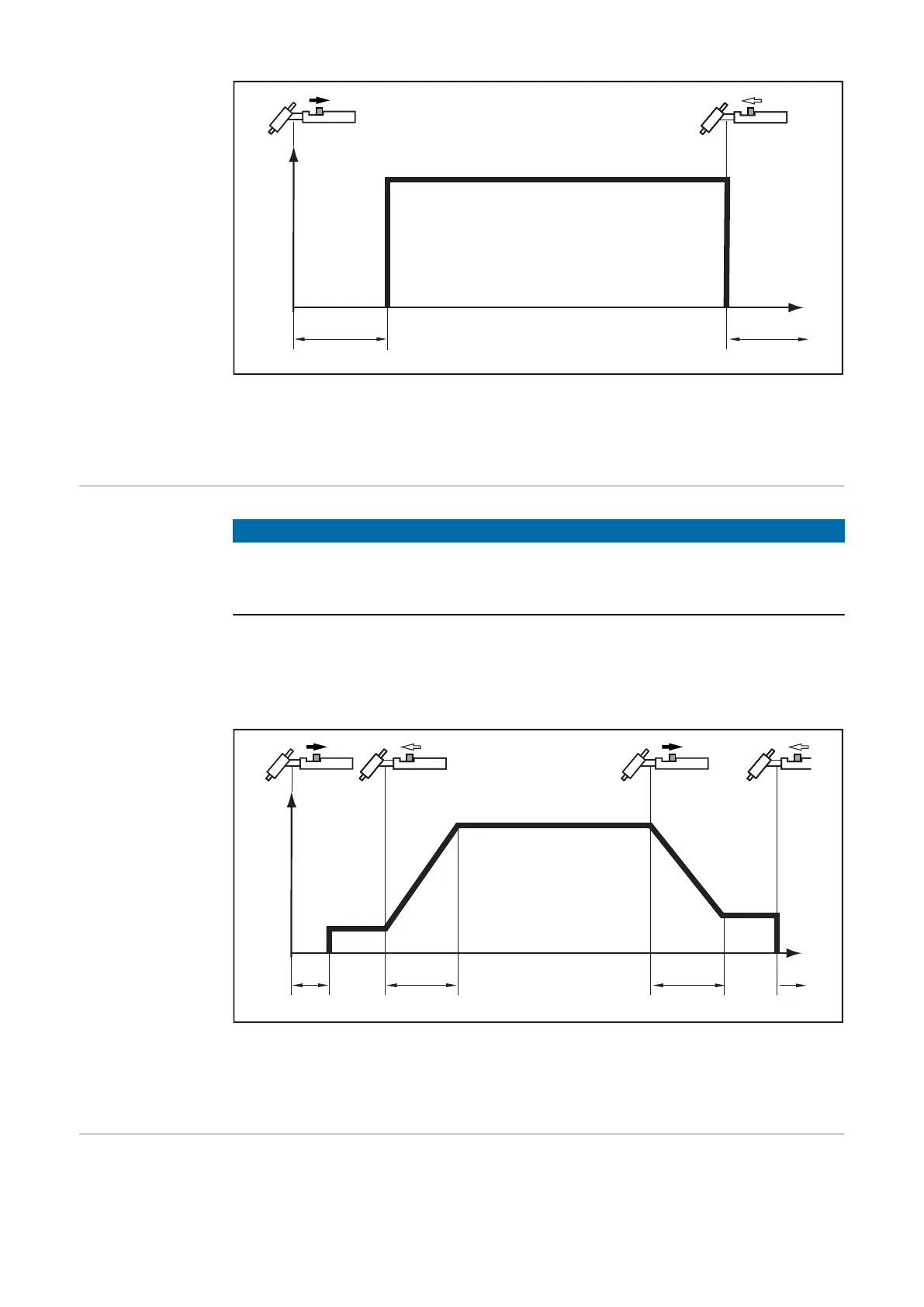Special 2-step mode
The explanation of the symbols and abbreviations can be found in the section Symbols
and explanations.
4-step
NOTE!
The welding parameter SFS must be set to "OFF" (section "Program level prefer-
ences”). With the power source in its delivery condition, the welding parameter
SFS is set to "OFF".
- Start of welding with starting current IS: Pull back the torch trigger and hold it in this
position
- Welding with main current IH: Release the torch trigger
- Lowering to final current IE: Pull back the torch trigger and hold it in this position
- End of welding: Release the torch trigger
I
t
I
1
GAS
I
S
t
up
t
down
I
E
G-L
G-H
4-step mode
The explanation of the symbols and abbreviations can be found in the section Symbols
and explanations.
4-step with inter-
mediate lowering
In the variant of 4-step mode shown below, an intermediate lowering to IE of the welding
current takes place by pressing and holding the torch trigger.
- Select 4-step mode
36
