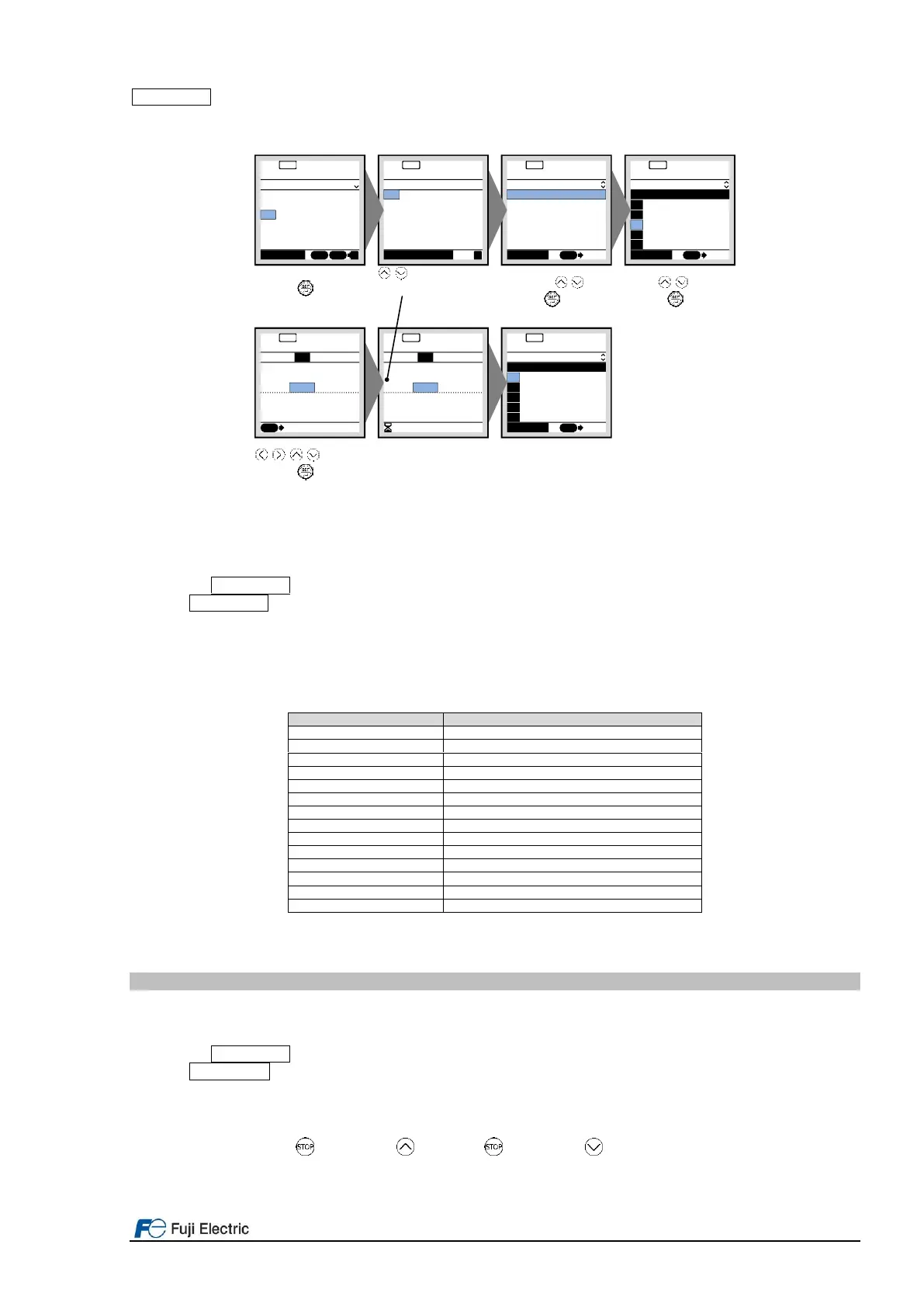Page 19 of 28 Fuji Electric Europe GmbH
PRG > 2 > 1
This section explains how to set function code data. The example below shows how to change “F03: Rated speed”
from 1450 r/min to 1800 r/min.
REM
Data Set
PRG
Op
PRG>2>1
S.Spd 1450
r/min
Acc/dec time1
Acc/dec time2
07
08
Torque boost
Base speed
09
04
Rated voltage05
F:Fundamental
REM
Storing...
PRG>2>1>
S.Spd 1450
r/min
Rated speed
1800
F03
r/min
.00*
REM
Data Set
PRG
Ope
PRG>2>1
S.Spd 1450
r/min
Data protection
Speed command
00
01
Rated speed
Base speed
03
04
Rated voltage05
F:Fundamental
REM
Data Set
PRG
Ope
PRG>2>1
S.Spd 1450
r/min
F:Fundamental
E:Extension
C:Control
P:Motor Param
H:High Perform
H1:High Perform
REM
?
Function Code
PRG>2
S.Spd 1450
r/min
Data Set
Data Check
Changed Data
1.
2.
3.
Data Copy
Initialize
4.
5.
REM
PRG
S.Spd 1450
r/min
Quick Setup
Start-up
Function Code
INV Info
Alarm Info
User Config
0.
1.
2.
3.
4.
5.
PRG Menu
PRG
RESET
?
REM
PRG
Operat.Mode
PRG>2>1>
S.Spd 1450
r/min
Rated speed
30.00~6000.00
1450
F03
Def.
Store
r/min
.00
r/min
r/min
1450.00
1450.00
Select a target function code
group by using / keys.
Then press key.
Select a target function code
by using / keys.
Then press key.
Select a target menu item by using / keys.
Then press key.
Adjust data value by using
/ / / keys.
Then press key to store
data into memory.
Inverter memorizes changed
data, and moves next screen
automatically.
Inverter shows function code
selection screen with pointing
next function code by cursor.
“Changed” marker
shows the data changed
from factory default value.
Figure 8.6: Screen transition example for setting a function code.
7.2.4 Display language setting
TP-A1-LM2: PRG > 1 > 1
TP-E1U: 1.K__ > K01
Display language can be selected on sub menu Language of the Menu 1. Start-up. To access the Program menu
press PRG key, select the desired menu by using up and down arrow and validate with SET key. Another way is by
changing the setting on parameter K01. Table 8.5 shows all available languages and its associated number.
Table 8.5: Available languages.
8. Driving the motor
8.1 Inverter initialization
TP-A1-LM2: PRG > 2 > 5
TP-E1U: 1.H__ > H03
Inverter can be programed with different pre-settings depending on the application type. Changing the data requires
double-key operation (the key and the key or the key and the key). The types of initialization shown in
Table 9.1 are available.
