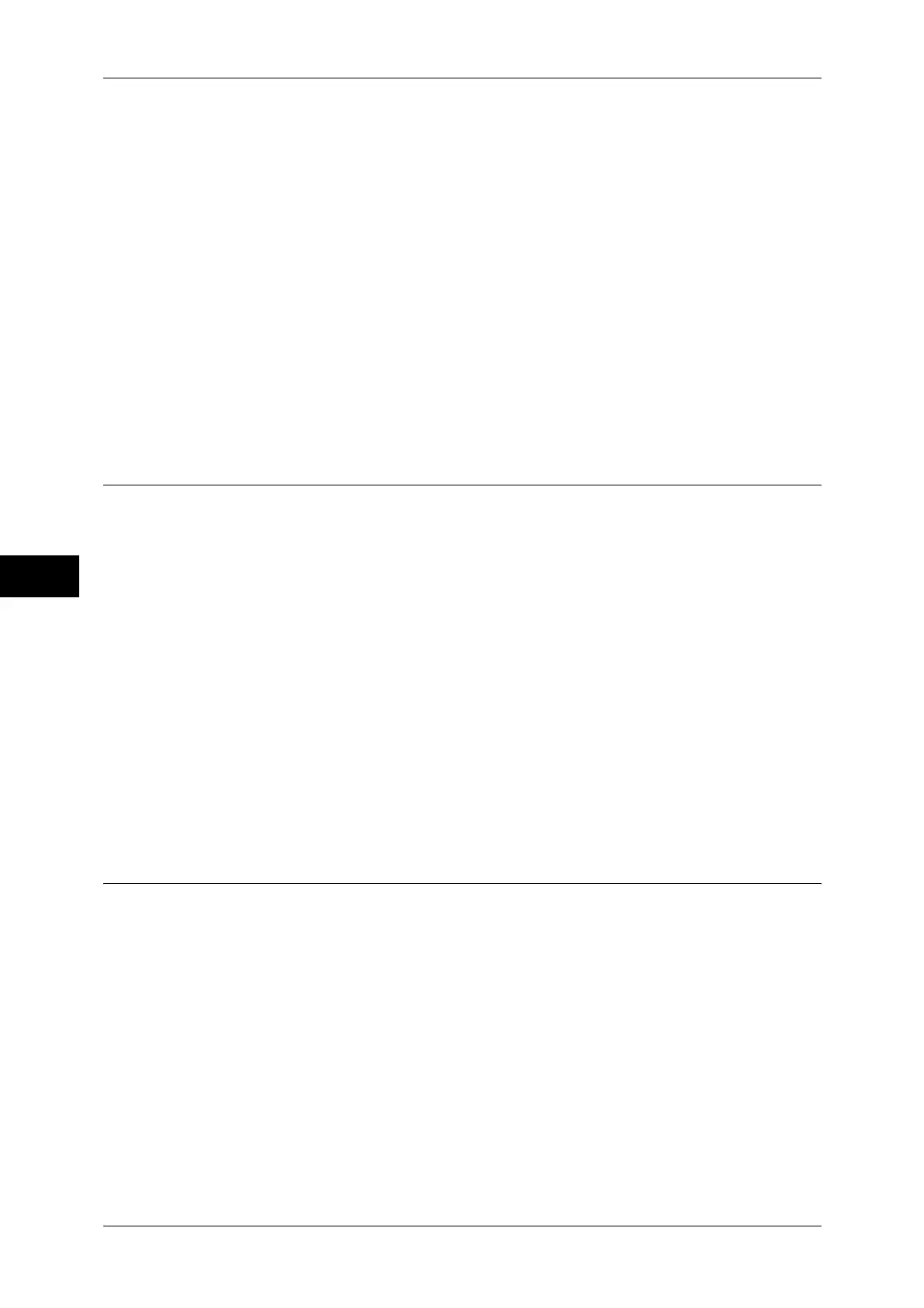5 Tools
154
Tools
5
Assurance Level
Allows you to select an assurance level, which affects whether an image log is surely trans-
ferred to a log management server, from [High] or [Low]. When [High] is set and if a image log
transfer fails, up to 200 logs are saved in the machine as untransferred logs. When the num-
ber of untransferred logs saved in the machine exceeds 200, the next job will not be exe-
cuted. While [Low] is set, the next job is executed and if the number of image logs
untransferred exceeds 200, the logs are deleted in chronological order.
Logs To Transfer
Set whether or not to automatically transfer image logs to a log management server.
Select from [Pause], [Transfer Per Job Basis], or [Accumulate & Transfer]. If you select
[Accumulate & Transfer], you can also select the timing of transferring in [Transfer Timing].
Transfer Timing
Displays when [Accumulate & Transfer] is selected for [Logs to Transfer].
Specifies when to transfer image logs to a log management server.
Select from [At the end of the job], [At the end of selections], [At power On], and [When maxi-
mum is reached].
Notify Job Completion by E-mail
You can receive the results of jobs performed by an e-mail notification.
Targeted Jobs
Select the service whose job result you want to receive by an e-mail notification. When
the target job is already selected, [Selected] is displayed.
You can select more than one target job from [Copy], [Fax], [Scan], [Print], or [Report].
Select the notification timing from [Notify at the End of Job] or [Notify when Error Only].
E-mail Addresses 1 to 5
Specify the e-mail addresses to notify the result of the jobs.
Note • When you select [Save] to exit this screen without specifying an e-mail address, the setting
of [Targeted Jobs] or [E-mail Message] is deleted.
E-mail Message
Enter a comment attached to the e-mail.
Other Settings
You can configure other settings related to the machine.
Fax Service
Switches between the Fax feature and the Server Fax feature.
Note • This feature does not appear for some models. An optional component is required. For more
information, contact our Customer Support Center.
• The Fax and Server Fax features cannot be enabled at the same time.
Scan to Fax
Allows you to use the Fax feature on the machine.
Scan to Fax Server
Allows you to use the Server Fax feature on the machine.
