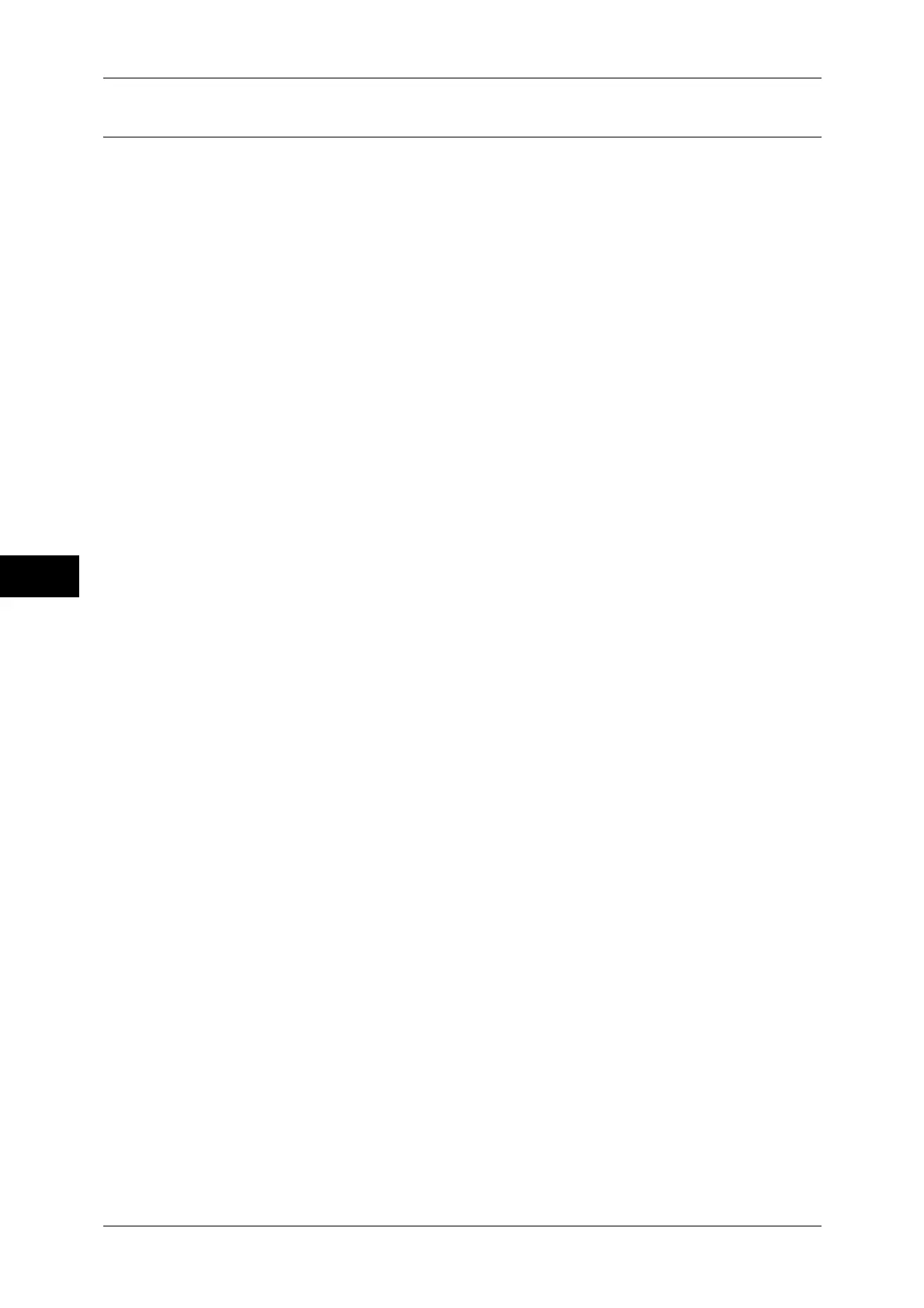5 Tools
202
Tools
5
Scan Defaults
You can set the default settings of the Scan services. When the machine is turned on,
or the machine exits the Energy Saver mode, or when the <Clear All> button is
pressed, the machine resets to the default values set here. Setting frequently used
features and values as the defaults can avoid extra operations required during the use
of the machine.
The values set here become valid after the machine turned off and then on.
For more information on each setting item, refer to "5 Scan" in the User Guide.
Color Scanning
Set the default value for [Color Scanning] in the First Tab.
Original Type
Set the default value for [Original Type] in the First Tab.
File Format
Set the default value for [File Format] in the First Tab.
Optimize PDF For Quick Web View
Set the default value for [Optimize For Quick Web View] of [File Format] in the First Tab.
Thumbnail - Outgoing E-mail
For the E-mail feature, set the default value for [Add Thumbnail] when [DocuWorks] or [XPS]
is selected for [File Format] in the First Tab.
Thumbnail - Scan to PC
For the Scan to PC feature, set the default value for [Add Thumbnail] when [DocuWorks] or
[XPS] in selected for [File Format] in the First Tab.
Lighten/Darken
Set the default value for [Lighten/Darken] of [Image Options] in the [Advanced Settings]
screen.
Contrast
Set the default value for [Contrast] of [Image Enhancement] in the [Advanced Settings]
screen. The contrast setting is valid when [Color Scanning] is set to [Color] or [Grayscale].
Sharpness
Set the default value for [Sharpness] of [Image Options] in the [Advanced Settings] screen.
Background Suppression
Set the default value for [Background Suppression] of [Image Enhancement] in the
[Advanced Settings] screen.
Shadow Suppression
Set the default value for [Shadow Suppression] in the [Advanced Settings] screen.
Color Space
Set the default value for [Color Space] in the [Advanced Settings] screen.
