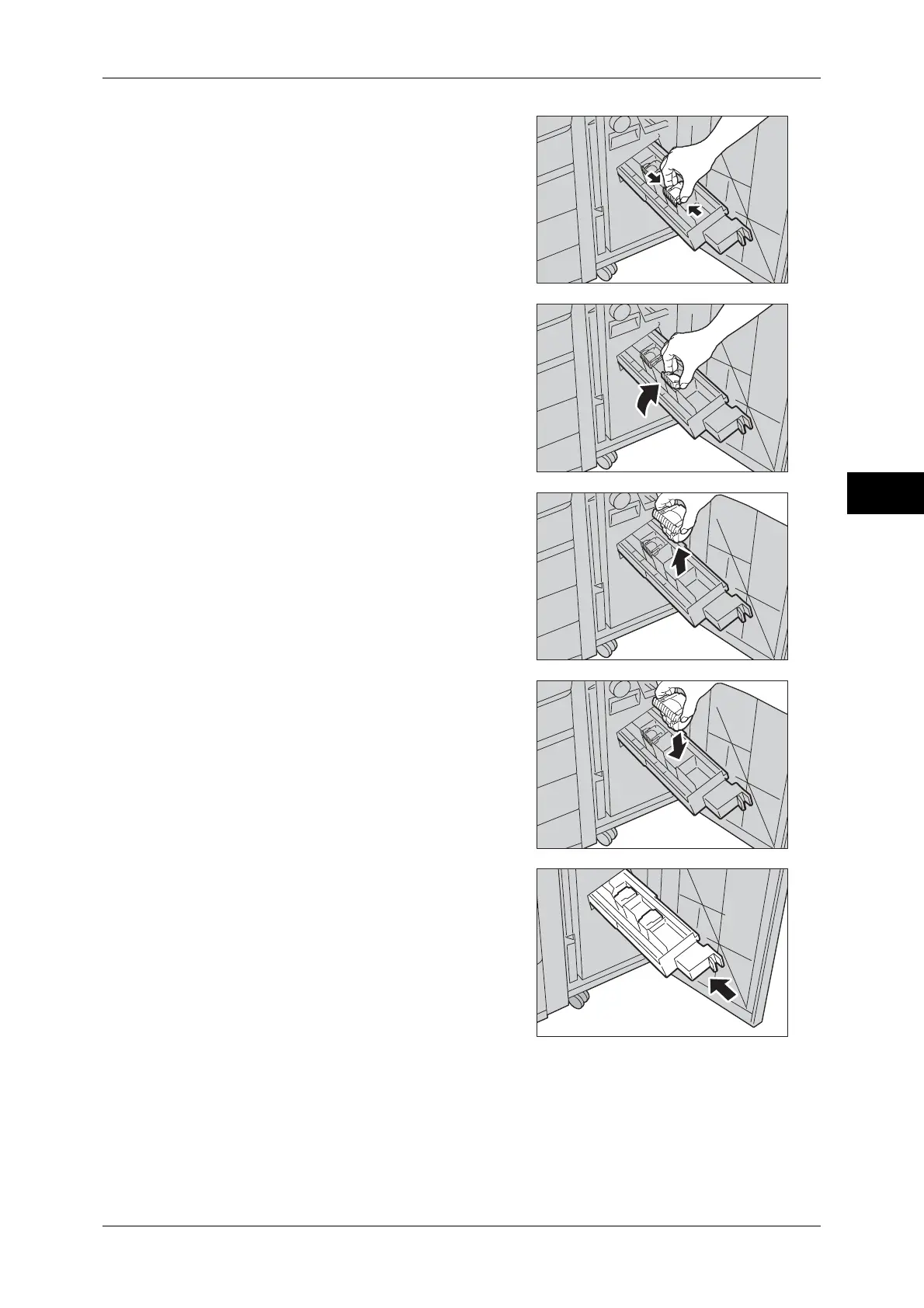Replacing Consumables
75
Maintenance
3
3 Hold the tabs on both sides of the staple
cartridge.
4 Rotate the booklet staple cartridge at an
angle.
5 Lift the booklet staple cartridge out of the
unit.
6 With holding the tabs, return the cartridge to
the original position, and then gently push
the cartridge in until it clicks into place.
7 Return the unit to the original position.
8 Close the finisher front cover.
Note • If the front cover is not completely closed, a message will appear and the machine remain
paused.
