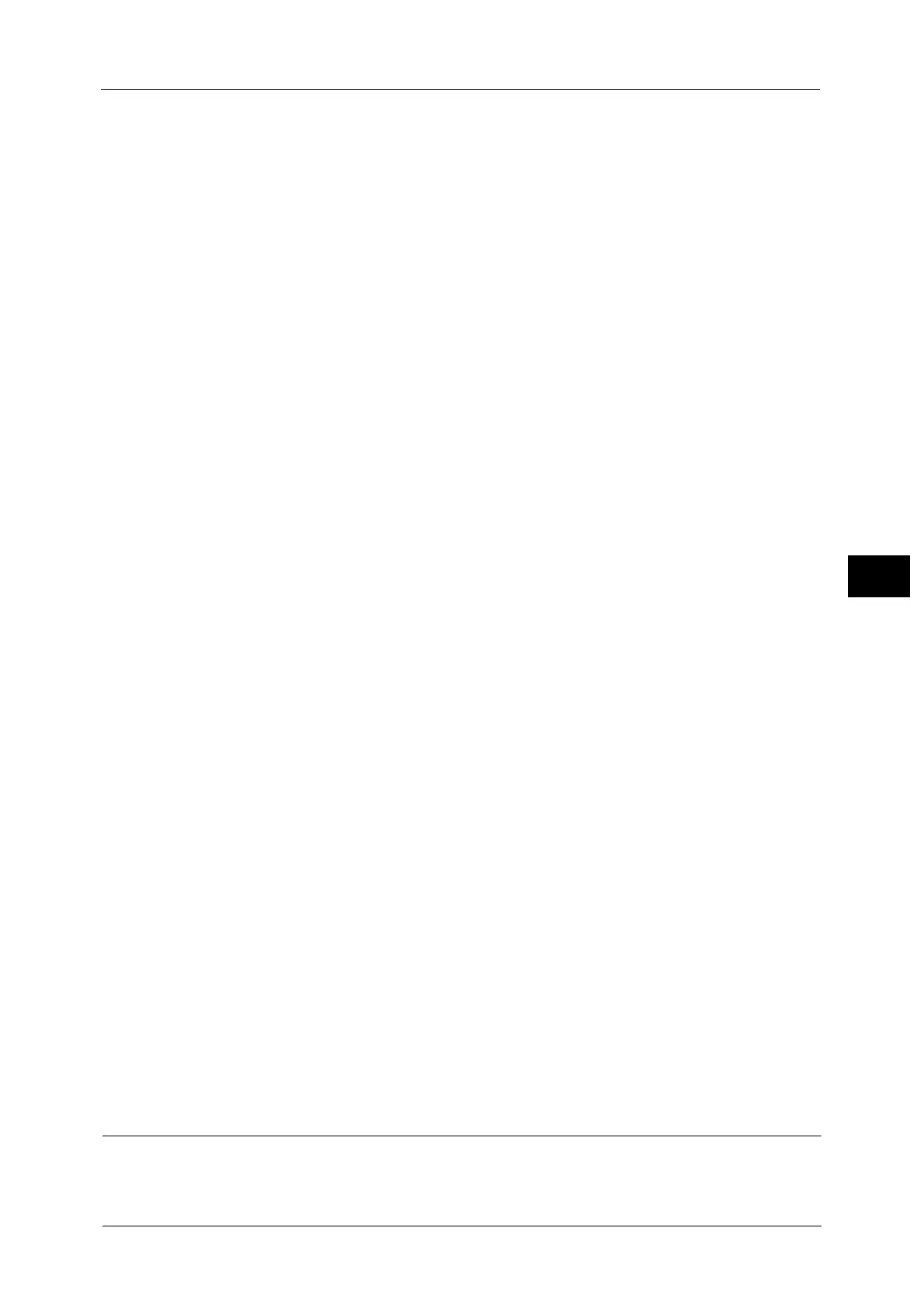Common Service Settings
173
Tools
5
Background Suppression (Scan Jobs)
Set the method of background suppression to be used for scan operations.
Set how the machine detects density and deletes the background color.
Select [High Speed] to sample a section of the document and detect the background color.
Select [High Quality] to conduct a pre-scan, and sample the whole document to detect the
background color.
Image Enhancement
Allows you to select whether or not to carry out image enhancement. If you select [On], the
machine gives the image a smoother appearance when printed.
Calibration
When color gradation of a printed image shifts, you can calibrate the color of the image to
maintain the image quality of the machine at a certain level.
For more information, refer to "Executing Calibration" (P.107).
Note • If you cannot calibrate the machine to adjust for a shift in color gradation despite the periodic
calibration, contact our Customer Support Center.
Screen Type
Select from [Copy Job 1], [Copy Job 2], [Print Job 1], and [Print Job 2].
For more information about screen type, refer to "Executing Calibration" (P.107).
Paper Supply
Select a tray.
Target
Select from [Copy & Print Jobs], [Copy Jobs Only], [Print Jobs Only], and [None].
Adjust Color Registration
You can adjust color registration if colors are misaligned in outputs.
Selecting [Start] starts color registration.
Important • Do not execute color registration continuously. Doing so may impair the performance of the
machine.
2 Sided Color Scanning Calibration
When the image is color scanned by the duplex automatic document feeder, you can
calibrate the color of the image on 2 sided side 1 and side 2.When you select [Print Chart]
and then [Start], the machine prints a Calibration Chart. You can perform the color
calibration by loading the printed chart with printed side facing up and then facing down on
the duplex automatic document feeder. When you select [Restore Previous Values] and then
[Start], the previous settings are restored. When you select [Restore Factory Default Values]
and then [Start], the settings are restored to the factory defaults.
For more information, refer to "Executing 2 Sided Color Scanning Calibration" (P.110).
Paper Supply
Select a tray.
Reports
You can configure settings related to printing reports.
