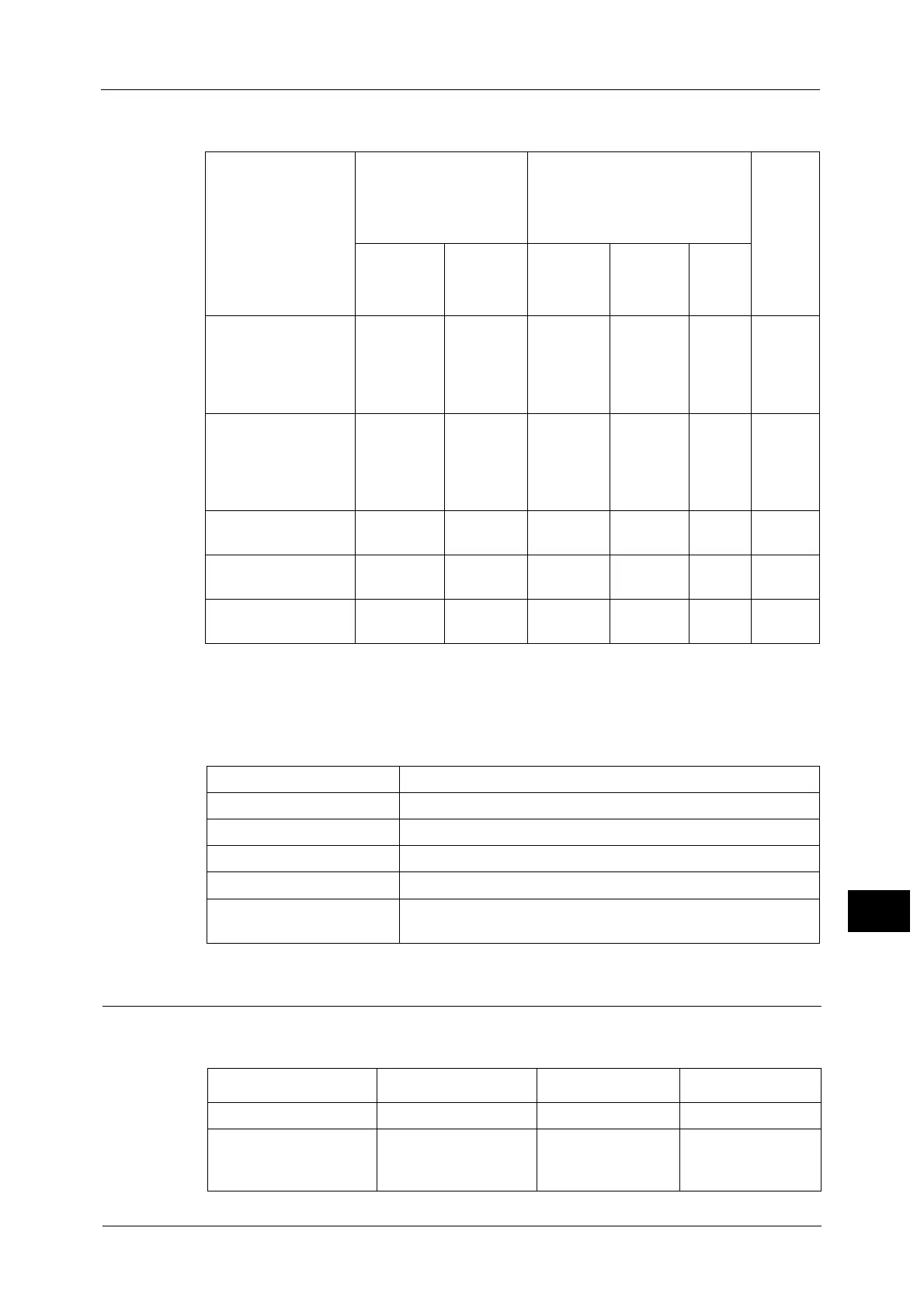Encryption and Digital Signature Overview
411
Encryption and Digital Signature Settings
13
Certificate conditions that can be set according to the types of encryption
* : XPS stands for XML Paper Specification.
How to check the certificate settings on Windows
To check the certificate settings, open the certificate file and check the fields on the [Details]
tab against the following.
Certificate conditions
Valid certificates can only be used. To check the certificate conditions, check [Properties] >
[Security] > [Certificate Management] > [Certificate Details] > [Validity].
Key usage
(Only when this item is
included in the V3
extended area)
Extended key usage
(Only when this item is
included in the V3 extended
area)
Mail
address
Key
encryption
Digital
signature
Server
Authenti-
caion
Client
authenti-
cation
E-mail
protec-
tion
Encryption on HTTP
communication from
the client to the
machine (SSL/TLS
server)
OOOXXX
Encryption on HTTP
communication from
the machine to an
remote server (SSL/
TLS client)
OOXOXX
Encryption using
IPsec
XOXXXX
Digital signature and
encryption on e-mail
OOXXOO
PDF/DocuWorks/XPS*
signature
OOXXXX
Key encryption [Key usage] includes "Key Encipherment".
Digital Signature [Key usage] includes "Digital Signature".
Server Authentication [Extended key usage] includes "Server Authentication".
Client Authentication [Extended key usage] includes "Client Authentication".
E-mail Protection [Extended key usage] includes "E-mail Protection".
Mail Address [Subject] includes "E=(E-mail address)", or [Subject alternative
name] includes "RFC822 Name=(E-mail address)".
Validity Status Cause Remedy
Valid The certificate is valid. X X
Valid (certificate expires
soon)
The certificate is valid,
but expires within 1
month.
XX
