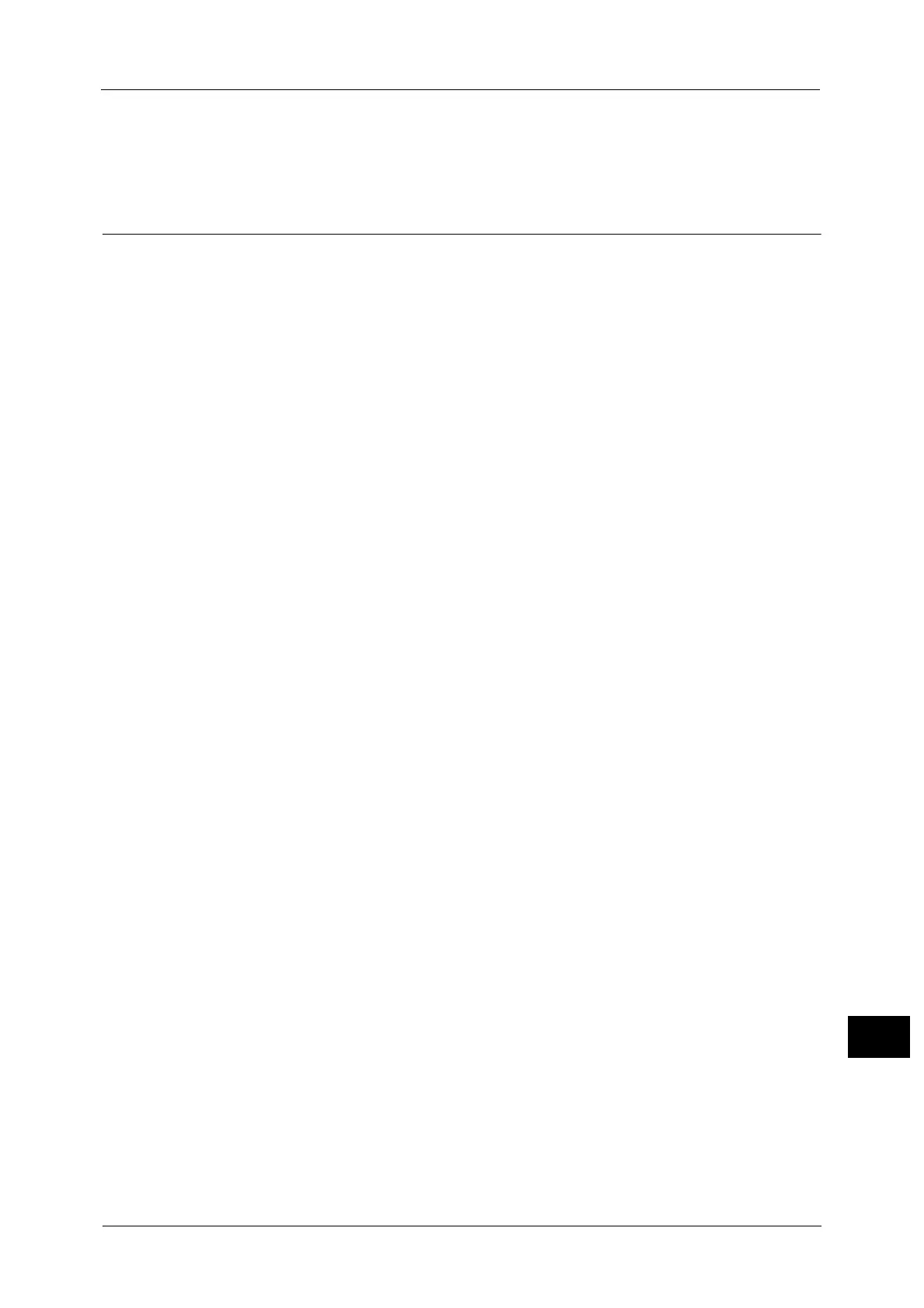Notes and Restrictions
731
Appendix
16
When the reduced size is specified to copy an ID card, the machine may copy the ID card
in a different orientation from the original orientation depending on the magnification
ratio specified.
Notes and Restrictions on the Use of the Print Feature
PostScript Driver
Some options such as Poster (Photo Enlargement) are not supported by the PostScript driver.
With the Pages per Sheet (N-Up) feature, you can specify 2, 4, 6, 9, or 16 pages up, and with
or without frame borders.
Printing from Macintosh via USB Connection
When you send a print job from the PostScript driver of Macintosh connected via USB and
the job includes application data with graphic data (EPS file including binary data) pasted,
the machine may misidentify the binary data as protocol data; therefore, the output of text
data may extend for multiple pages.
In this case, select [RAW] for [Adobe Communication Protocol] under [Tools] > [System
Settings] > [Connectivity & Network Setup] > [Port Settings] >[Parallel] or [USB] to properly
print data which includes EPS files with binary data.
ContentsBridge
With ContentsBridge, you can print PDF, TIFF, JPEG, and XPS data by drag and drop. To print
DocuWorks documents, however, DocuWorks Viewer Light (free distribution) or DocuWorks
6.0 or later (sold separately) is required. PDF and TIFF print data will be transferred to the
machine directly, whereas DocuWorks document data will be first processed by the client
computer, and then transferred to the machine and printed.
Note • XPS stands for XML Paper Specification.
Text and Photos for Media Print
You can use a commercially available single-slot memory card reader, but the operation is
not guaranteed.
When you use a multi-slot memory card reader, only one of those slots can be recognized.
The slot to be used differs depending on the card readers. Some of the media and slots of
memory card readers may not be used on the machine, and the operation is not guaranteed.
Thumbnail for Media Print
The Media Print - Photos feature supports Thumbnail view but not Preview. The Media Print
- Text feature supports neither Thumbnail view nor Preview.
Gigabit Ethernet Kit (Optional)
Installing the Gigabit Ethernet Kit achieves high-network communication speed, but it does
not shorten the entire printing time.
Direct Print via USB Host (a USB memory device)
When the machine is in the Sleep mode, your computer does not detect the machine if you
connect a USB memory device to the machine. Exit the Sleep mode, and then connect the
USB memory device and send a print job.
Print Jobs while the Control Panel is being Operated
The processing and output speeds of print jobs may slow in the following conditions:
The control panel is being operated while the machine processes a print job.
The status of a print job is being viewed in the [Job Status] screen.
