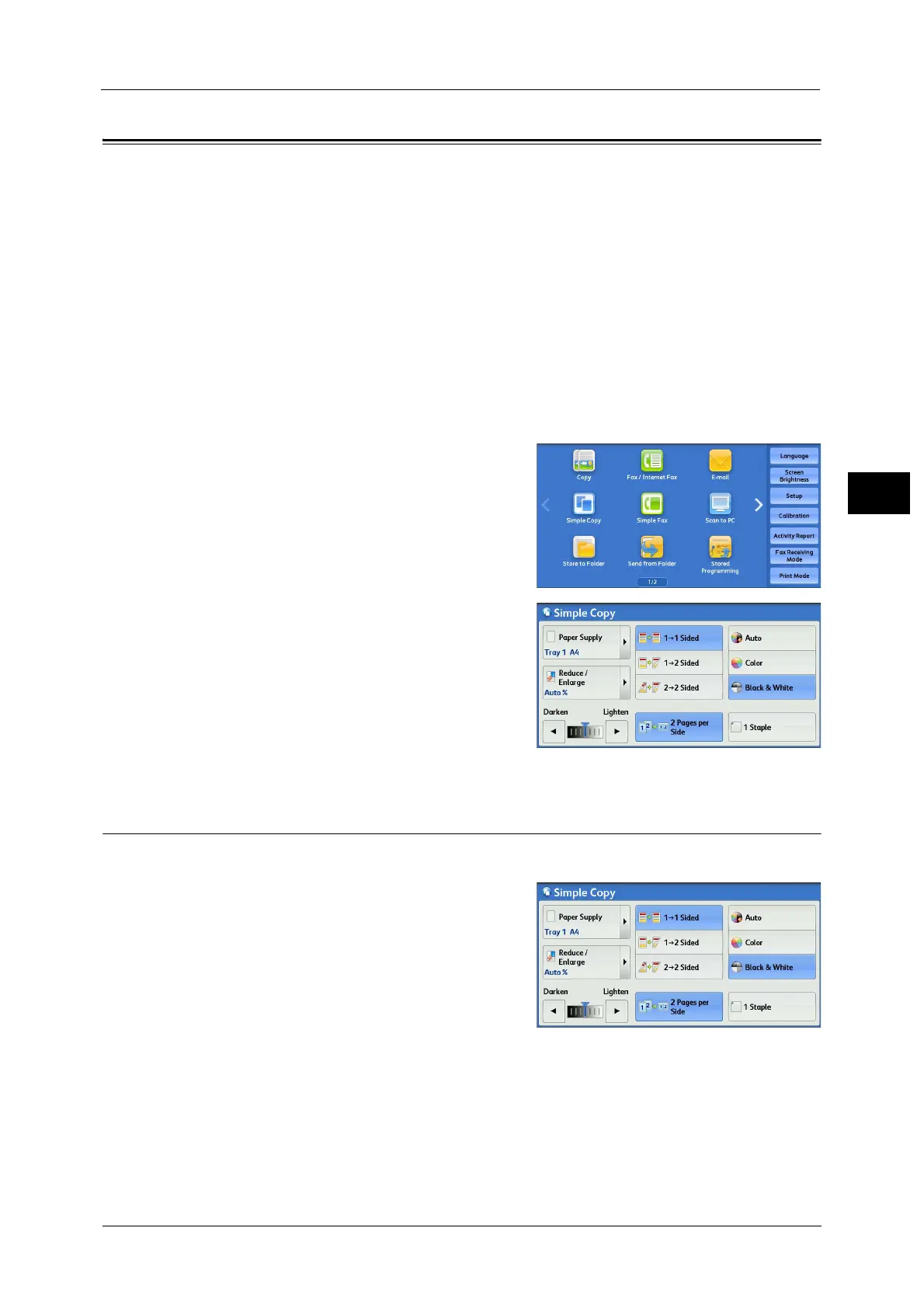Simple Copy
111
Copy
3
Simple Copy
You can select [Copy] or [Simple Copy] on the Services Home screen to set the features for
the Copy service.
This section describes the features you can select on the [Simple Copy] screen. [Simple Copy]
allows you to use only basic features to easily copy documents. The following shows the
reference section for each feature.
Paper Supply (Selecting the Paper for Copying) ..................................................................................................................111
Reduce/Enlarge (Making Enlarged/Reduced Copies)..........................................................................................................112
2 Sided Copying (Making 2 Sided Copies) .............................................................................................................................113
Auto / Color / Black & White (Selecting the Color for Copying)........................................................................................113
Lighten/Darken (Adjusting the Copy Density) ......................................................................................................................114
2 Pages per Side (Copying Two Pages onto One Sheet).....................................................................................................114
1 Staple...........................................................................................................................................................................................115
1 Select [Simple Copy] on the Services Home
screen.
2 Select a feature on the [Simple Copy] screen.
Paper Supply (Selecting the Paper for Copying)
This feature allows you to select the paper tray for copying.
1 Select [Paper Supply].
