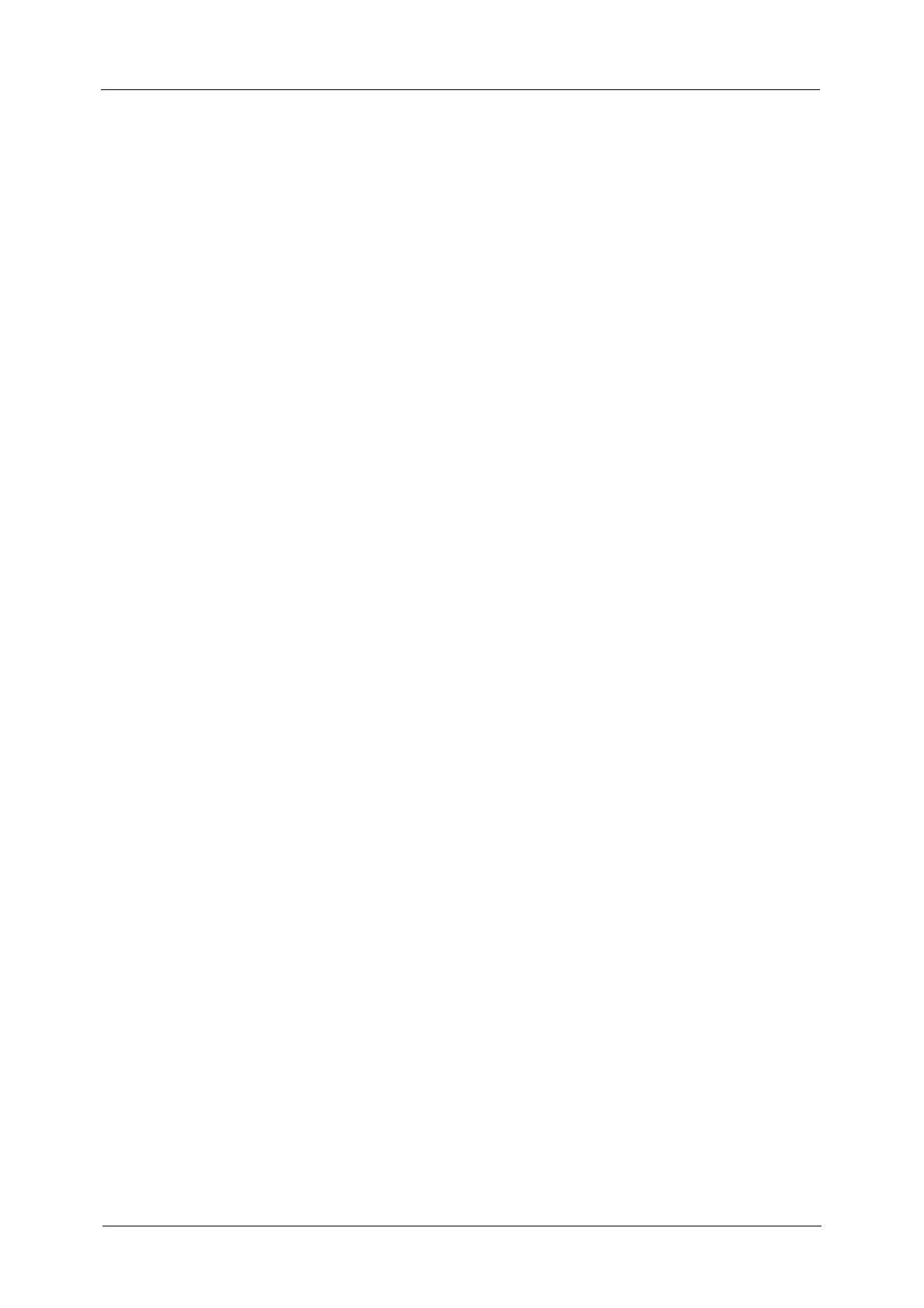Table of Contents
7
Recipient Confirmation...........................................................................................................................156
User Management..........................................................................................................................................157
User Control.................................................................................................................................................157
Confirm/Edit................................................................................................................................................157
Reset Copied Impressions......................................................................................................................159
9 Machine Status.....................................................................................................................................161
Checking Consumables .................................................................................................................................162
Selecting Language........................................................................................................................................163
Checking the Machine’s IP Address.........................................................................................................164
Checking the User Account Information ...............................................................................................165
Checking the Meter ........................................................................................................................................166
Printing Reports/Lists .....................................................................................................................................167
Notification Display........................................................................................................................................169
ID Card Guidance Display............................................................................................................................170
Quick-Button Selection Timer.....................................................................................................................171
Firmware Version.............................................................................................................................................172
10 Job Status ...............................................................................................................................................173
Checking Current/Pending Jobs.................................................................................................................174
Canceling the Current Job............................................................................................................................175
11 Maintenance..........................................................................................................................................177
Replacing Consumables................................................................................................................................178
Replacing the Toner Cartridge.............................................................................................................179
Replacing the Drum Cartridge.............................................................................................................182
Cleaning the Machine....................................................................................................................................187
Cleaning the Exterior...............................................................................................................................187
Cleaning the Document Cover and the Document Glass.........................................................187
Cleaning the Document Presser and the Narrow Glass Strip..................................................188
Cleaning Document Feeder Rollers....................................................................................................189
12 Problem Solving....................................................................................................................................191
Troubleshooting...............................................................................................................................................192
Machine Problems...........................................................................................................................................193
Image Quality Problems...............................................................................................................................196
Copying Problems............................................................................................................................................201
Unable to Copy..........................................................................................................................................201
Copy Output Problems............................................................................................................................201
Printer Problems...............................................................................................................................................204
Unable to Print...........................................................................................................................................204
Print Output Problems.............................................................................................................................204
Scan Problems...................................................................................................................................................206
Unable to Scan...........................................................................................................................................206
Unable to Load Scan Data to a Computer.....................................................................................206
Unable to Send Scan Data in E-mail.................................................................................................207
