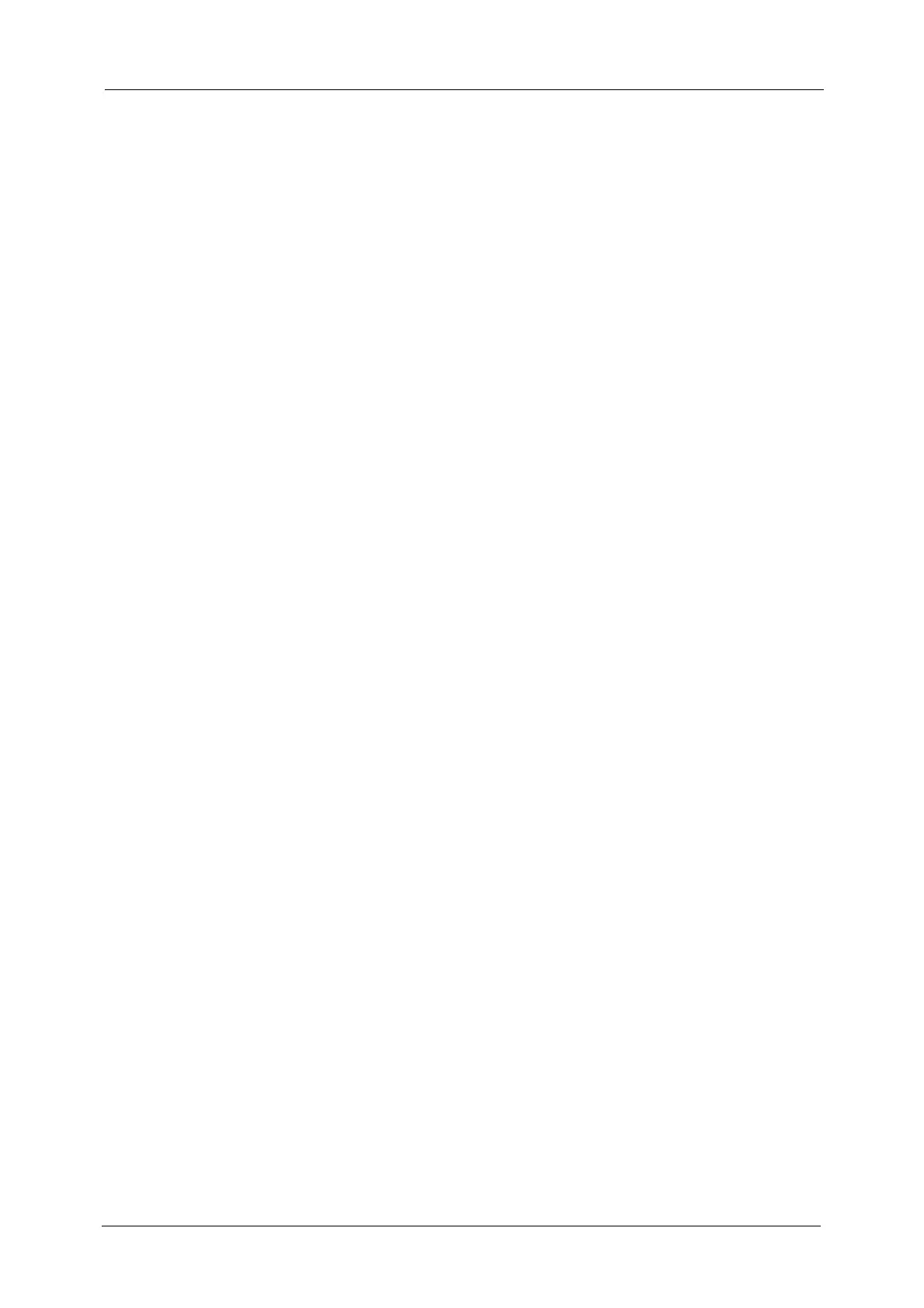8
Unable to Forward a Scan Document on the Network (SMB)................................................208
Scan Image Quality Problems .............................................................................................................209
Network Related Problems..........................................................................................................................210
Problems Using TCP/IP (LPD/Port9100)..........................................................................................210
Problems Using CentreWare Internet Services.............................................................................211
Problems With E-mail Functions.........................................................................................................212
Internet/Intranet Connection Problems ......................................................................................... 213
IPv4 or IPv6 Connection Problems ....................................................................................................214
Error Code...........................................................................................................................................................217
Paper Jams.........................................................................................................................................................228
Paper Jam in Left Cover [A]..................................................................................................................229
Paper Jam in One Tray Module Cover [B].......................................................................................231
Paper Jam in Two Tray Module Cover [C] ......................................................................................231
Paper Jams in Tray 1 to 4......................................................................................................................232
Paper Jams in Tray 5 (bypass).............................................................................................................233
Document Jams............................................................................................................................................... 234
13 Appendix.................................................................................................................................................237
Specifications.................................................................................................................................................... 238
Printable Area................................................................................................................................................... 243
Optional Components...................................................................................................................................244
Notes and Restrictions..................................................................................................................................245
Notes and Restrictions on the Use of the Machine ....................................................................245
Notes and Restrictions on the Use of the Copy Feature...........................................................246
Notes and Restrictions on the Use of the Print Feature ...........................................................246
Notes and Restrictions on the Use of the Scan Feature...........................................................247
Notes and Restrictions when Connecting to Internet or Intranet........................................248
Notes and Restrictions when Operating from Computers....................................................... 249
Notes and Restrictions for Using SMB ............................................................................................. 249
Notes and Restrictions for Using TCP/IP (LPD/Port9100) ....................................................... 249
Notes and Restrictions for IPv6 Connection..................................................................................250
Index ........................................................................................................................................................253
