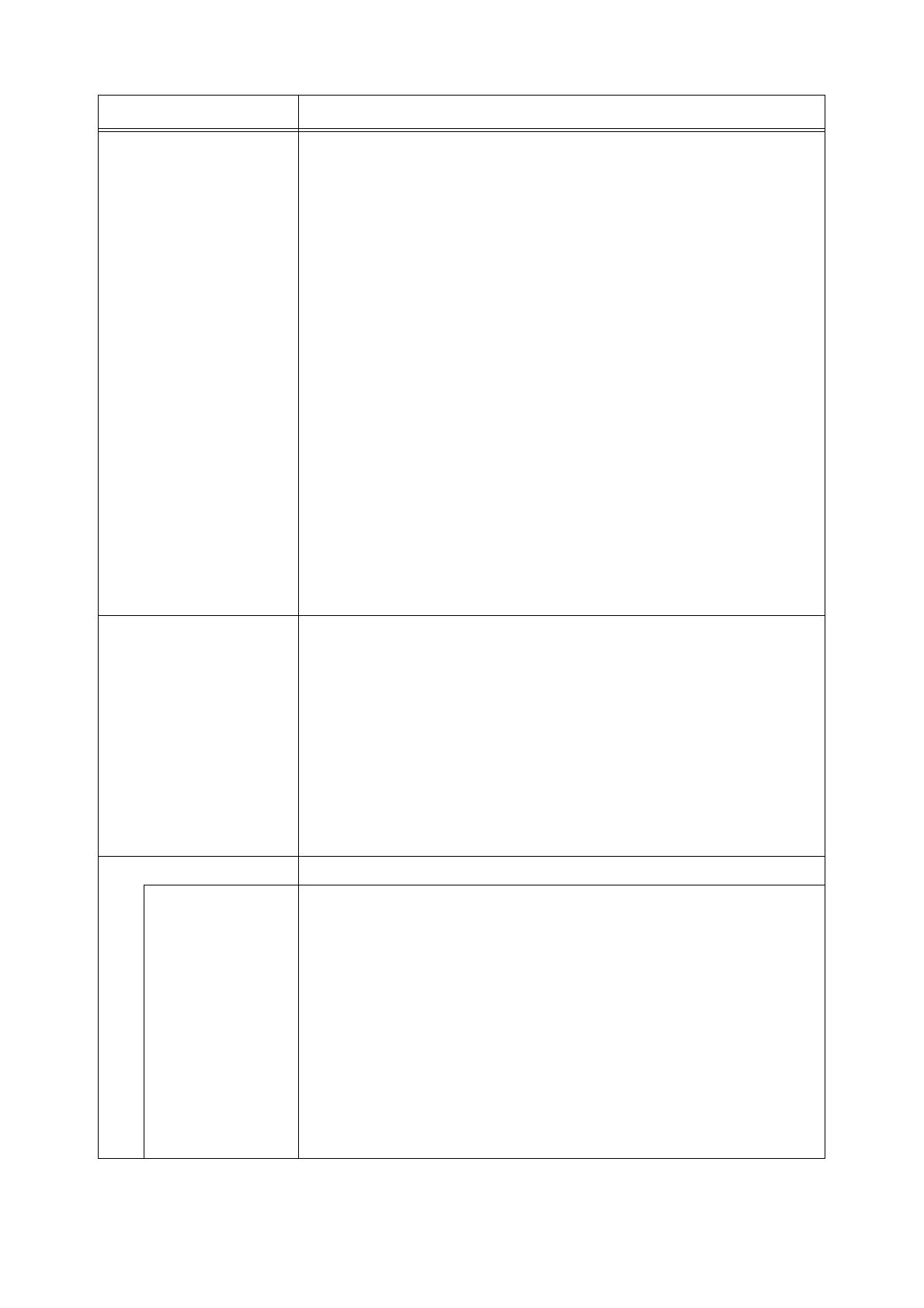88 5 Control Panel Menus
Protocol Select [Enable] when using the protocol. When [Disable] is selected, the protocol
cannot be activated.
• [LPD] (default: [Enable])
• [Port9100] (default: [Enable])
• [IPP] (default: [Enable])
• [SMB (TCP/IP)] (default: [Enable])
• [SMB (NetBEUI)] (default: [Enable])
• [FTP] (default: [Enable])
• [NetWare]-[NetWare IP] (default: [Enable])
• [NetWare]-[NetWare IPX] (default: [Enable])
• [WSD] (default: [Enable])
• [E-mail Printing] (default: [Enable])
• [SNMP]-[SNMP (UDP/IP)] (default: [Enable])
• [SNMP]-[SNMP (IPX)] (default: [Enable])
• [StatusMessenger] (default: [Enable])
• [InternetServices] (default: [Enable])
• [EtherTalk Compat] (default: [Enable])
• [Bonjour (mDNS)] (default: [Enable])
• [HTTP - SSL/TLS] (default: [Disable])
Note
• [IPP], [SMB (TCP/IP)], [WSD], [EtherTalk Compat], [SMB (NetBEUI)], [NetWare]-
[NetWare IP], [NetWare]-[NetWare IPX], [Bonjour (mDNS)], and [HTTP - SSL/TLS]
appear only when the network expansion card (optional) is installed.
• [HTTP - SSL/TLS] appears only when a certificate is registered on the printer.
For details on encrypting HTTP communication and a certificate required for the
printer, refer to " SSL Data Encryption for HTTP Communication (DocuPrint C1110
only)" (P. 147).
• [HTTP - SSL/TLS] does not appear on the model available in China.
IPX/SPX Specifies IPX/SPX Frame Type.
• [Auto] (default)
Automatically selects the frame type.
• [Ethernet II]
Uses the Ethernet frame type.
• [Ethernet 802.3]
Uses the IEEE802.3 frame type.
• [Ethernet 802.2]
Uses the IEEE802.2 frame type.
• [Ethernet SNAP]
Uses the SNAP frame type.
Note
• [IPX/SPX] appears only when the network expansion card (optional) is installed.
IP Filter Specifies blocking the reception of data from certain IP addresses.
No. n
(n: 1 to 5)
You can set up to five IP addresses ([No. 1] to [No. 5]). [No. 1] has priority over the
others. To set multiple filters, set IP address in descending order from the address
network with the narrowest range.
• [Address]
Enter the IP addresses using numbers between 1 and 255. The first xxx, however,
cannot be 127 or a number between 224 and 255.
• [Mask]
Enter the subnet masks using the following numbers:
0, 128, 192, 224, 240, 248, 252, 254, and 255.
• [Mode]
Sets the restriction conditions for the addresses from [Off] (default), [Accept], or
[Reject].
Note
• [IP filter] can be set also on CentreWare Internet Services. For details, refer to
" Controlling Data Reception by IP Address (DocuPrint C1110 only)" (P. 151).
Item Description
