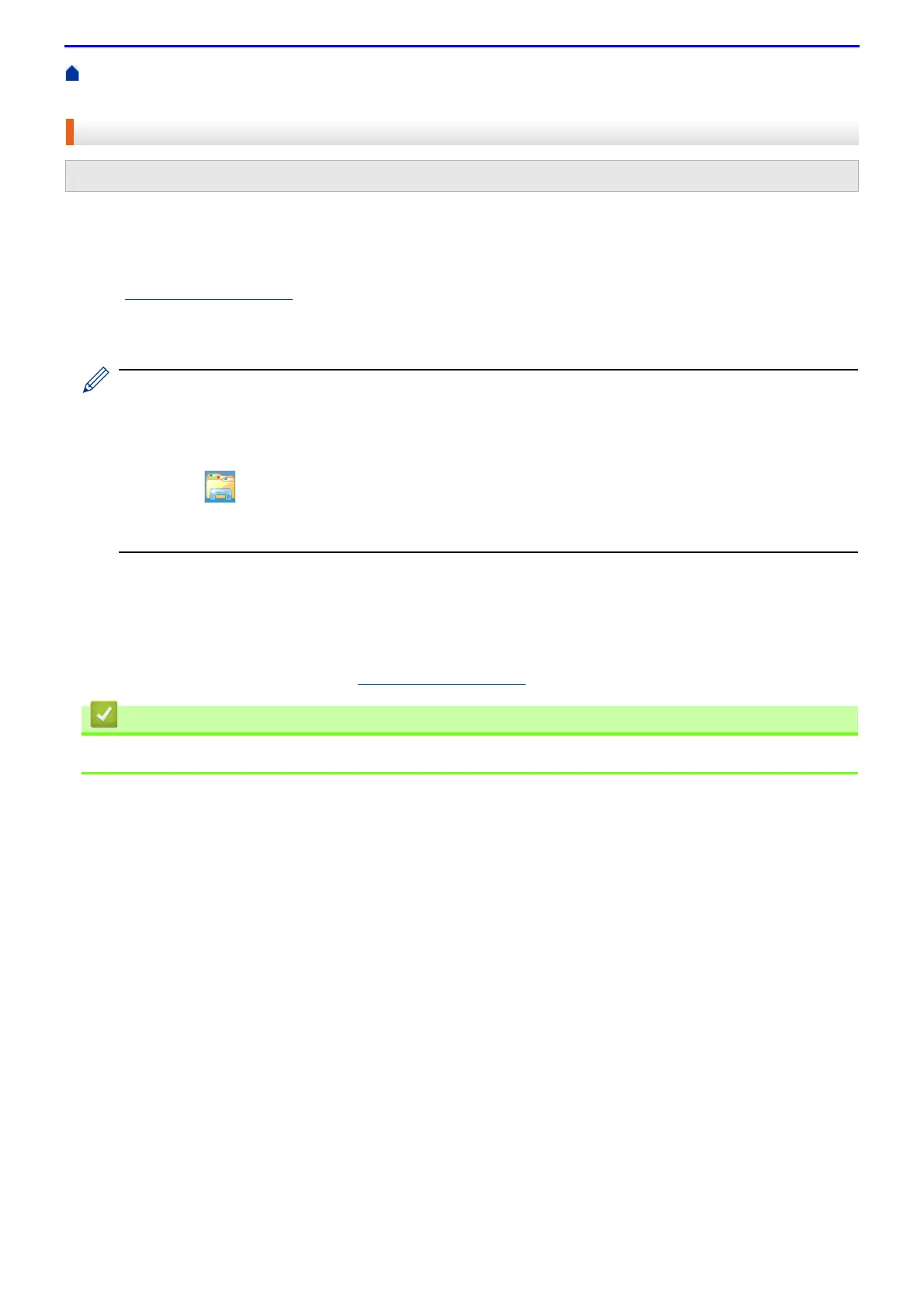85
Home > Network > Additional Methods of Configuring Your Fuji Xerox Machine for a Wireless Network >
Configure Your Machine for a Wireless Network
Configure Your Machine for a Wireless Network
1.
Turn on your computer and insert the Fuji Xerox installation disc into your computer.
• For Windows
®
, follow these instructions:
• The printer driver for Mac is available from the download page for your model on the Fuji Xerox website at
http://www.fujixerox.com
.
2.
The opening screen appears automatically.
Choose your language, and then follow the on-screen instructions.
If the Fuji Xerox screen does not appear, do the following:
• (Windows
®
7)
Go to Computer. Double-click the CD/DVD icon, and then double-click start.exe.
• (Windows
®
8 and Windows
®
10)
Click the (File Explorer) icon on the taskbar, and then go to Computer (This PC). Double-click the
CD/DVD icon, and then double-click start.exe.
• If the User Account Control screen appears, click Yes.
3.
Choose Wireless Network Connection (Wi-Fi), and then click Next.
4.
Follow the on-screen instructions.
You have completed the wireless network setup. To install Full Driver & Software Package necessary for
operating your device, insert the Fuji Xerox installation disc into your computer or go to the download page for
your model on the Fuji Xerox website at http://www.fujixerox.com
.
• Additional Methods of Configuring Your Fuji Xerox Machine for a Wireless Network
Related Models:DocuPrint P385 dw/DocuPrint P375 dw
