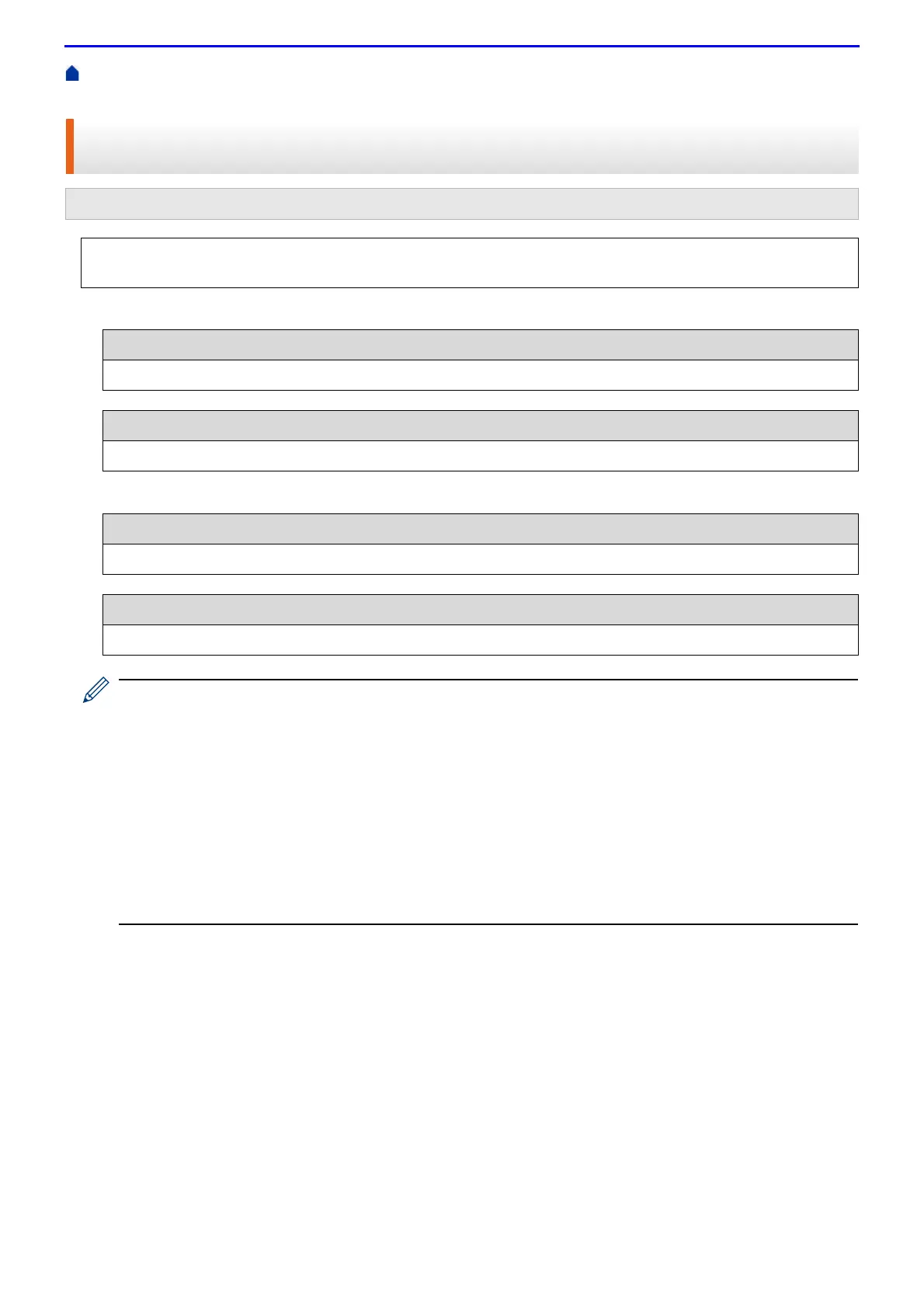94
Home > Network > Additional Methods of Configuring Your Fuji Xerox Machine for a Wireless Network >
Configure Your Machine for a Wireless Network Using the Machine's Control Panel Setup Wizard
Configure Your Machine for a Wireless Network Using the Machine's
Control Panel Setup Wizard
1.
Check and record the current wireless network settings of the computer to which you are connecting.
For example:
• Your access point/router may support the use of multiple WEP keys, however your Fuji Xerox machine
supports the use of the first WEP key only.
• If you need assistance during setup and want to contact Fuji Xerox customer service, make sure you
have your SSID (Network Name) and Network Key ready. We cannot assist you in locating this
information.
• If you do not know this information (SSID and Network Key), you cannot continue the wireless setup.
How can I find this information?
- Check the documentation provided with your wireless access point/router.
- The initial SSID could be the manufacturer's name or the model name.
- If you do not know the security information, please consult the router manufacture, your system
administrator, or your Internet provider.
2.
Press
▲
or
▼
to select the [Network] option, and then press OK.
3.
Press
▲
or
▼
to select the [WLAN] option, and then press OK.
4.
Press
▲
or
▼
to select the [Setup Wizard] option, and then press OK.
5.
When [WLAN Enable?] appears, press
▲
to select On.
This will start the wireless setup wizard. To cancel, press Cancel.
6.
The machine will search for your network and display a list of available SSIDs. When a list of SSIDs appears,
press
▲
or
▼
to select the SSID you want.
7.
Press OK.
8.
Do one of the following:
• If you are using an authentication and encryption method that requires a Network Key, enter the Network
Key you wrote down in the first step.
Related Models:DocuPrint P385 dw/DocuPrint P375 dw
Before configuring your machine, we recommend writing down your wireless network settings. You will need
this information before you continue with the configuration.
Network Name (SSID)
Network Key
Network Name (SSID)
HELLO
Network Key
12345
