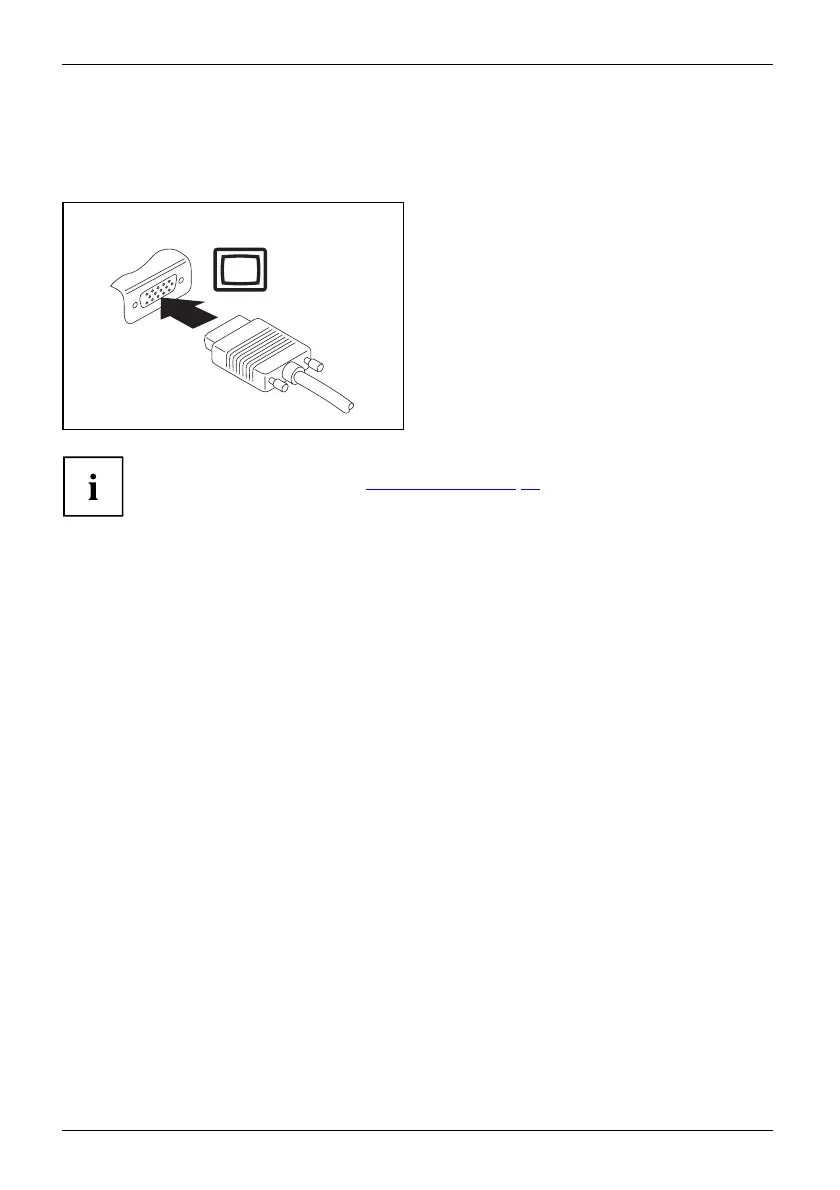Connecting external d evices
VGA monitor port (docking cradle only)
An analog monitor is connected to the analog VGA monitor port. Screen output is
limited to a maximum of two screens at the same time.
MonitorVGAportScreen connectionMonitorc onnection
► Switch off the Tablet PC and the
external monitor.
► Plug the data c able of the external
monitor into the monitor port.
► First switch on the external monitor and
then switch on the Tablet PC.
You can also switch back and forth between the extern al monitor and the LCD
screen of the Tablet PC, see "
Touchscreen", P age 26.
You can display the same image on the external mo nitor and on the LCD
screen of the Tablet PC at the same time.
68 Fujitsu