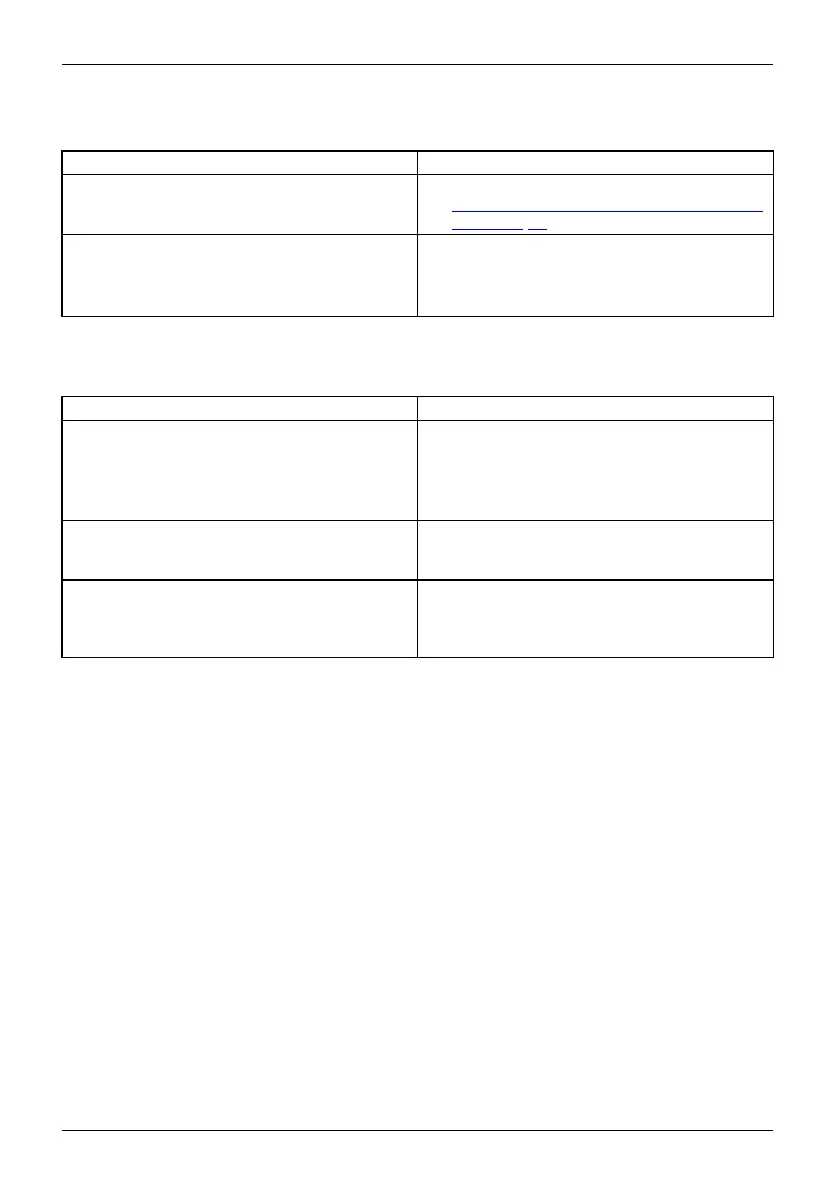Troubleshooting and tips
The wireless connection to a net
work does not work
Thewireless connectiontoa networkdoes notwork
Cause Tro ub lesho ot ing
The wireless component is switched off. ► Switch the wireless component on (see
"
Switch ing the wireless components on and
off", Page 4 3).
The wireless component is switched on. Desp ite
this, the wireless connection to a n etwork does
not work.
► Check whether the wireless con nect ion is
enabled by the software.
► Further information on using the wireless
component can be found in the help files.
The battery discharges
too quickly
Battery
Cause
Troubleshooting
The battery is either
too hot or too cold. In this
case the battery indi
cator flashes.
► Bring the Tablet PC up/down to a normal
operating temperature again.
► If the operating time of the ba ttery life is
extremely short, the battery is probably too
old. Replace the battery if necessary.
You may have an application running that
consumes a great deal of power due to frequent
accessing o f the hard disk or optical drive.
► Use the AC adapter whenever possible.
The maximum brightness may have been set
for the screen .
► Reduce the brightness of the screen to
lower energy consumption: You will find the
setting under Control Panel – Hardware and
Sounds – Windows Mobility Center .
80 Fujitsu