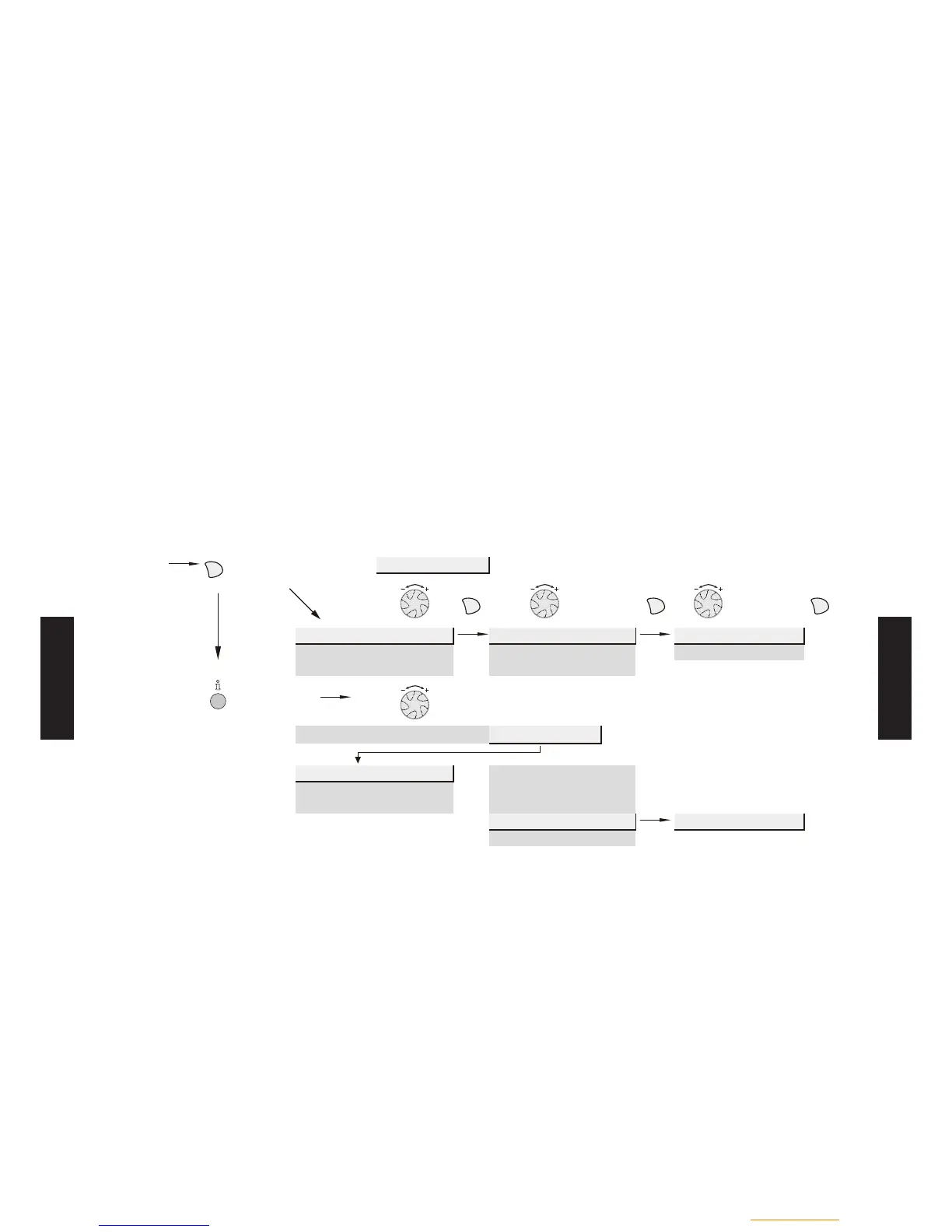- (CS01 - 10) -
Control system
- (CS01 - 10) -
CONTROL
SYSTEM
CONTROL
SYSTEM
CONTROL SETTING2-3.
GENERAL
The settings described below are those which can
be modied by the user.
We wish to remind you that changing the settings
below may cause the heat pump to behave in an
undesirable way. A testing period should be
conducted before the permanent settings of the
heat pump are conrmed. This may require a
number of changes to be made by the installer.
There are 3 access levels:
U: end-user level
I: commissioning level (installer start-up)
S: engineer level (specialist)
SETTING PARAMETERS
-Choose the desired level.
-Scroll the menu list.
-Choose the desired menu.
-Scroll the function lines.
-Choose the desired line.
-Adjust the parameter.
-Check the setting by pressing OK.
-To return the menu, press ESC.
If no setting is made for 8 minutes, the screen returns automatically to the basic display.
Time of day and date Hours / minutes 1 Hours 1...24 h
Operator section Day / month 2 Minutes 0...60 min
Time prg heating circuit 1 Year 3
Press for
3 seconds
End user Commissioning
Engineer
Time of day and date
Hours / minutes 1
Operator section
Day / Month 2
Time prg heating circuit 1 Year 3
Start of summertime 4
01.01...31.12
End of summertime 5
