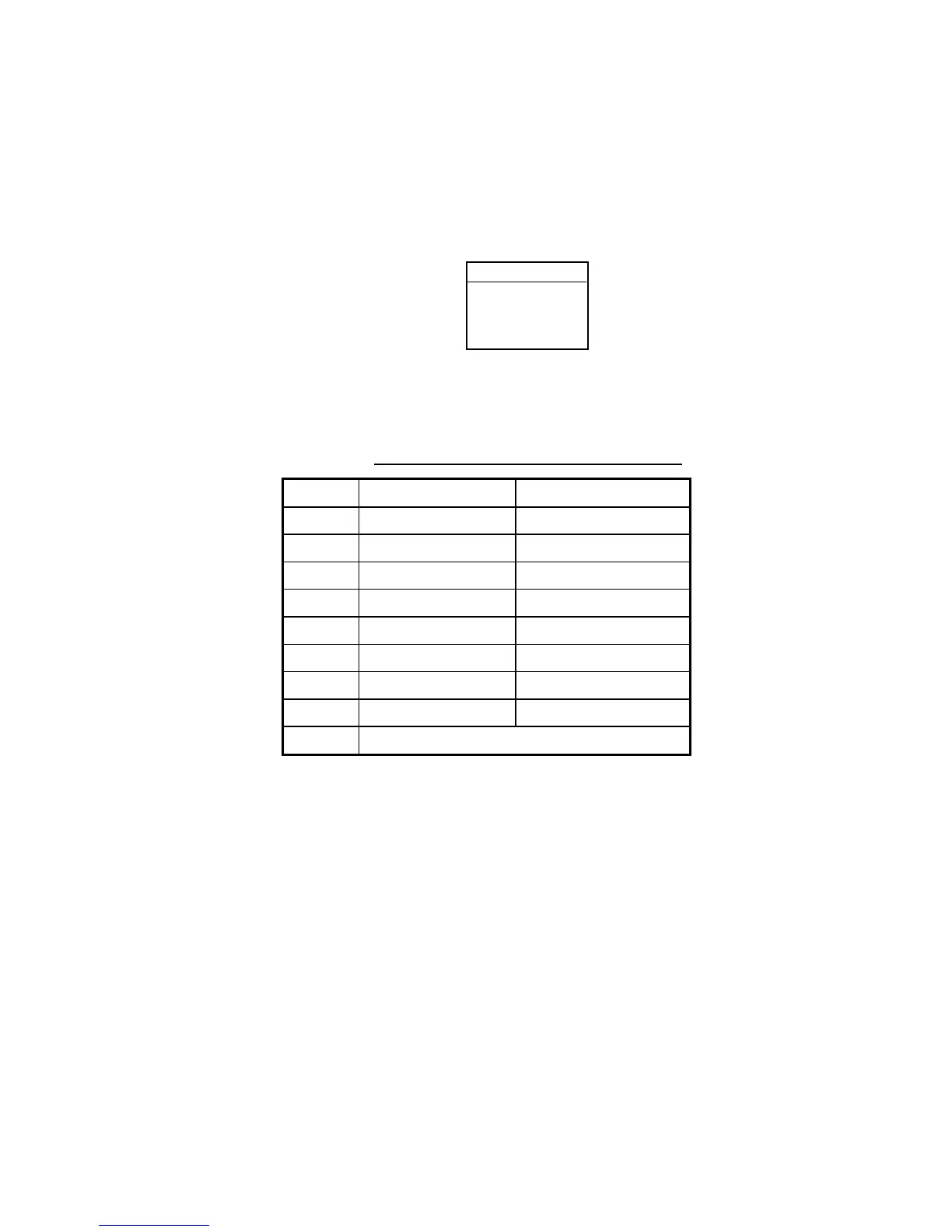4. VIDEO SOUNDER OPERATION
4-19
4.11 Display Colors
You can select the number of colors and background color to display as follows:
1. Press the [MENU] key.
2. Press the SOUNDER MENU soft key.
3. Select HUE, then press the EDIT soft key to show the hue window.
HUE
▲
1
▼
Hue window
4. Use the trackball
to select hue number, referring to the table below. (You can
see the result of your selection on the display.)
Hue no. and background and echo colors
Hue No. Echo Color Background Color
1 16 color Blue
2 8 color Blue
3 16 color Dark blue
4 8 color Dark blue
5 16 color White
6 8 color White
7 16 color Black
8 8 color Black
9 Monochrome yellow, eight intensities
5. Press the RETURN soft key followed by the [MENU] key to close the menu.
