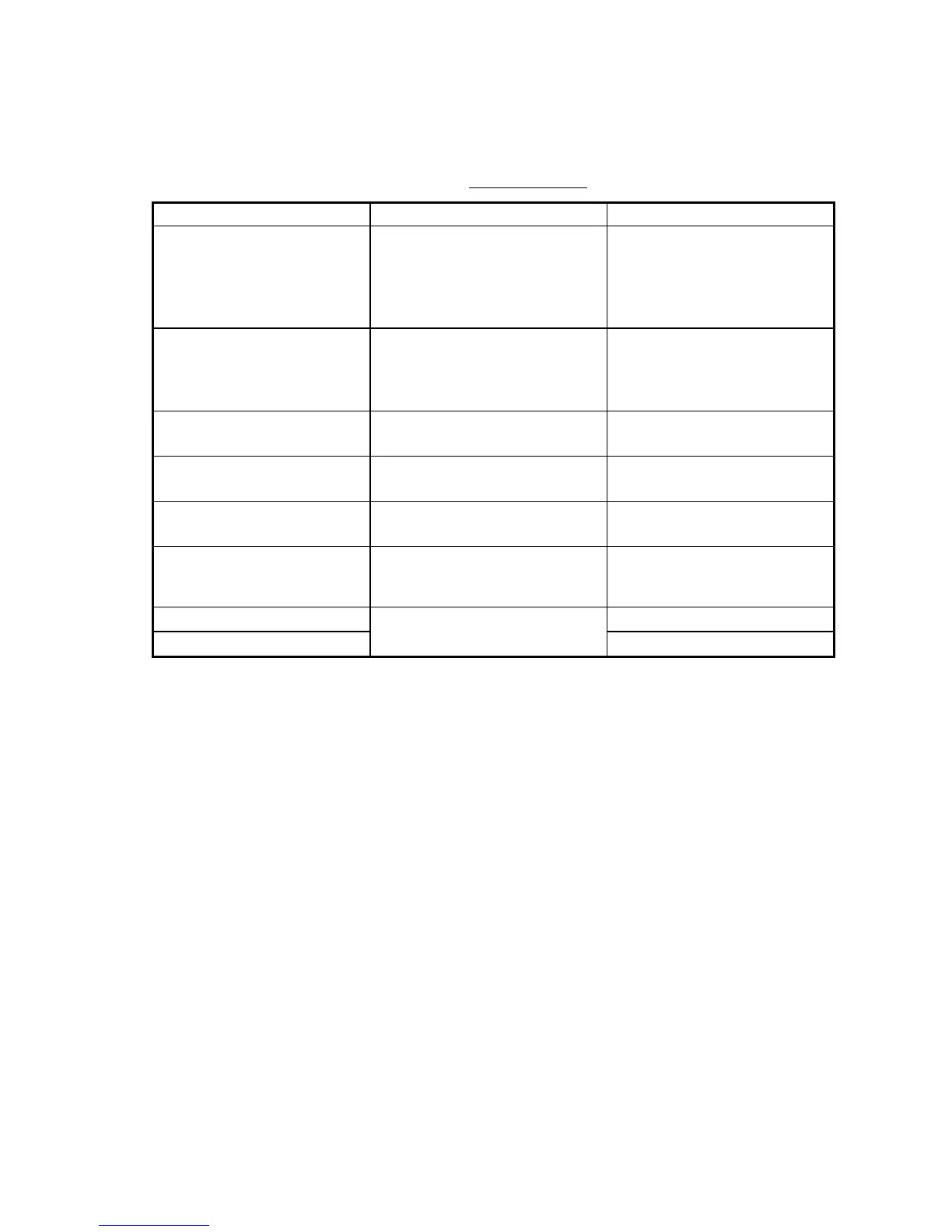7. MAINTENANCE, TROUBLESHOOTING
7-13
7.9 Error Messages
In addition to alarm messages your equipment also displays error messages.
Error messages
Error Message Meaning Remedy
Connection with the ETR was
cut.
Network sounder disconnected.
• Check that display unit
where the sounder is
connected is turned on.
• Check network sounder’s
cabling.
Connection with the RADAR
was cut.
Radar disconnected.
• Check that display unit
where the radar is
connected is turned on.
• Check antenna cable.
Low Voltage! Internal Battery
Voltage of battery on circuit
board in display unit is low.
Have a qualified technician
replace the battery.
No bearing pulse detected.
No bearing pulse from radar
antenna.
Check antenna cable.
No GPS fix!
GPS navigator is turned off or
no GPS position data.
There may be obstacles
around GPS antenna.
No position data.
An error may occur on
GP-310B/320B.
Disconnect GPS cable from
the display unit, and then
contact your dealer.
No heading pulse detected.
Check heading sensor.
HEADING DATA MISSING!
No heading pulse
Check heading cable.
