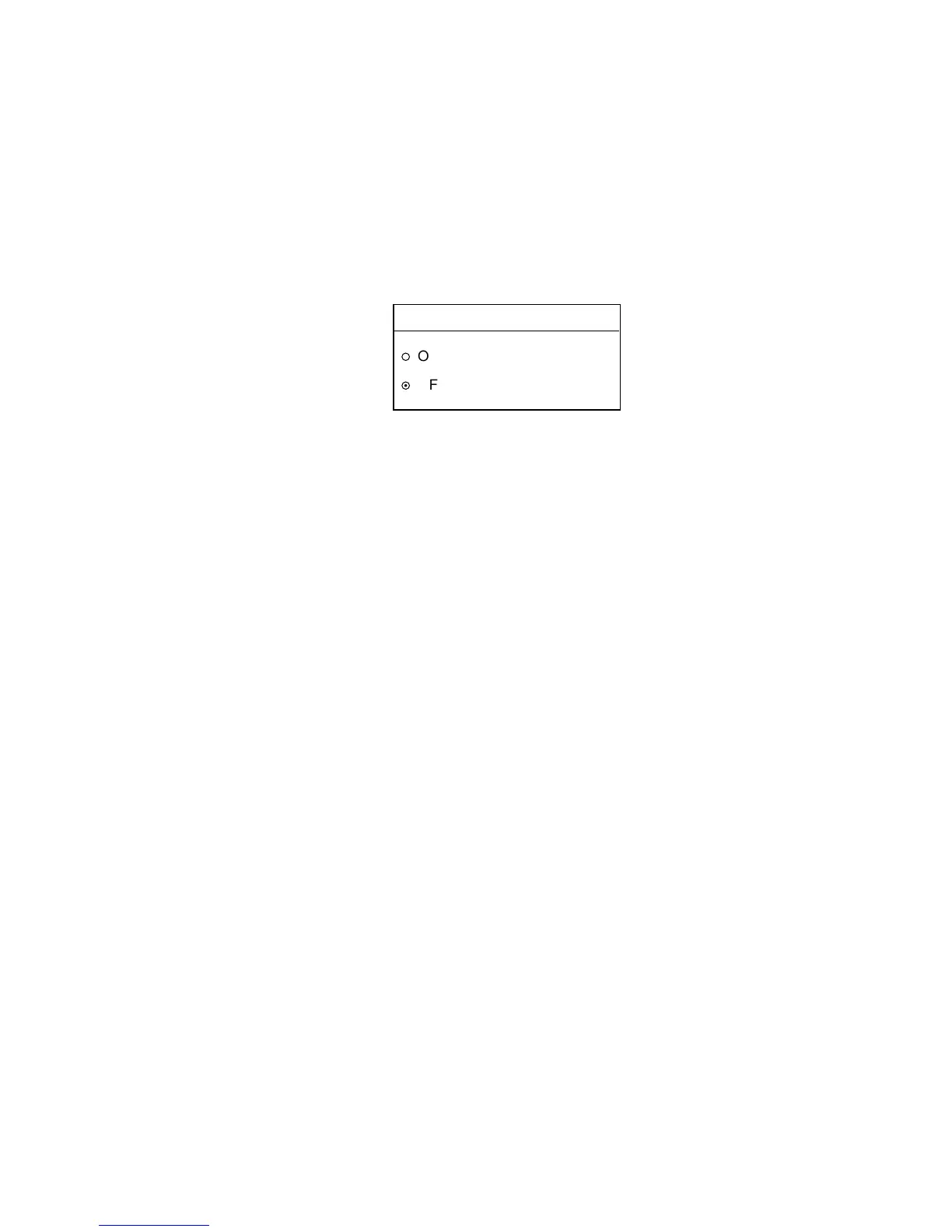4. VIDEO SOUNDER OPERATION
4-22
4.12.4 Fish alarm (B/L)
The bottom-lock fish alarm sounds when a fish echo is within a predetermined
distance from the bottom. Note that the sensitivity of the fish alarm can be set on
the SOUNDER SYSTEM SETUP menu.
1. Press the [ALARM] key to show the ALARM menu.
2. Use the trackball
to select FISH ALARM (B/L).
3. Press the EDIT soft key to show the fish alarm (B/L) window.
FISH ALARM (B/L)
▲
¡
ON
0000.0-0000.0 ft
¤
OFF
▼
Fish alarm (B/L) window
4. Use the trackball
to select ON or OFF as appropriate. For ON, use the
trackball and numeric keys to enter range: Adjust the trackball to select digit;
hit appropriate numeric key to enter value.
5. Press the ENTER soft key or push the [ENTER] knob to register setting.
6. Press the [ALARM] key to close the menu.
