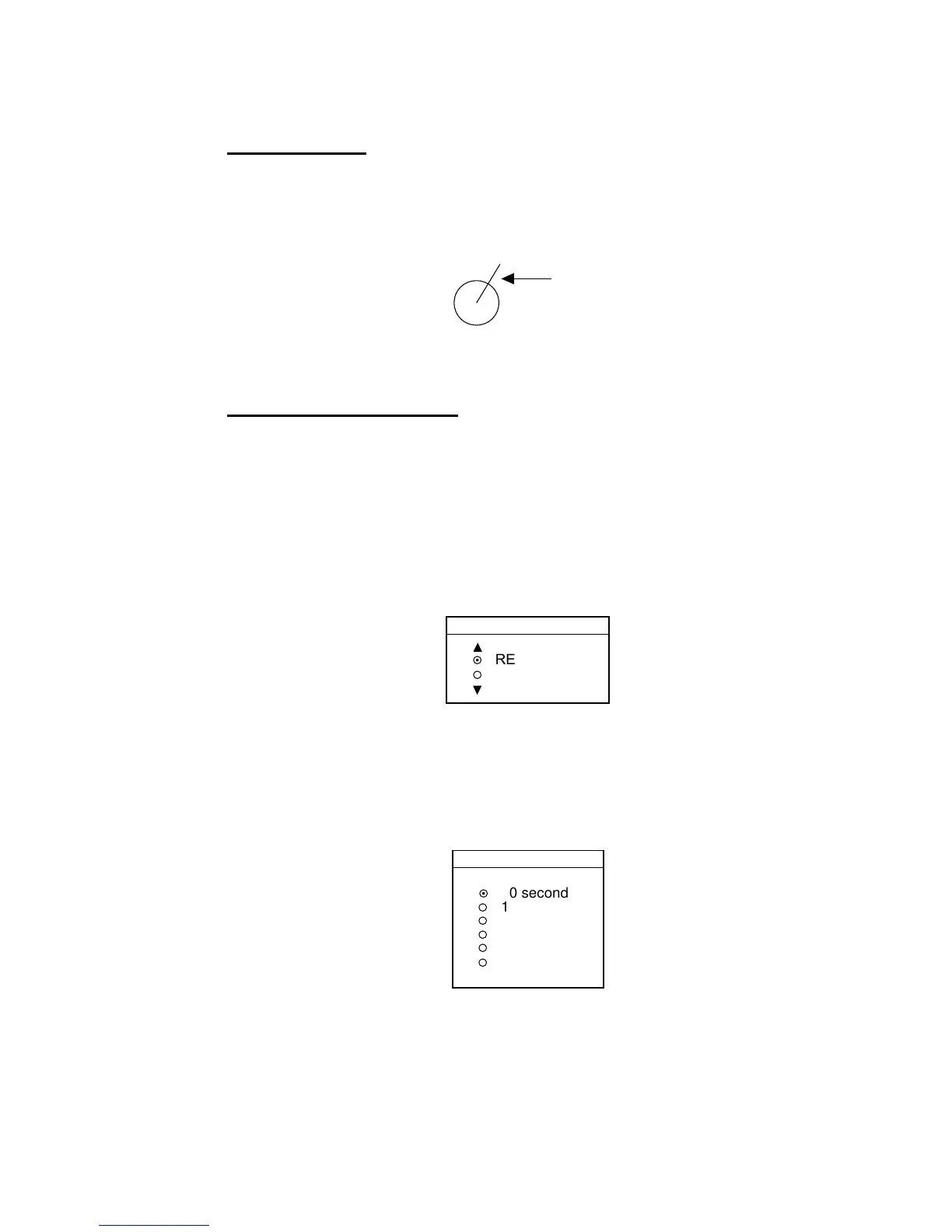2. RADAR OPERATION
2-39
2.26.5 Setting vector attributes (ARP)
What is a vector?
A vector is a line extending from a tracked target which shows estimated speed
and course of the target. The vector tip shows an estimated position of the target
after the selected vector time elapses. It can be useful to extend the vector
length (time) in order to evaluate the risk of collision with any target.
Vector
Vector
Vector reference, vector time
You may reference the vectors to North (True, requires heading and speed data)
or ship’s heading (relative) as desired. Vector time can be set to 30 seconds, 1,
3, 6, 15 or 30 minutes.
1. Press the [MENU] key followed by the ARP SETUP soft key to show the ARP
SETUP menu.
2. Operate the trackball to select ARP VECTOR MODE.
3. Press the EDIT soft key to show the ARP vector mode window.
ARP VECTOR MODE
¡
¤
RELATIVE
TRUE
ARP vector mode window
4. Select TRUE or RELATIVE as appropriate.
5. Press the ENTER soft key.
6. Select ARP VECTOR TIME, then press the EDIT soft key to show the ARP
vector time window.
▲
¡
¡
¡
¡
¡
▼
¤
30 seconds
1 minute
3 minutes
6 minutes
15 minutes
30 minutes
ARP VECTOR TIME
ARP vector time window
7. Operate the trackball to select vector time among 30 sec, 1 min, 3 min, 6 min,
15 min and 30 min.
8. Press the ENTER soft key.
9. Press the [MENU] key to close the menu.
