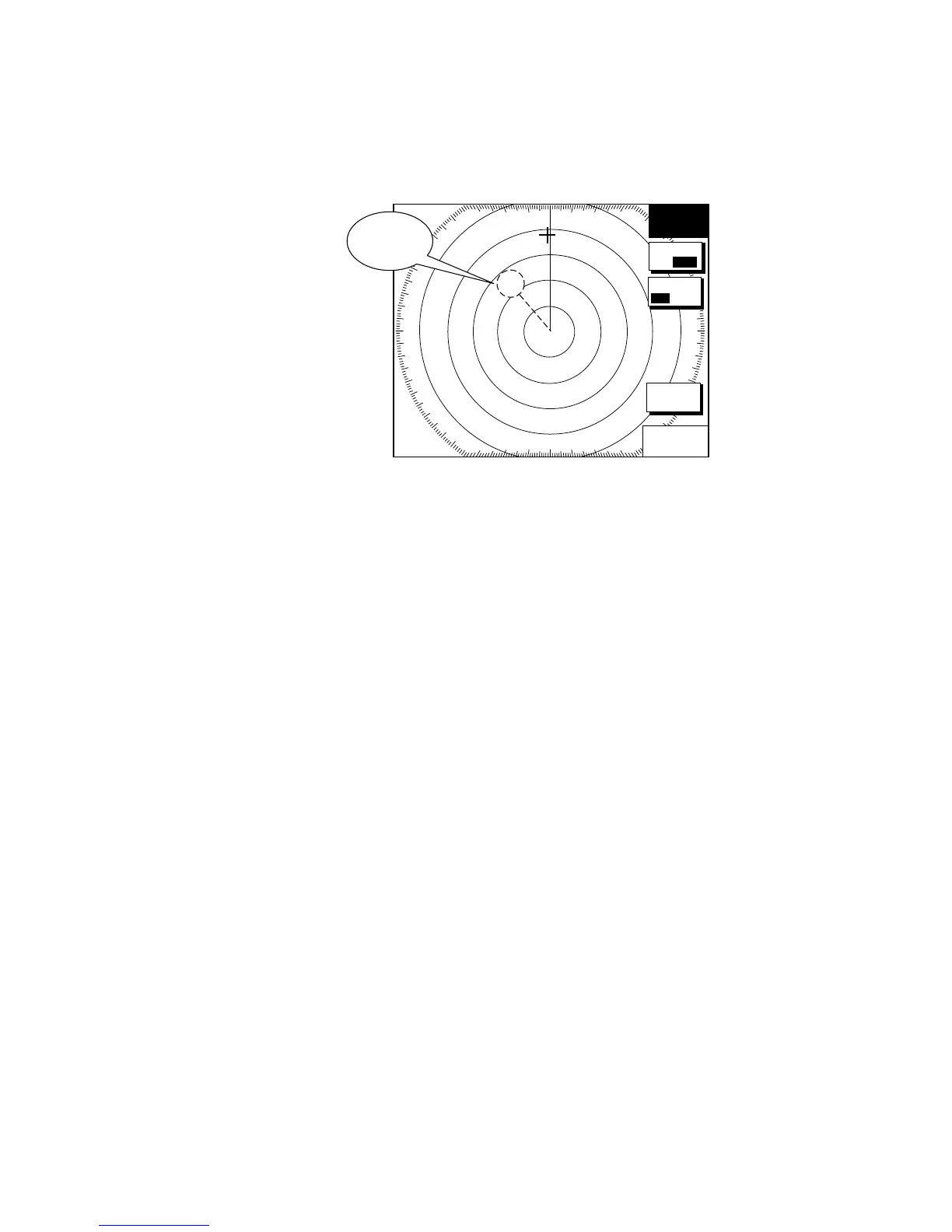2. RADAR OPERATION
2-33
2.25 Waypoint Marker
A waypoint marker, showing the location of the destination waypoint set on the
plotter, may be inscribed on the radar display.
NAV
FUNC
RETURN
12/
HU
L 3nm
SP
319. 9
°
M
359.9 ˚R
11.70
nm
+
W. MAN
ON/ OFF
WPT MK
ON /OFF
Waypoint
marker
Waypoint marker
1. If not already shown, press the [HIDE/SHOW] key to display the radar soft
keys.
2. Press the NAV FUNC soft key.
3. Press the WPT MK ON/OFF soft key to select ON or OFF as appropriate.
4. Press the RETURN soft key to finish.
