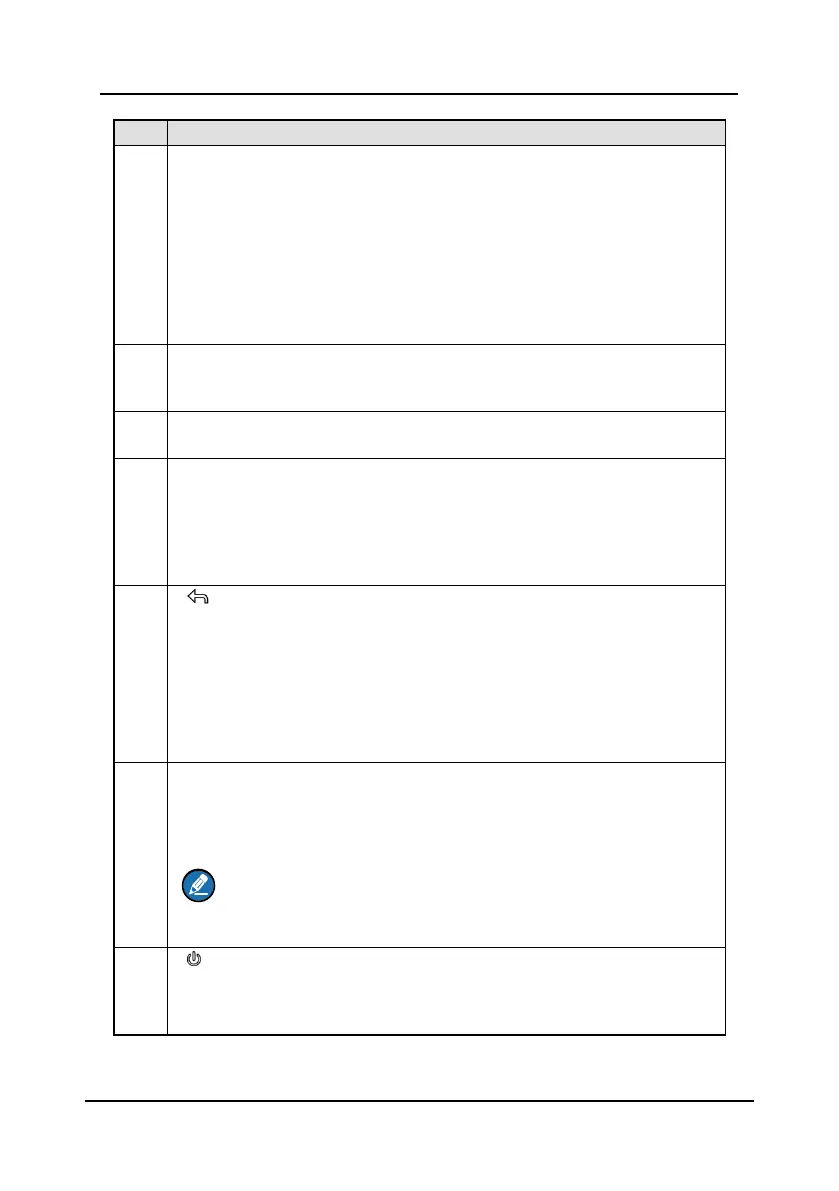FM-4850 Operator’s Manual
[MENU/DSC]: Menu / Digital Selective Calling (DSC) Control
On the home screen:
Press: Enter "MAIN MENU"
Rotate: Switch to a channel
On other screens:
Press: Select item or confirm the selection
Rotate: Move to other item or select a number
[VOL/SQL]: Volume / Squelch Control
Press the key to switch between the volume adjust screen and the
squelch adjust screen.
[HI/LO]: High / Low Power Switch
Press the switch to toggle between 25 W (High) and 1 W (Low).
[DISTRESS]: Distress Key
Short press: Enter the distress nature selection and position
manual input menu
Long press: Press the DISTRESS key for 4 seconds to send a
distress call.
[ ]: Back Key
On the home screen: No function
On other screens:
Short press: Clear entries, cancel calls, backspace the
cursor, or back up to the previous screen
Long press: Return to the home screen
[16/+]: 16/+ Key
Press the key to cancel all other modes and to tune into the priority
channels (CH16 and CH9). Press the key again to return to the
previously selected working channel.
Note
CH9 is used in some parts of the world as an alternative calling
channel to CH16.
[ ]: On / Off Key
Press the key to turn the handset on or off. If you turn off the last
handset connected to the FM-4850, the FM-4850 will also be
powered off.
