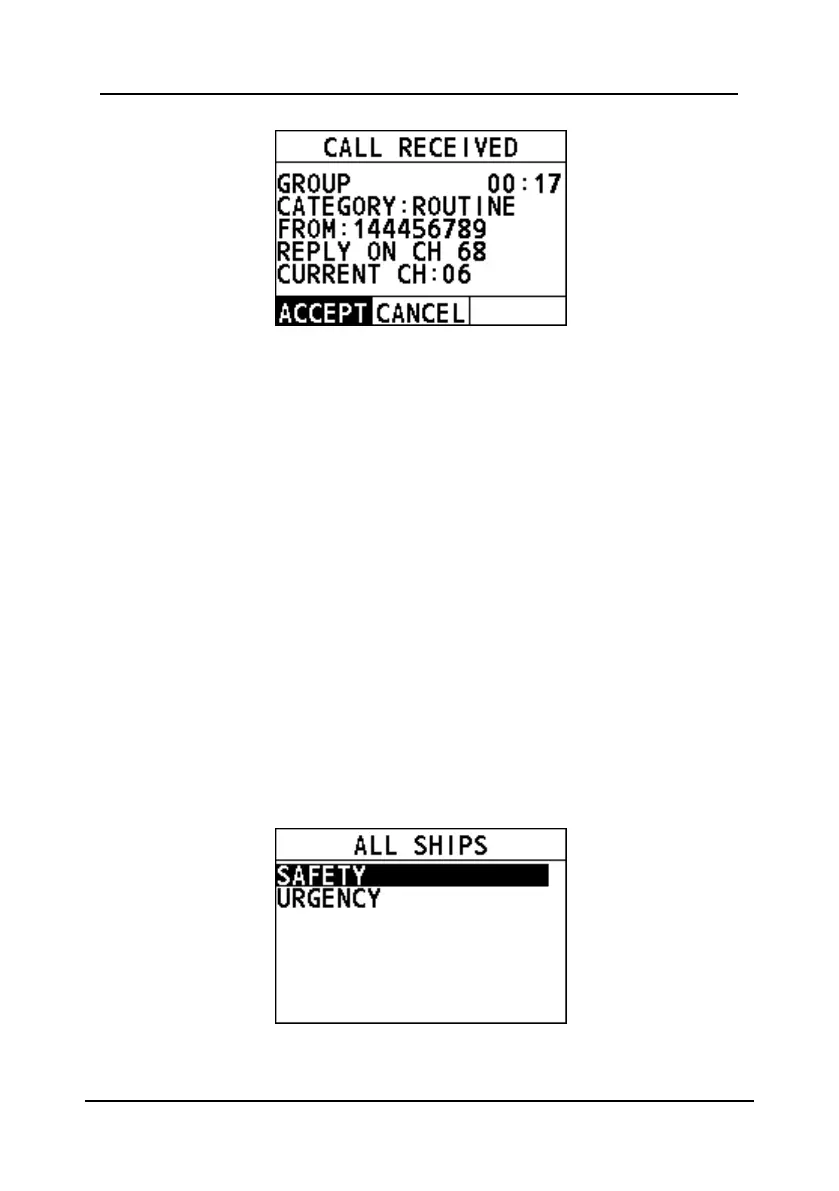FM-4850 Operator’s Manual
DIGITAL SELECTIVE CALLING
Step 2 Select "ACCEPT" to switch to the requested channel.
Step 3 Press and hold the PTT key to talk into the handset.
4.6 All Ships Call
This feature allows you to initiate a safety call or an urgency call to DSC-equipped
vessels without having their MMSIs in the directory or receive a safety call or an
urgency call.
Safety call: This type of call is used to transmit safety information (for example,
an overdue boat, debris in the water, loss of a navigation aid, and an important
meteorological message) to other vessels. This call is the same as saying
"Security, Security, Security".
Urgency call: This type of call is used when a vessel may not truly be in
distress, but has a potential problem that may lead to a distress situation. This
call is the same as saying "Pan-Pan-Pan" on CH16.
4.6.1 How to Initiate an All Ships Call
Step 1 On the home screen, press the Menu/DSC control to enter the "MAIN
MENU" on the screen.
Step 2 Go to "DSC CALL > ALL SHIPS".
The "ALL SHIPS" page appears on the screen.
Step 3 Select the category of the call ("SAFETY" or "URGENCY").
Step 4 Select a channel.
