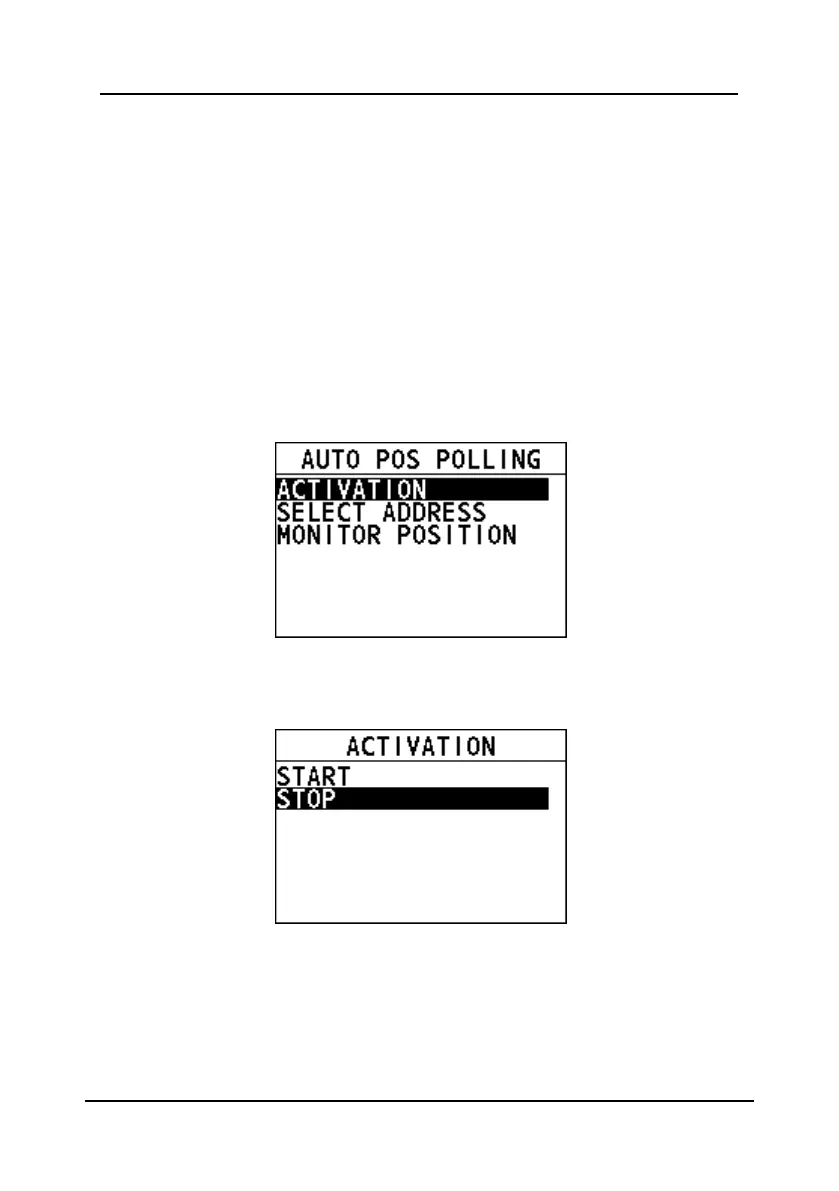DIGITAL SELECTIVE CALLING
FM-4850 Operator’s Manual
4.8 Auto Position Polling
This feature allows FM-4850 to automatically send a position request call at certain
intervals.
This feature must first be enabled from the "ACTIVATION" menu, then the vessel
addresses must be set from the "SELECT ADDRESS" menu.
Also, you can monitor the position of the selected vessel from the "MONITOR
POSITION" menu.
4.8.1 How to Enable the Auto Position Polling
Step 1 On the home screen, press the Menu/DSC control to enter the "MAIN
MENU" screen.
Step 2 Go to "DSC CALL > AUTO POS POLLING".
The "AUTO POS POLLING" page appears on the screen.
Step 3 Select "ACTIVATION".
The "ACTIVATION" page appears on the screen. The screen shows two
soft keys: "START" and "STOP".
START: Select the soft key to start automatic position polling. If there
is no address to poll, the radio rings the wrong beep.
STOP: Select the soft key to stop automatic position polling.
Step 4 Select "START" to activate the automatic position polling.
The radio returns to the previous screen.
