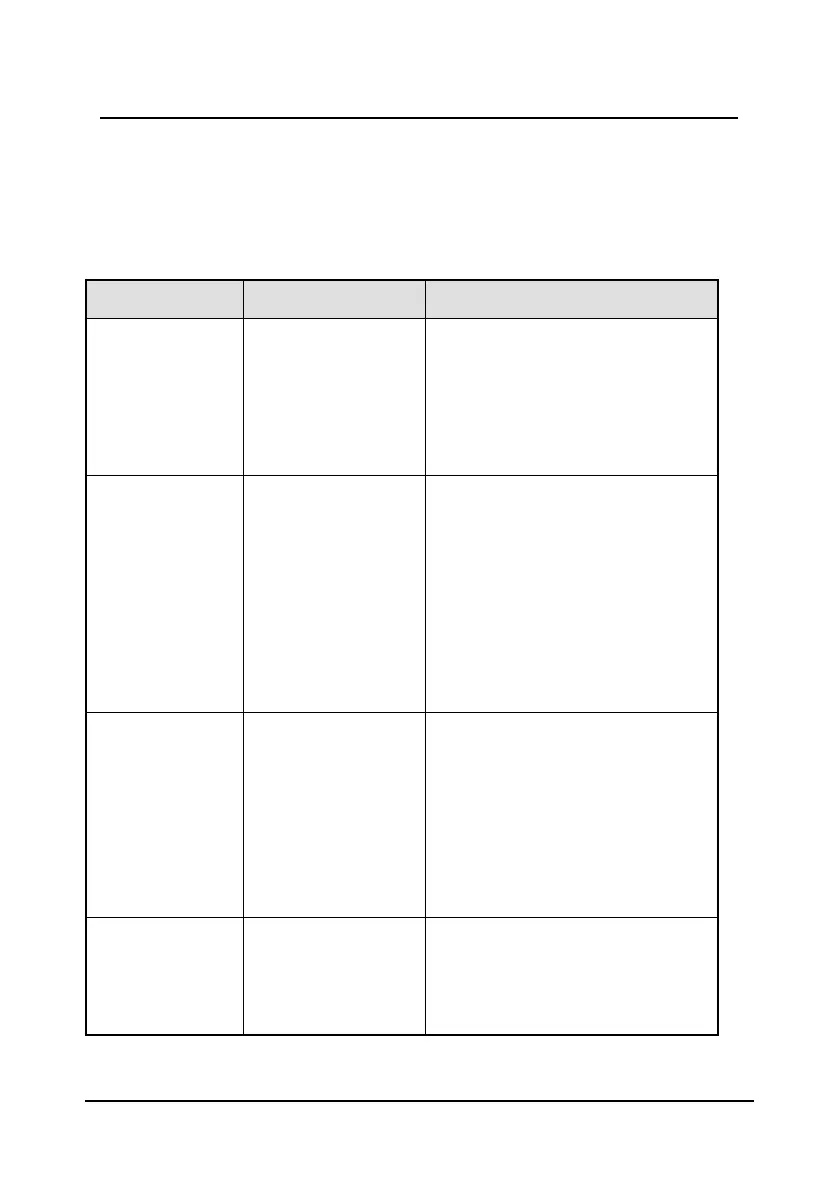MAINTENANCE AND TROUBLE
SHOOTING
FM-4850 Operator’s Manual
14.2 Troubleshooting
When the FM-4850 does not work properly, you can follow the following
troubleshooting procedures to fix it.
The radio cannot
be turned on.
No DC voltage to
the radio, or blown
fuse
Step 1 Check the 10.8 to 15.6
VDC battery
connections and the
fuse.
Step 2 Long press the On/Off
key to turn on the
handset.
The radio blows
the fuse when
connected to the
power supply.
Reversed polarity of
power wires
Step 1 Make sure the red wire
is connected to the
positive (+) battery
post, and the black wire
is connected to the
negative (-) battery
post.
Step 2 Check the power cable
for DC voltage and
replace the fuse (8A
250V).
The speaker
makes popping
or whining noise
while the engine
of the ship runs.
Step 1 Reroute the DC power
cable of the radio away
from the engine.
Step 2 Add a noise suppressor
on the power cable.
Step 3 Change to resistive
spark plug wires and/or
add an alternator whine
filter.
The sound is not
emitted from the
speaker of the
handset.
Step 1 Check that the handset
is physically connected.
Step 2 Check whether the
handset is broken or
short-circuited.
