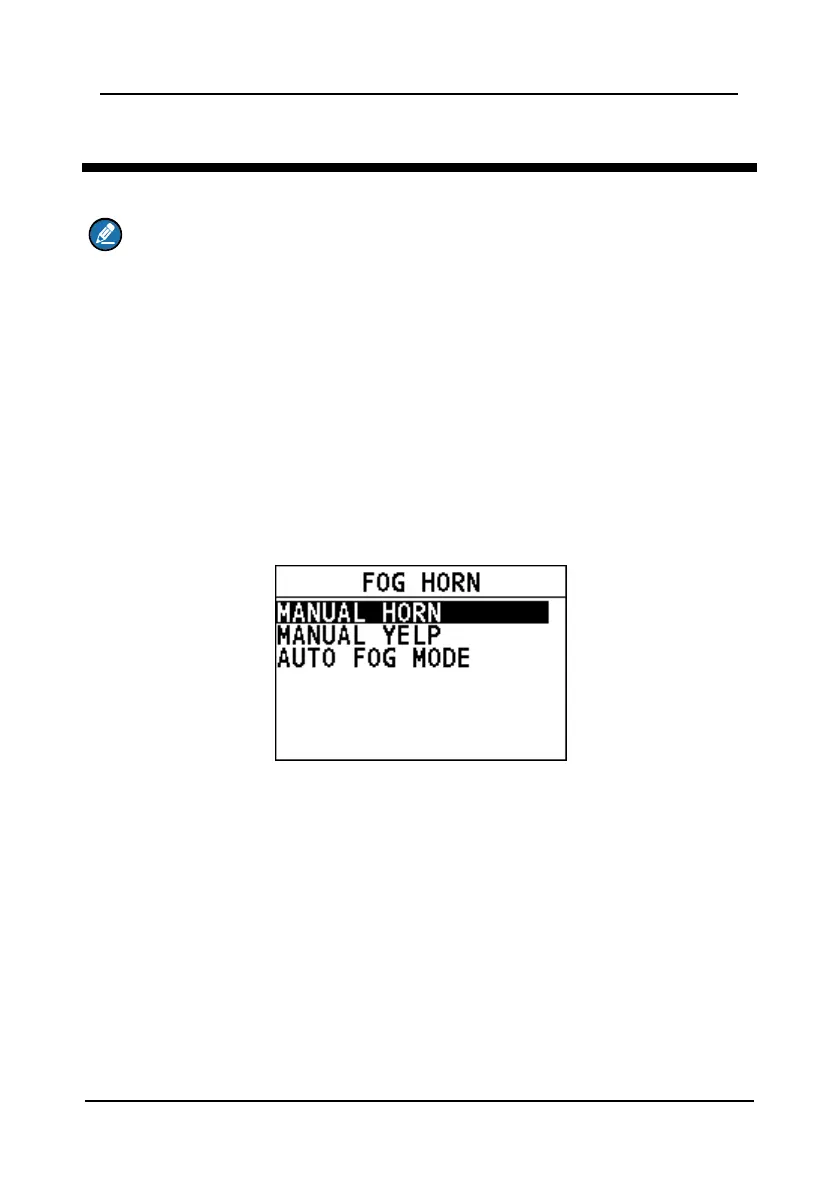FM-4850 Operator’s Manual
8. Fog Horn/Hailer/Intercom
Note
When receiving DSC calls in the Fog Horn mode or the Hailer mode, the radio
exits the Fog Horn mode or the Hailer mode and enters the call receiving page.
8.1 Fog Horn
This feature sounds certain international standard fog horn tones through the
speaker. This feature is available only when the radio is connected to a hailer.
Enter the "FOG HORN" page
Step 1 On the home screen, press the Menu/DSC control to enter the "MAIN
MENU" screen.
Step 2 Go to "FOG/HAILER/IC > FOG HORN".
The "FOG HORN" page appears on the screen.
Use the manual horn
The Manual Horn feature allows you to manually start the predefined fog horn.
Step 1 On the "FOG HORN" page, select "MANUAL HORN".
