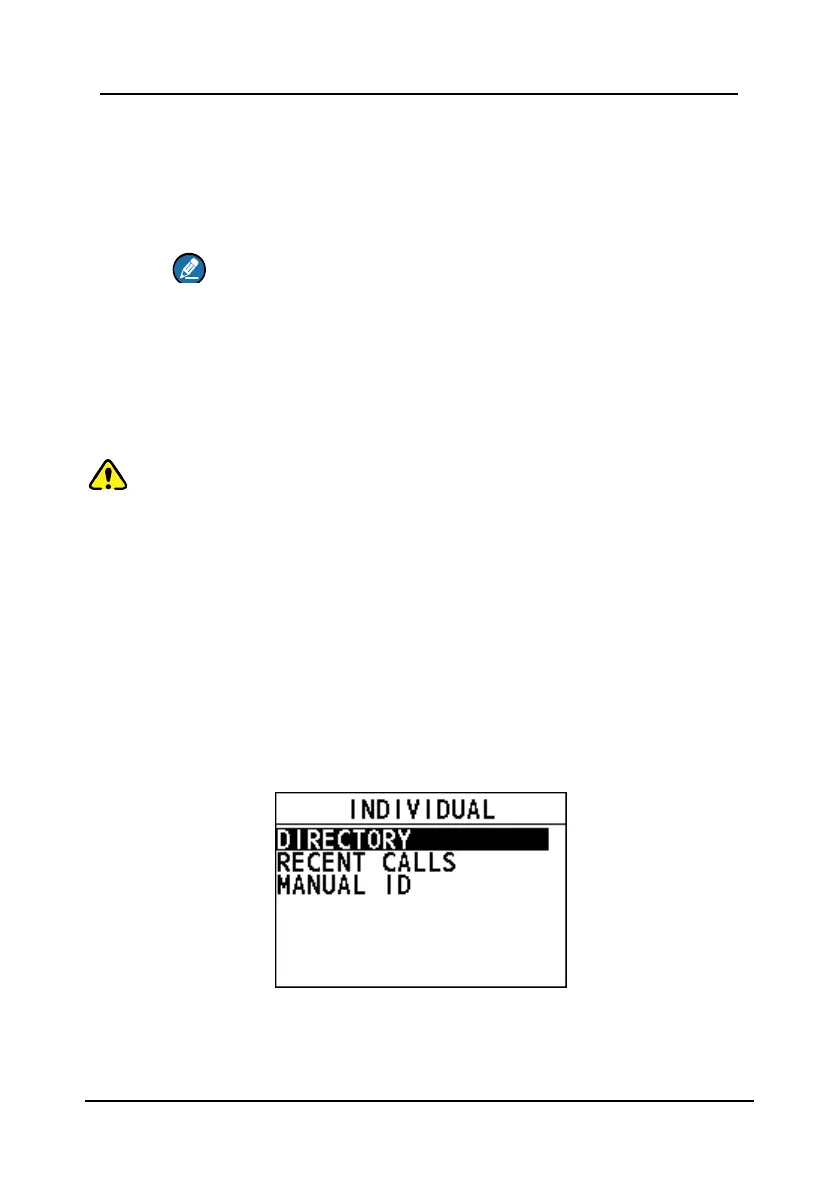FM-4850 Operator’s Manual
DIGITAL SELECTIVE CALLING
Step 2 Optional: The display shows the MMSI of the vessel in distress. To show
additional information of the vessel in distress, select "INFO", and then
select "OK".
Step 3 To accept the distress call, select "ACCEPT".
The radio switches to CH16 automatically.
Note
If you press "CANCEL", the radio quits the automatic switching to
CH16 and reverts to the last selected working channel.
Step 4 Listen on CH16 for five minutes.
4.4 Individual Call
This feature allows you to contact a vessel with the DSC feature.
Caution
To make a DSC individual call, the radio of the receiving party should be set to
manually acknowledge the individual call request from the initiating party.
Otherwise, the radio of the receiving party will automatically send an "unable to
acknowledge" message and the individual call cannot be established. For
information about how to set it, see 12.4 Individual Acknowledgement.
4.4.1 How to Initiate an Individual Call
Enter the individual call page
Step 1 On the home screen, press the Menu/DSC control to enter the "MAIN
MENU" screen.
Step 2 Go to "DSC CALL > INDIVIDUAL".
The "INDIVIDUAL" page appears on the screen.
Initiate an individual call to a vessel registered in the individual
directory
Before you initiate an individual call from the individual directory, a vessel or
