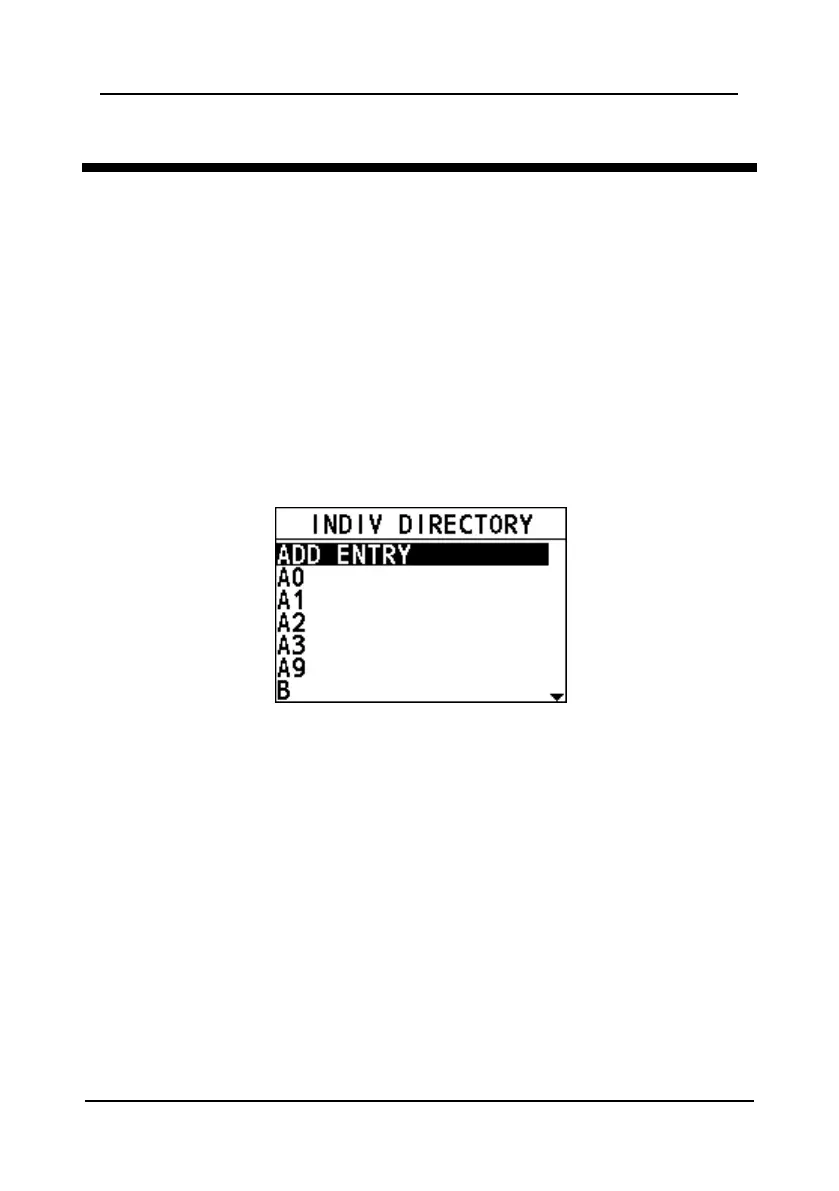FM-4850 Operator’s Manual
12. DSC SETUP
12.1 Individual Directory
This feature allows you to save vessels' names or persons' names and the MMSI
numbers associated with vessels you want to transmit individual calls, position
request calls, and DSC test calls.
12.1.1 Adding an Entry
You can add 200 entries at most.
Step 1 Press the Menu/DSC control until the "MAIN MENU" screen appears.
Step 2 Go to "DSC SETUP > INDIV DIRECTORY".
The following page appears on the screen.
Step 3 Select "ADD ENTRY".
Step 4 Rotate and press the Menu/DSC control to add the name and the MMSI
of the contact.
Step 5 After you finish entering the information, press the Menu/DSC control to
save the setting and return to the previous screen.
