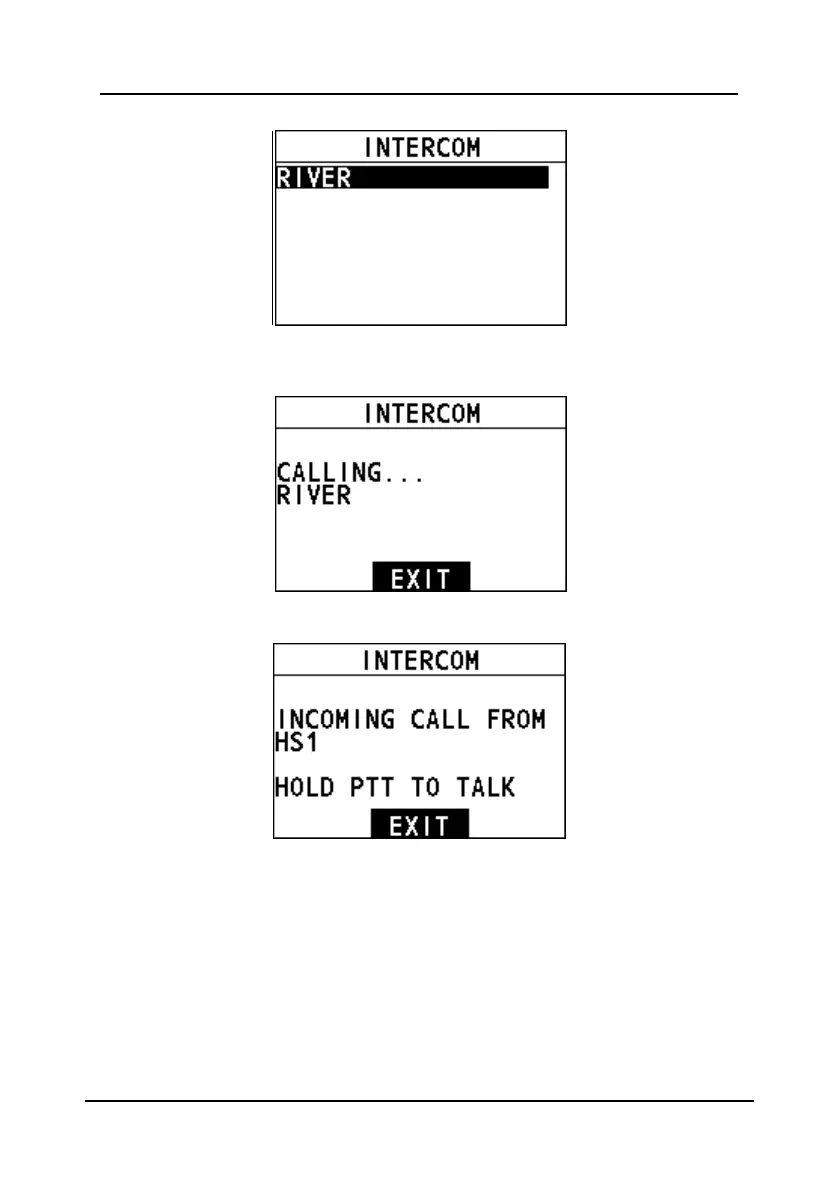FM-4850 Operator’s Manual
Step 3 Select the handset to initiate a call, and cancel the call to press the
Menu/DSC control.
Step 4 For the called party, press and hold the PTT key to talk.
Screen for the intercom of the called party
Step 5 Release the PTT key to listen to the response from the handset.
You can adjust the receiving volume of each handset separately after
releasing the PTT key.
Step 6 When the call is over, press the Back key to return to the previous screen.
8.4 Edit Handset Name
You can customize the handset name after the handset connects to the product
remotely. After that, the handset name is saved and displayed on any connected
