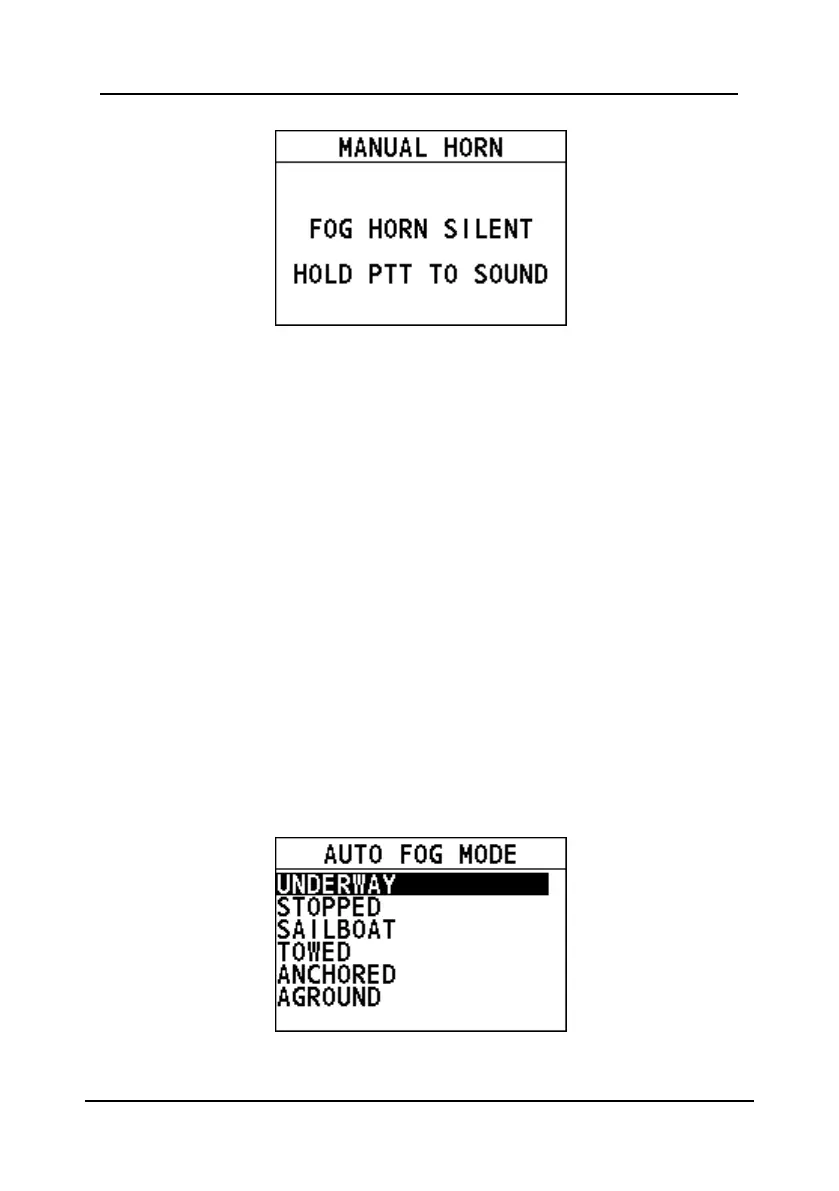FM-4850 Operator’s Manual
Step 2 Press and hold the PTT key to sound the fog horn.
Step 3 To stop the fog horn, release the PTT key.
Step 4 Press the Back key to return to the previous screen.
Use the manual yelp
The Manual Yelp feature allows you to manually start the predefined alarm in
emergencies.
Step 1 On the "FOG HORN" page, select "MANUAL YELP".
Step 2 Press and hold the PTT key to sound the alarm.
Step 3 To stop the alarm, release the PTT key.
Step 4 Press the Back key to return to the previous screen.
Use the auto horn
The Auto Horn feature allows the radio to sound certain international standard fog
horn tones. When a horn sounds, it cannot be stopped manually.
Step 1 On the "FOG HORN" page, select "AUTO FOG MODE".
Step 2 Select a horn according to your purpose.
Then the horn sounds.
Step 3 When the horn is silent, press the Back key to return to the previous
screen.
