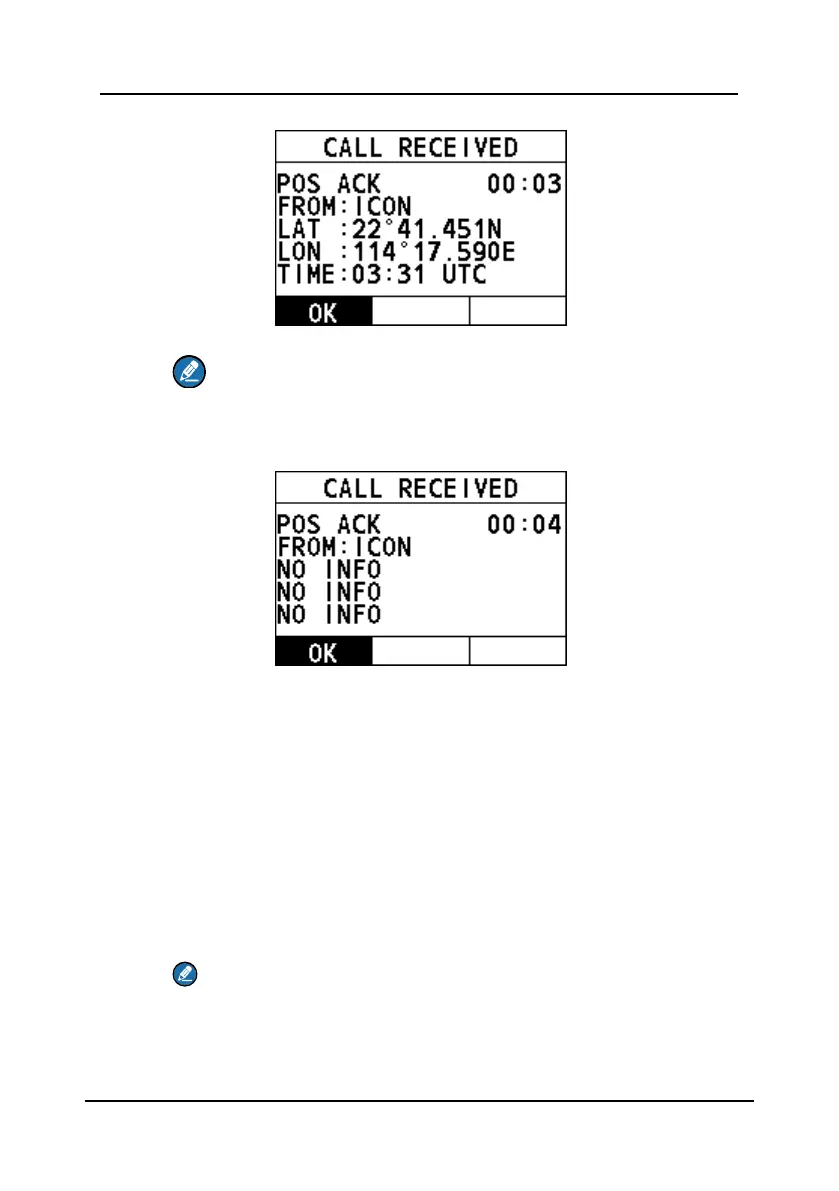FM-4850 Operator’s Manual
DIGITAL SELECTIVE CALLING
Note
If you receive an ACK from a ship that does not have location
information, it would be easier to understand that it is expressed as
"NO INFO" rather than "receive false position information".
Initiate a position request call from the "RECENT CALLS"
Step 1 On the "POS REQUEST" page, select "RECENT CALLS".
Step 2 Select an individual contact, and then press the Menu/DSC control.
When CH70 is busy, you can wait without pressing any key until CH70
is idle.
When the CH70 is idle, the following screens appear, and the radio
waits for an acknowledgement.
Step 3 When the radio receives an acknowledgement, the radio screen shows
the requested position information. Select the "OK" soft key or the Back
key to return to the home screen.
Note
If you receive an ACK from a ship that does not have location
information, it would be easier to understand that it is expressed as
"NO INFO" rather than "receive false position information".
