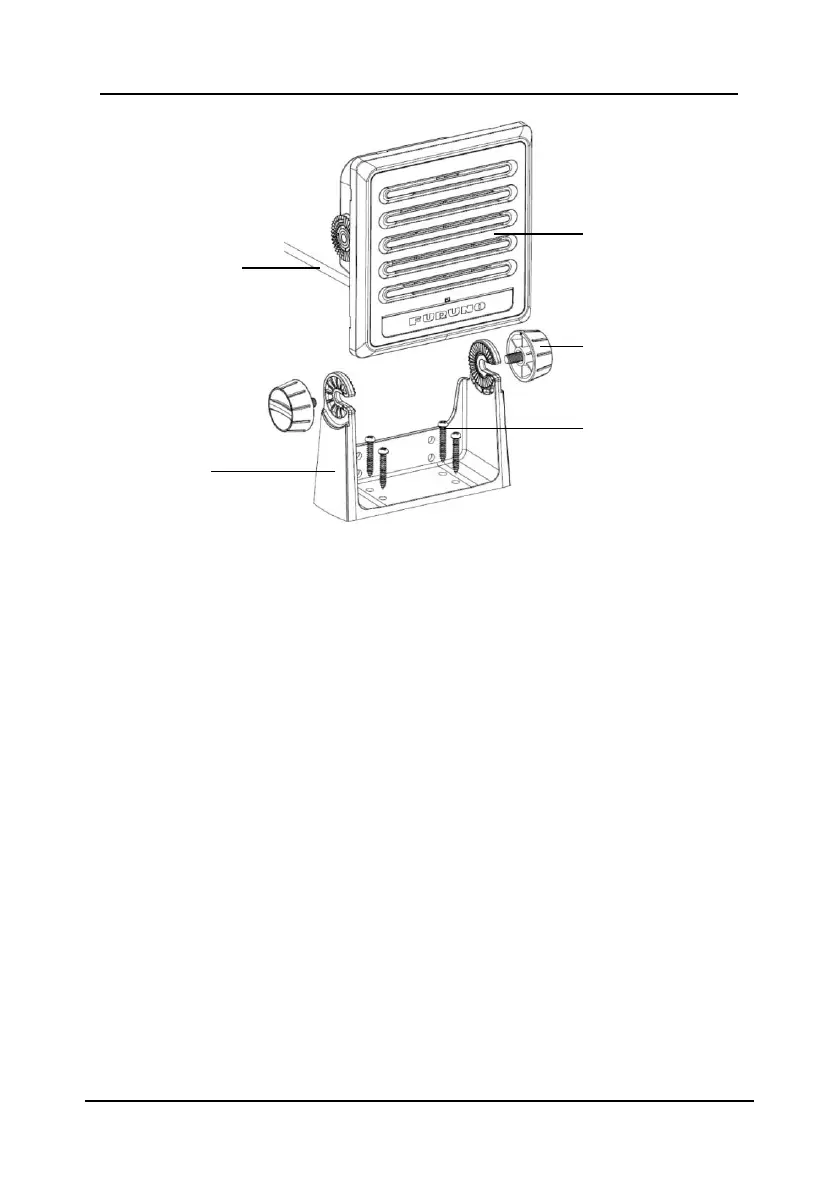FM-4850 Operator’s Manual
Signal cable
Speaker
Hanger knob
Tapping screw
(PA4.0*25)
Hanger
For flush mounting
Step 1 Determine the position of installation holes according to the marking
template and drill the hole.
Step 2 Pry off the frame from the front panel.
Step 3 Paste the installation sealing gasket on the back of the front panel.
Step 4 Connect the speaker to the radio using the color-coded signal cable.
Make sure that every signal cable is firmly connected.
Step 5 Place the speaker in the hole and fix it with four screws.
Step 6 Mount the frame.
