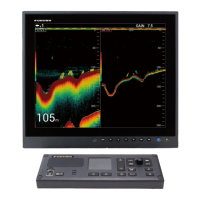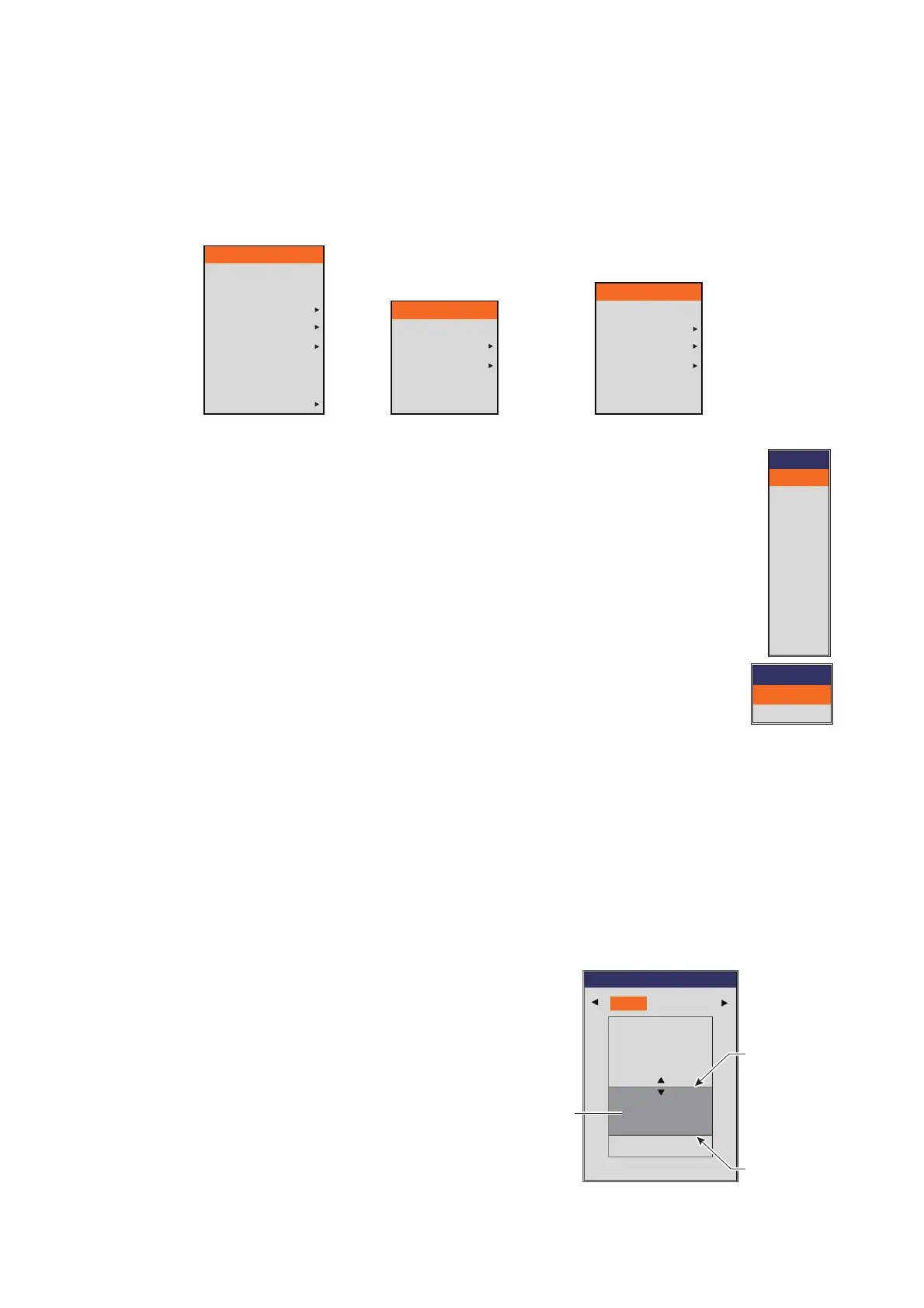1. OPERATION
1-37
1.27 Menu Description
This section describes menu items not previously mentioned. For the System menu,
see chapter 2.
1.27.1 [Sounder] menu
[White Edge]: The white edge feature displays the leading edge of the bot-
tom echo in white to help you distinguish bottom fish from the bottom echo.
1) Select [Bottom Zone], then push the ENTER knob.
2) Select the value, then push the ENTER knob.
The larger the value the greater the width. To turn off the white edge,
select [Off].
[STC]: Delete unwanted echoes (plankton, air bubbles, etc.) near the
surface. This is useful to clear the surface of unwanted echoes to look for
surface fish. The larger the value the more surface echoes are erased.
In setting 10, STC deletes unwanted echoes from the surface to about
16 ft. Avoid setting the STC too high; fish echoes near the surface may be erased.
[Smoothing]: If echoes appear like “patchwork,” turn this feature on to smooth them.
The more the setting value, the more this feature works. This feature is effective to re-
duce screen flickers at night.
[Bottom Zone]: Set the area where to display the bottom echo when the auto range
mode is active.
Note: This menu item is operative when the [Auto Range] on the [Range] menu is set
to [On].
1) Select [Bottom Zone], then push the
ENTER knob.
2) Select [Above] or [Below], then push
the ENTER knob.
3) Adjust the boundary line, then push
the ENTER knob.
Interference
Color Erase
White Edge
Clutter
TVG
STC
Pic. Advance
Smoothing
Bottom Zone
Medium
0%
Off
x1
3
For [Setting] tab
Color Erase
Clutter
TVG
STC
Pic. Advance
Smoothing
0%
0%
x1
3
For [External fish finder] tab
Interference
Color Erase
Clutter
TVG
STC
Pic. Advance
Smoothing
Off
0%
x1
3
For [Telesounder] tab
STC
HF STC
LF STC
0
0
Bottom Zone
Above Below
Boundary
line (top)
Boundary
line (bottom)
Bottom
display
area