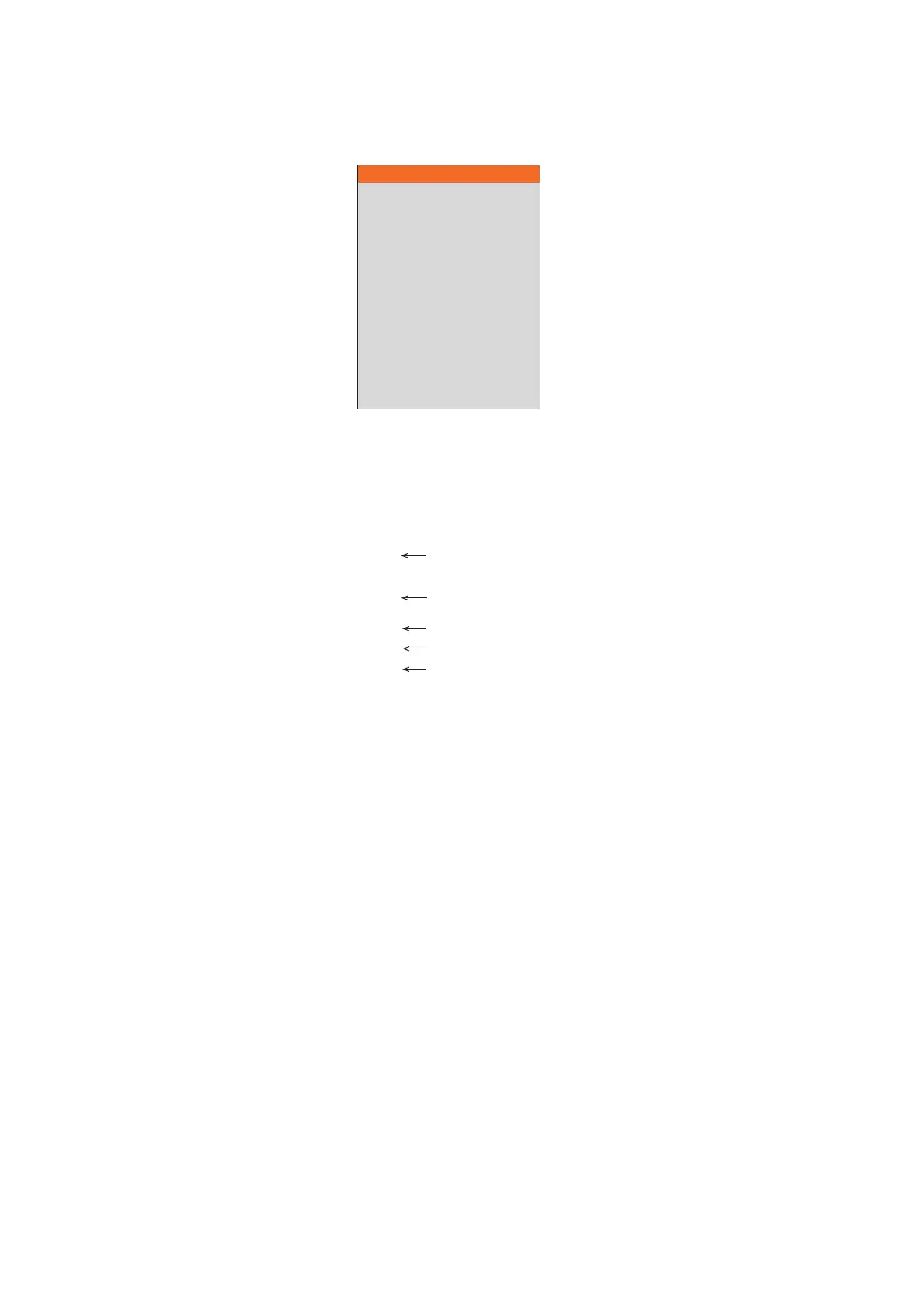1. OPERATION
1-40
1.27.4 [Data] menu
The [Data] menu sets up data received from external equipment.
[Position], [Date Time], [Speed (SOG)], [Speed (STW)], [Temp]: Select [On] to show
the data fed from the sensor on the display. Requires appropriate sensors.
Note: When the data is not being received, the applicable indication is shown with “--”.
Display example: All data is turned on
[Temp Source]: Select the data source for water temperature data.
[NMEA]: Navigation equipment connected to the processor unit.
[Own Temp Sensor]: Temperature sensor connected to the processor unit.
[Own XDCR]: Transducer connected to the processor unit.
[External Temp Sensor]*: Temperature sensor connected to the external fish finder.
[External XDCR]*: Transducer connected to the external fish finder.
*: Requires external fish finder.
Position
Date Time
Speed (SOG)
Speed (STW)
Temp
Temp Source
[Sonde Mark]
Sonde Mark Display
Mark Color
Width of Mark
[Sonde Graph]
Sonde Graph
Graph Reset
Off
Off
Off
Off
Off
NMEA
Off
Red
1
Off
For [Setting] tab
35º05.7004 N
135º45.2787 E
12:20:20
2015/03/03
15.4 kn SOG
11.6 kn STW
32.9 º㪝
Own ship’s position
Date and Time
Speed over ground
Speed through water
Water temperature
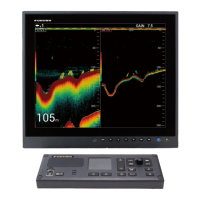