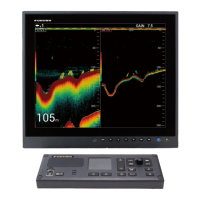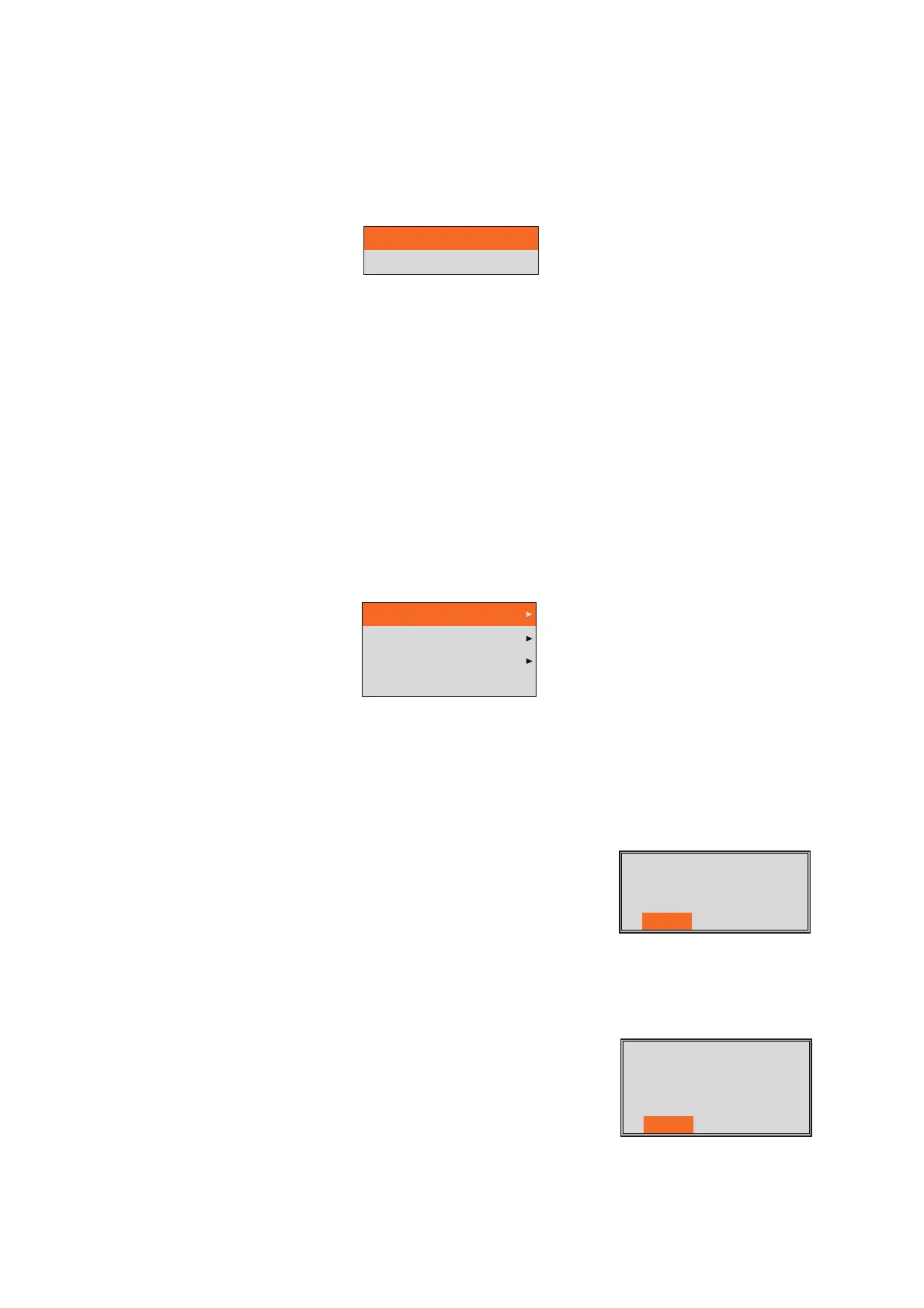2. SYSTEM MENU
2-12
2.11 [Tankenmaru Setting] Menu (For Japan)
The Tankenmaru system outputs the video signal from your display unit to the display
unit of a Tankenmaru-equipped partner ship, etc., via a radio transmitter.
Note: The Tankenmaru system is sold only in Japan (as of May 2015).
[Tankenmaru Output]: Select [HF] or [LF] to output this unit’s video signal to the dis-
play unit of a partner ship in the Tankenmaru system, via a radio transmitter.
[Pic. Sync]: Display or don’t display the same video signal on your display unit and a
partner’s display unit.
• [On]: Display the same video signal on both your display unit and a partner’s display
unit. Note that the TX interval is longer when compared to the [Off] setting.
• [Off]: The display units are independent of one another.
2.12 [Save Setting] Menu
The [Save Setting] menu saves and loads the setting data.
[Save Setting]: Save the current setting data to the internal memory.
• [User1]: Save the current setting data for [User1] on the [User] menu to the internal
memory.
• [User2]: Save the current setting data for [User2] on the [User] menu to the internal
memory.
Note: When the setting data for [User1] or [User2] exists
in the internal memory, the confirmation message shown
right appears. Select [Yes] to overwrite the setting data.
[Read Setting]: Load the setting data from the internal
memory.
• [General]: Load the setting data appropriate to the purse seine fishery.
• [Surface]: Load the setting data appropriate to the whitebait fishing.
• [User1]/[User2]: Load the setting data for [User1]/[Us-
er2] on the [User] menu.
After selecting setting data to load, the confirmation
message shown right appears. Select [Yes] to load the
setting data and reboot the system.
Tankenmaru Output
Pic. Sync
Off
Off
Save Setting
Read Setting
Save Setting External
Read Setting External
Like settings will be
overwritten. Are you
sure?
Yes No
Current setting will be
overwritten. Are you
sure?(読込完了後、再起動
します。)
Yes No