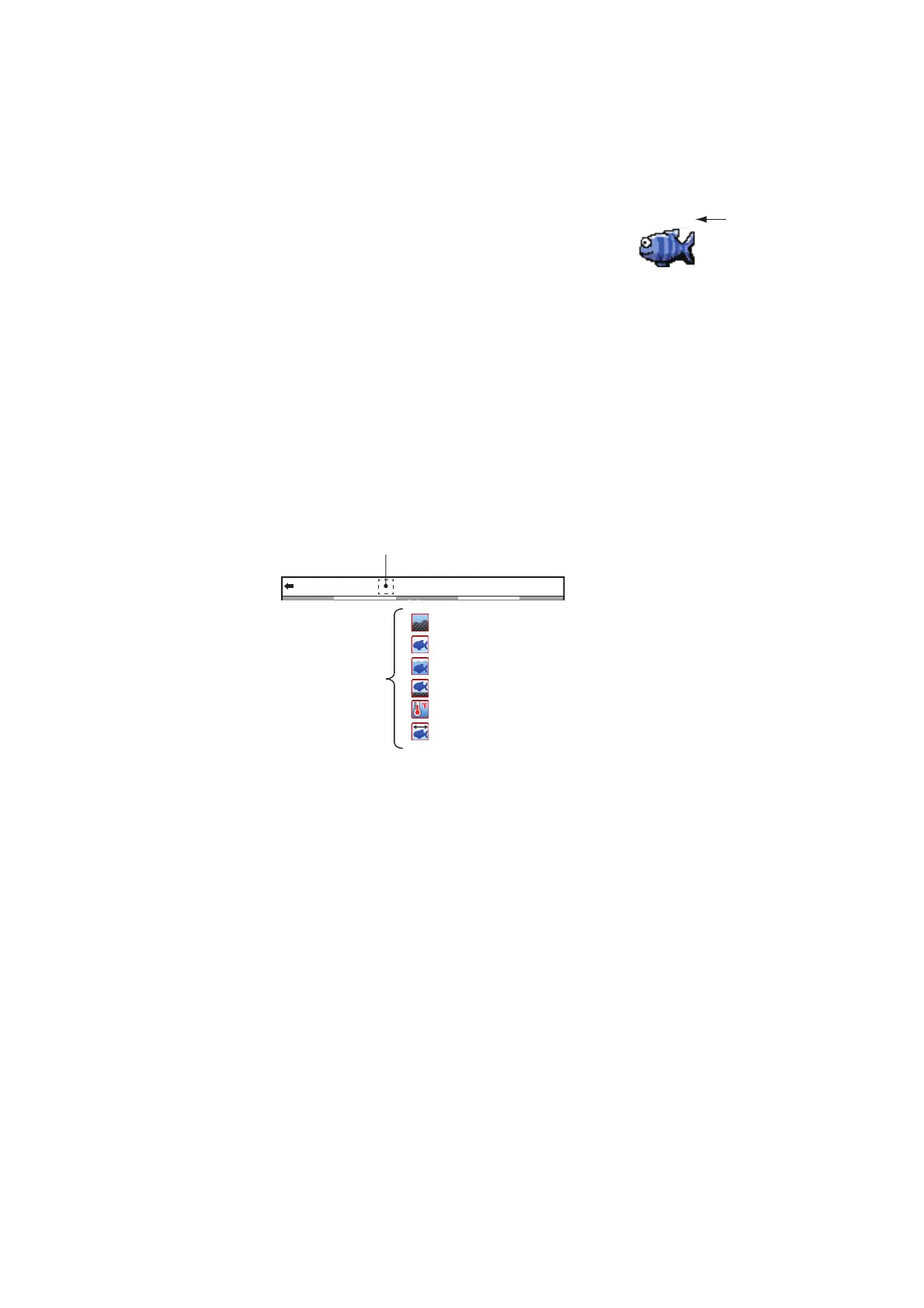1. OPERATION
1-29
1.22.3 Displaying fish info
1. Press the MENU/ESC key, then open the [Setting] tab.
2. Select [Measurement], then push the ENTER knob.
3. Select [Fish Symbols], then push the ENTER knob.
4. Select [Fish Size] or [Depth], then push the ENTER
knob.
Note: You can show the fish information figure alone
(without fish symbol) by turning off [Fish Symbols].
5. Press the MENU/ESC key several times to close the menu.
1.23 Alarms
This fish finder has five alarms: bottom alarm, normal fish alarm (entire area or specific
area), bottom lock fish alarm, water temperature alarm, and fish size alarm. When the
conditions of an alarm are met, the audio alarm sounds and the alarm icon (flashing)
appears at the top of the display. The alarm icon remains on the screen until the cause
of the alarm is removed or the alarm is disabled.
Bottom alarm: The bottom alarm alerts you when the bottom (displayed in red or red-
dish brown echo) is within the alarm range set. To activate the bottom alarm the depth
must be displayed.
Normal fish alarm: The normal fish alarm tells you when an echo above a certain
strength (selectable) is within the preset alarm range.
Bottom lock fish alarm: The bottom lock fish alarm sounds when fish are within a
certain distance from the bottom. Note that the bottom lock and bottom discrimination
(1/2 or 1/3) displays must be turned on to use this alarm.
Water temperature alarm: The water temperature alarm alerts you when the water
temperature is within (inside alarm) the alarm range set or under/over (outside alarm)
the range set. This alarm requires water temperature data.
Fish size alarm: The fish size alarm alerts you when a fish of the specified length is
in the alarm zone. Available when the ACCU-FISH
™
is active.
0/99
x
1
x
1
x
1
VRM 0.0
Alarm icon flashes in this area.
: Bottom alarm
: Normal fish alarm (Specific area)
: Normal fish alarm (Entire area)
: Bottom lock fish alarm
: Water temperature alarm
: Fish size alarm
An alarm icon
appears when
an alarm has
been violated.
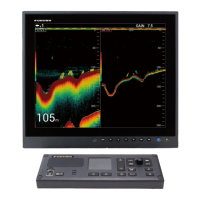