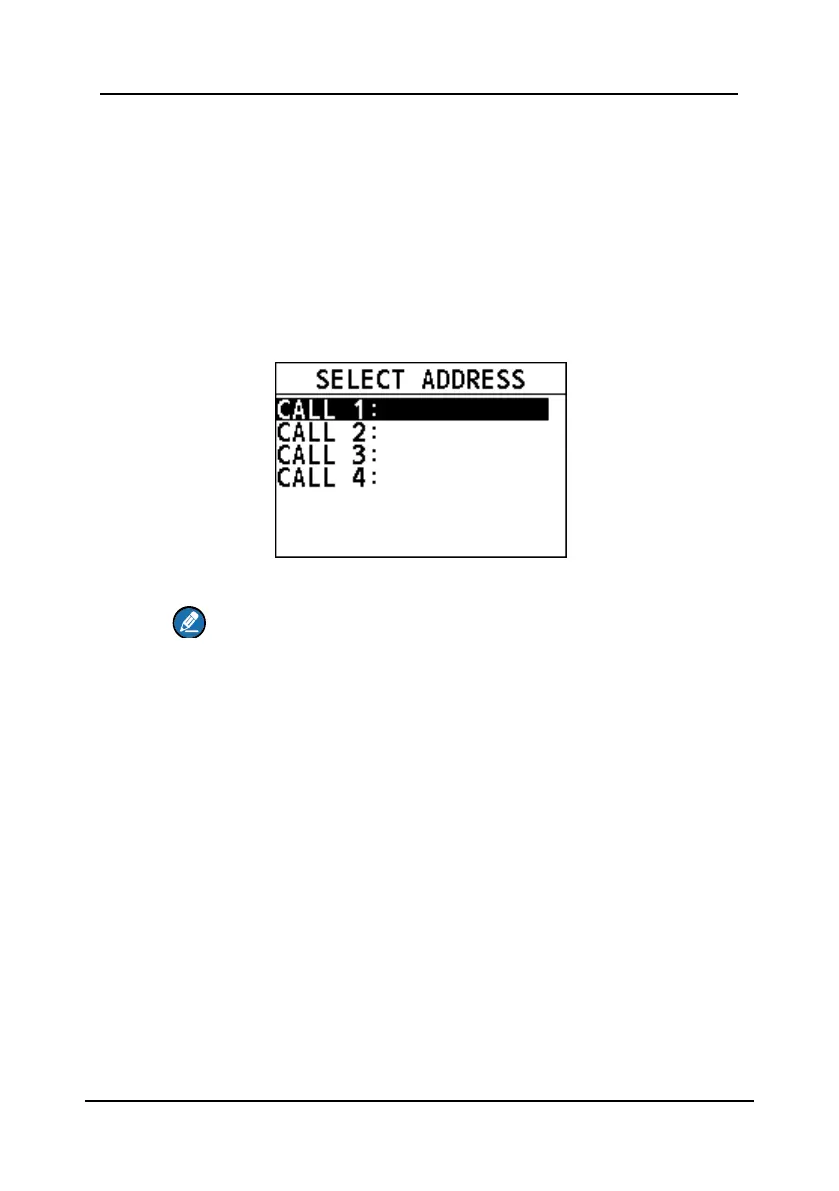FM-4850 Operator’s Manual
DIGITAL SELECTIVE CALLING
4.8.2 How to Select Vessels to Which the Radio Sends Auto
Position Request Calls
Step 1 On the home screen, press the Menu/DSC control to enter the "MAIN
MENU" screen.
Step 2 Go to "DSC CALL > AUTO POS POLLING".
The "AUTO POS POLLING" page appears on the screen.
Step 3 Select "SELECT ADDRESS".
The "SELECT ADDRESS" page appears on the screen.
You can add at most four directories.
Step 4 Select a directory.
Note
You need to select at least one directory first to start the auto position
polling.
4.8.3 How to Monitor Position
Step 1 On the home screen, press the Menu/DSC control to enter the "MAIN
MENU" screen.
Step 2 Go to "DSC CALL > AUTO POS POLLING".
The "AUTO POS POLLING" page appears on the screen.
Step 3 Select "MONITOR POSITION".
The "MONITOR POSITION" page appears on the screen. "A0-A3"
indicated the alias.
