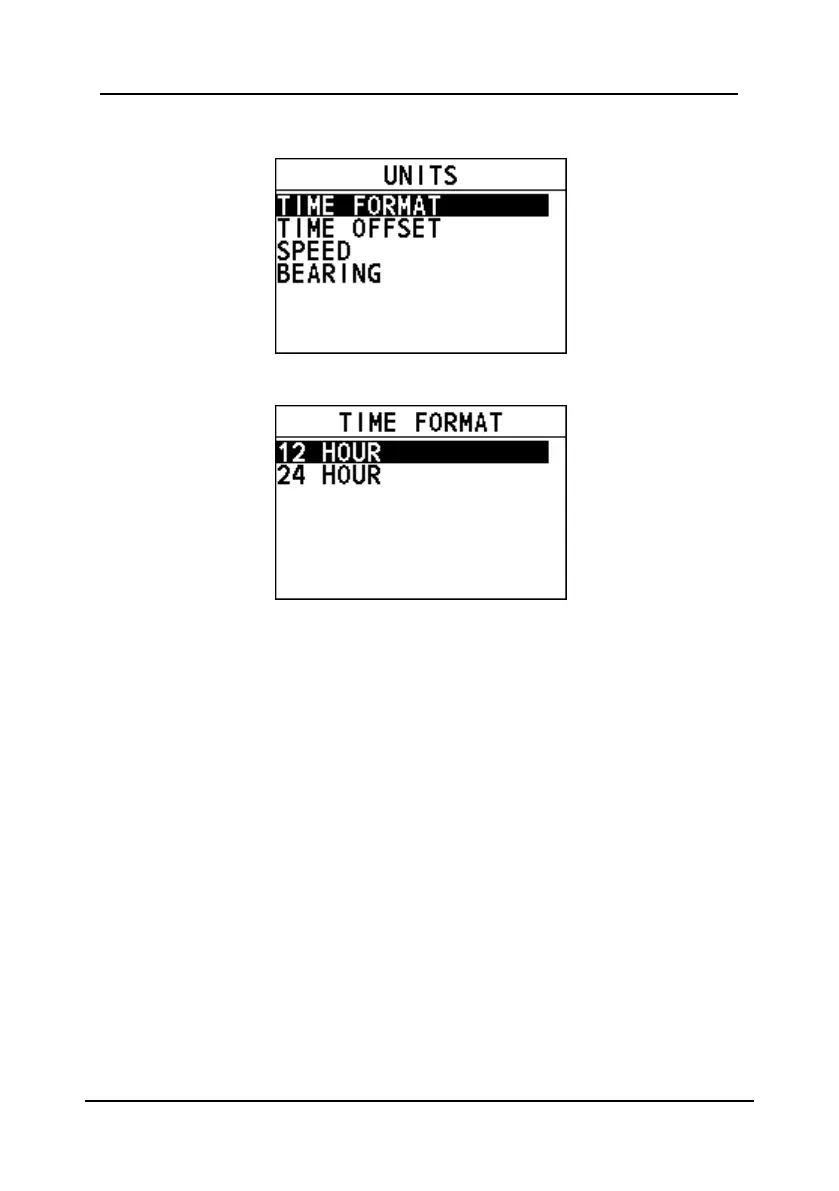FM-4850 Operator’s Manual
Step 2 Go to "GENERAL SETUP > UNITS > TIME FORMAT".
Step 3 Select "12 HOUR" or "24 HOUR".
Step 4 Press the Menu/DSC control to save the setting and return to the
previous page.
10.2.2 Time Offset
This feature allows you to set the time difference between UTC and local time if you
want to use local time. The offset is added to or subtracted from the time received
from the GNSS receiver or chart plotter.
Step 1 Press the Menu/DSC control until the "MAIN MENU" screen appears.
Step 2 Go to "GENERAL SETUP > UNITS > TIME OFFSET".
Step 3 Select the time offset of your location.
