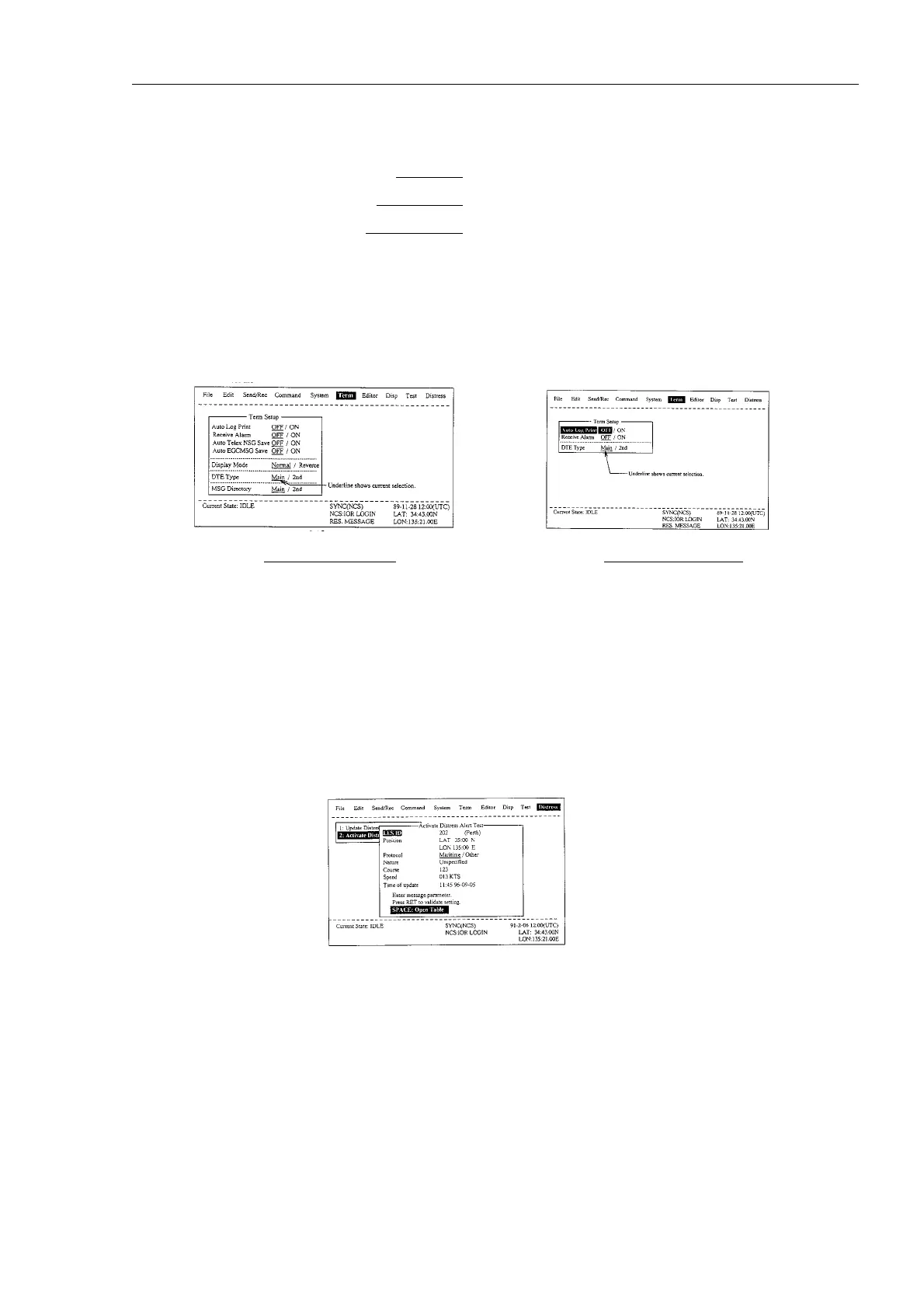FELCOM 11
G2-2
*DTE 2 Port Sub -addr. 001
*Message Output Port DTE1
*Polling Output Port DTE1
2.2 Terminal: [F6]
1.Press [F6] to display the Terminal menu.
Terminal: IB-581 Terminal: IC-511
2. Set the “DET Type” to Main.
2.3 Updating a Distress Alert: [F10]
Press [F10] key, and [1] key. The display should look like below. Necessary settings
are as below.
* LES ID
The default LED ID is a current NCS (Factory setting is 144, AOR-ENCS). Tap
the Space Bar to display the LES ID list. Select a suitable LES by the [↓] key
followed by the [Enter] key.
*Protocol
Set to “Maritime”.
*Nature
Set to “Unspecified”.
