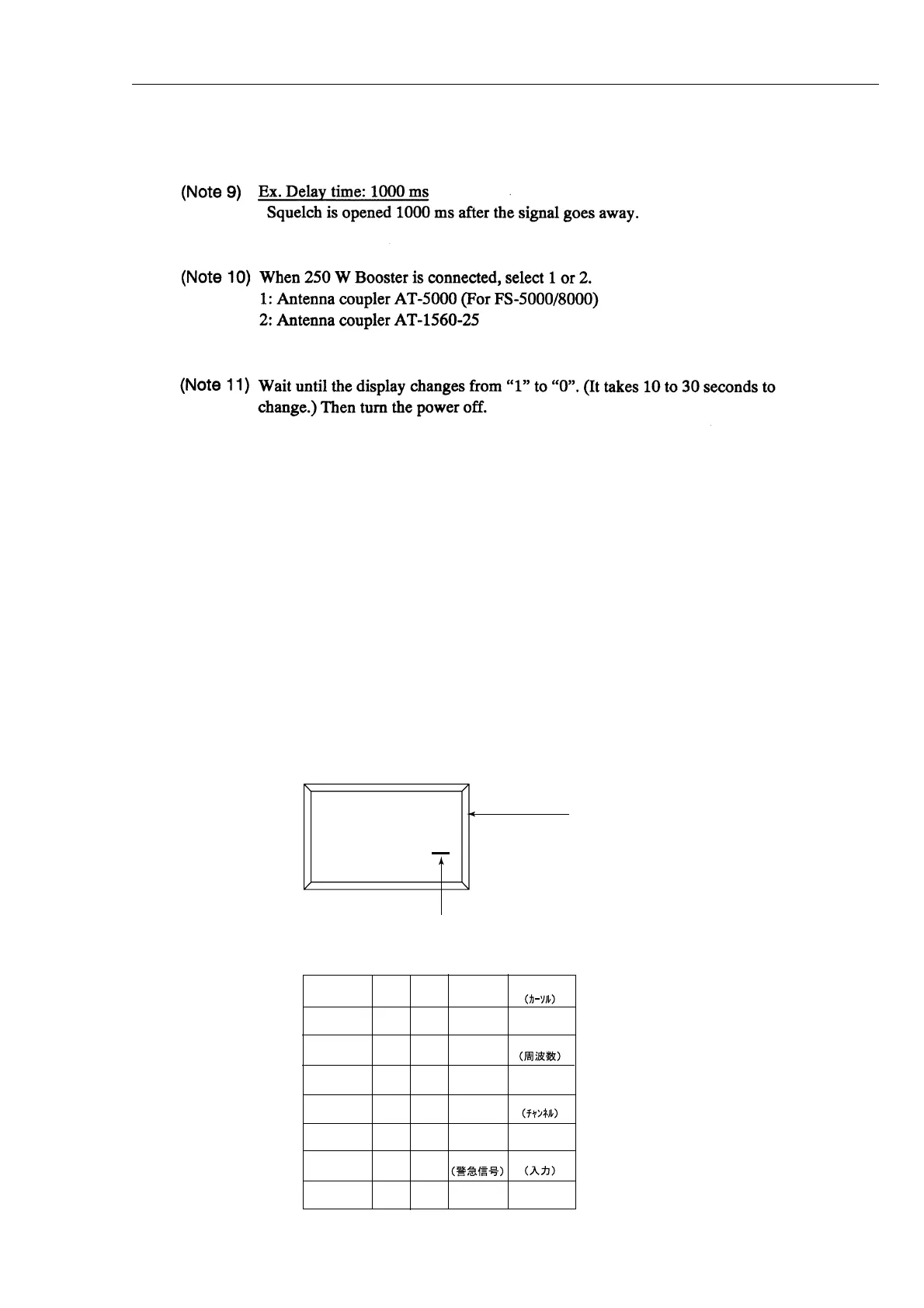FS-75/2550
A2-6
2.4 LCD/Keyboard test & ROM Version No. Confirmation
1. While pressing and holding down the [ENT] key, turn on the power. All LCD segment
appear.
2. Release the hand from the [ENT] key.
3. Press keys one by one. When the key is pressed, the corresponding number or letter
appears at the upper right of the LCD. See table below.
Ex.) The 2 key is pressed.
All LCD segments reappear several seconds after the 2 key is pressed.
111 - - - - - 1
0158100
Key indication
ROM Version No.
Key
Indication
Key
Indication
Key
Indication
Key
Indication
0
0
12 3
12 3
45 6
45 6
7
7
89
89
Ab
Cd E F
2182
Cursor
Freq.
CH
ENT
ALARM
