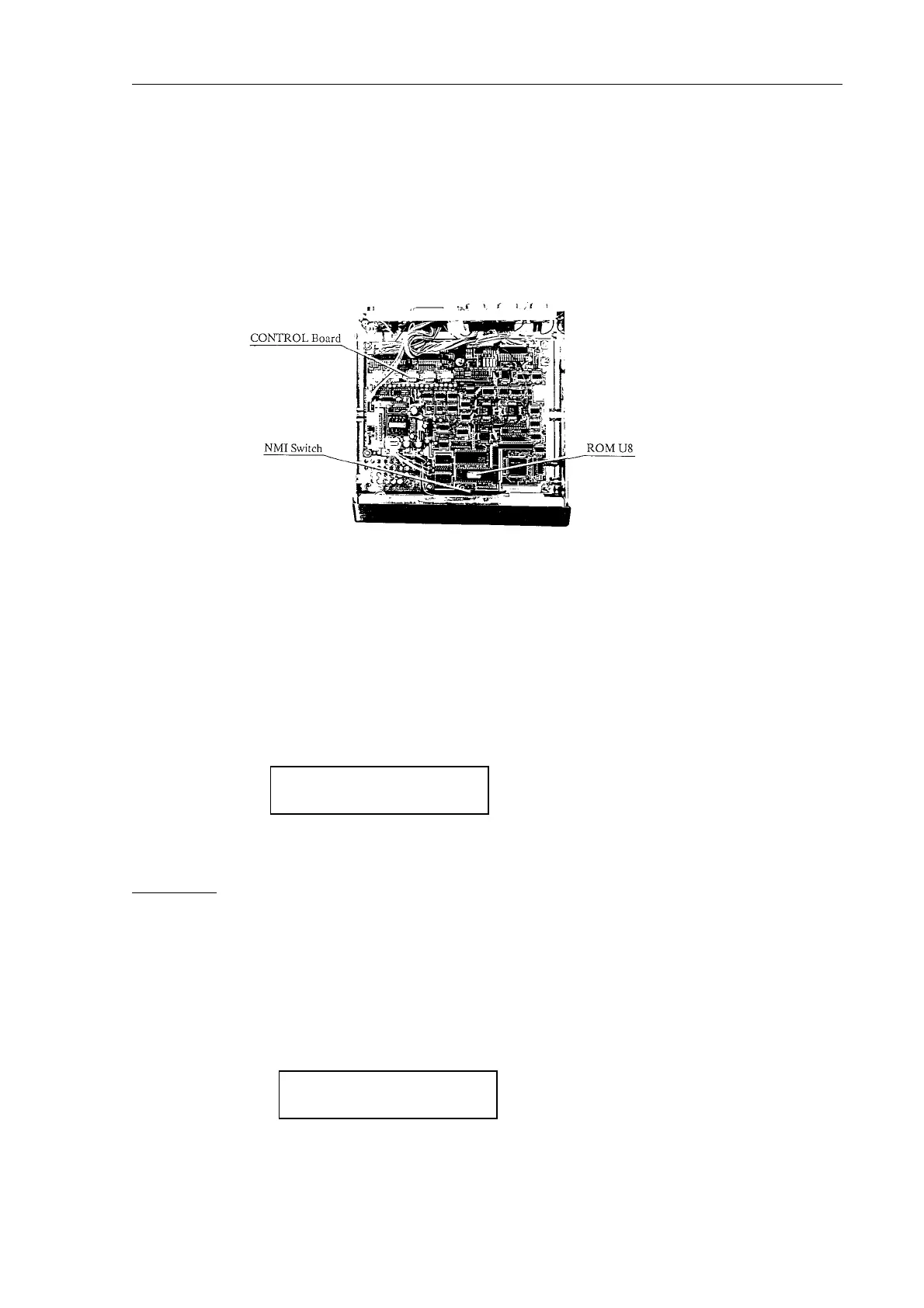DSC-5
B1-10
5. Clearing Contents of S-RAM and EEROM
After replacing the ROM on the CONTROL board or if the unit is not working
properly, be sure to press the NMI switch on the CONTROL board after turning on
the unit, to clear contents of S-RAMs.
1. Turn the power on.
2. Press the NMI switch.
For DSC-5/5A (1) The power is automatically cut off.
(2) Turn the power on manually.
For DSC-5R Since the indication of “Turn off the power” appears on
the screen, turn the power off and on manually.
3. The screen should look something like this:
NO RAM1 RAM2 EEROM
RAM clear
1. When Select to RAM 1 or RAM 2, press the [ENT] key;
For DSC-5/5A (1) The power is automatically cut off.
(2) Turn the power on again manually.
For DSC-5R Turn the power off and on again manually.
2. The default display appears.
Watch
