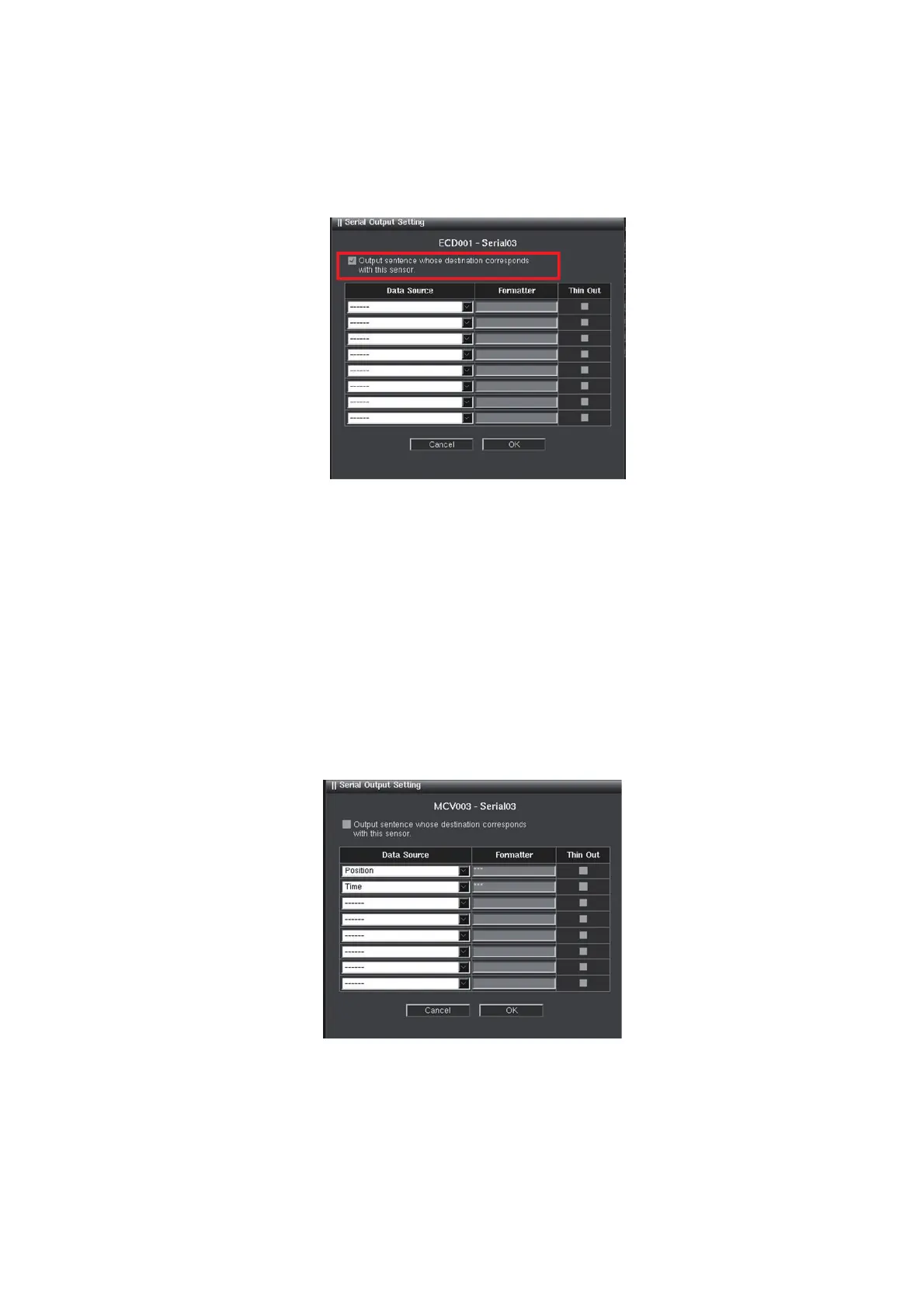5. RAYTHEON ANSCHUTZ AUTOPILOT NP-5400
5-5
5.3 NP-5400 Alert Port Setting
This setting connects the FMD to the NP-5400’s MOXA LAN-Serial Converter (BAM).
For the output setting, like the normal Alert related setting, check the check box at
"Output sentence name with destination this with sensor.".
5.4 NP-5400 Backup Navigator Port Setting
This setting connects the FMD to the NP-5400’s MOXA LAN-Serial Converter (BN-
WAS). For the output setting, like the Alert setting, check the check box at "Output
sentence whose destination corresponds with this sensor.".
5.5 Position and Time Ports Settings
Position and time must always be transmitted from the FMD to the NP-5400. Set the
position and time ports as shown below.
By using "Position" and "Time", position and time data from the Sensor Adapter are
transmitted even when the EC-3000 is not powered, since data is output from the rep-
resentative sensor.
Note: The GPS sensor should output only the GLL sentence to the NP-5400. This pre-
vents the CCRS from outputting other position sentences (GGA, etc.) which can cause
receiving error at the NP-5400. Therefore, configure the input filter on the port where
the GPS sensor is connected so that it receives only the GLL sentence.
