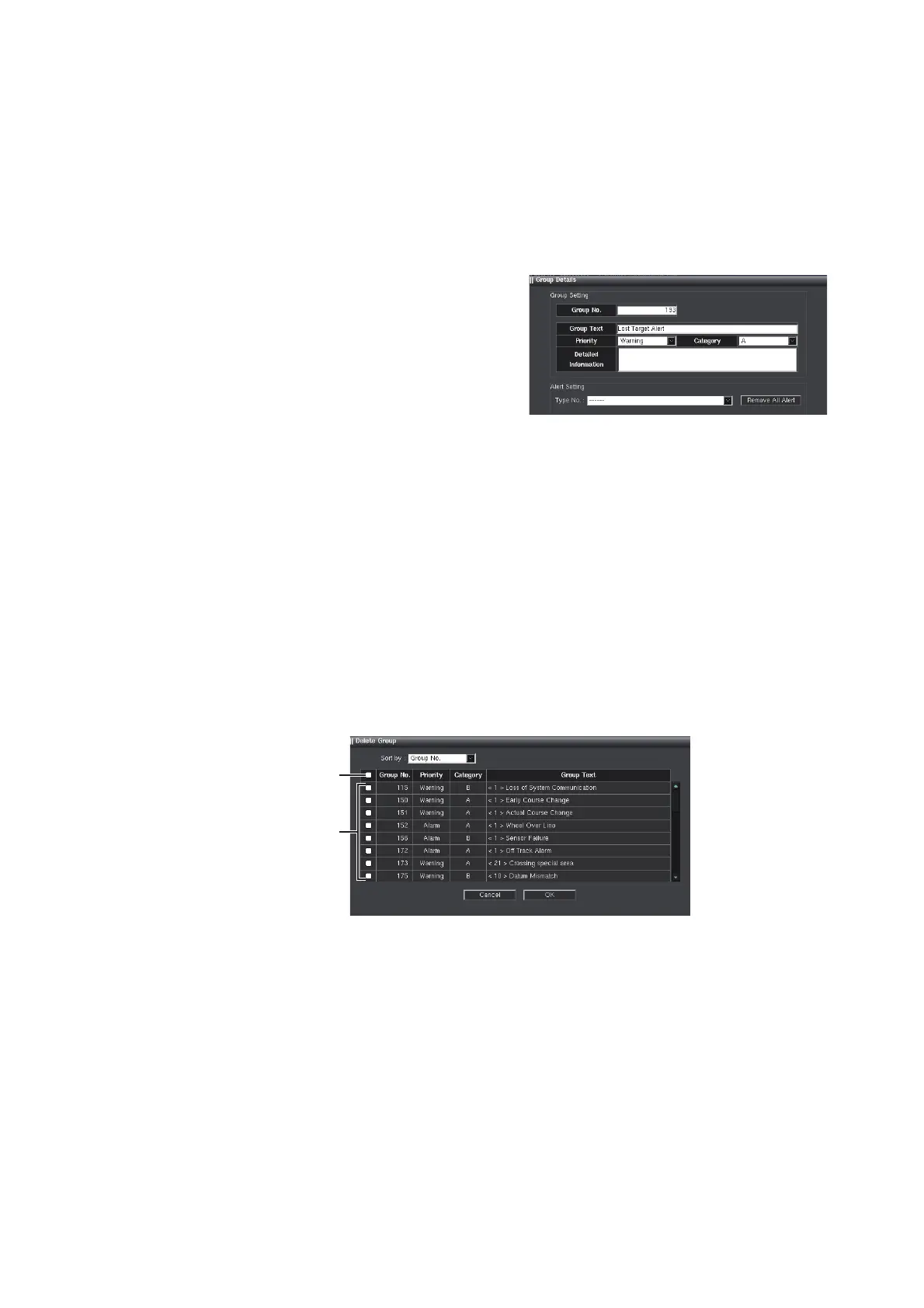1. INITIAL SETTING AND ADJUSTMENT
1-63
6. To set alerts for other equipment, click the [Details] button of the added alert group
(see the figure in step 2 of section 1.8.1.). The [Group Details] window is shown.
7. Set the alert to the alert group with the same procedure as step 3 to step 5.
8. To save the configuration, perform a consistency check, then save the configura-
tion data on the [Save and Sync] menu.
1.8.3 How to edit an alert group
1. Click the [Details] button of the alert
group to edit on the [Alert Group Set-
ting] window, referring to the figure in
step 2 of section 1.8.1. The [Group
Details] window is shown.
2. Set the appropriate items in the [Group Setting] column referring to the step 2 of
section 1.8.2.
3. Select the alert to add in the alert group referring to the step 3 to step 4of
section 1.8.2.
4. Click the [OK] button to close the [Group Details] window.
5. To save the configuration, perform a consistency check, then save the configura-
tion data on the [Save and Sync] menu.
1.8.4 How to delete an alert group
1. Click the [Delete Group] button on the [Alert Group Setting] window, referring to
the figure in step 2 of section 1.8.1. The list of the alert groups is shown in the
[Group Details] window.
2. Check the checkbox of the alert group to delete. To delete all groups, check the
“Delete All” box.
3. Click the [OK] button.
4. To save the configuration, perform a consistency check, then save the configura-
tion data on the [Save and Sync] menu.
1.8.5 Alert Definition setting for each equipment
You can create alert definitions and activate/deactivate the alert(s) for each external
equipment or sensor.
1. Access the [Common Installation Setting] menu, then select [Alert Define List] on
the tab bar.
Delete All
box
Checkbox
